
Streaming ON! VTuber Training Steam Charts & Stats
| App ID | 3470480 |
| App Type | GAME |
| Developers | Momentum Games |
| Publishers | Momentum Games |
| Categories | Single-player |
| Genres | Casual, Indie, Simulation |
| Release Date | Q1 2025 |
| Platforms | Windows |
| Supported Languages | English |
Streaming ON! VTuber Training Steam Achievements
Streaming ON! VTuber Training offers players a rich tapestry of challenges, with a total of 25 achievements to unlock. These achievements span a variety of in-game activities, encouraging exploration, skill development, and strategic mastery. Unlocking these achievements provides not only a rewarding experience but also a deeper engagement with the game's content.
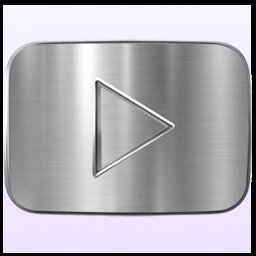
Obtain the steel button for the first time.

Obtain the Topaz Button for the first time

Obtain the Sapphire Button for the first time.

Obtain the Silver Button for the first time.

Obtain the gold button for the first time.

Obtain the diamond button for the first time.

Get the red diamond button.

Achieve 100 libido and watch the event.

Watch the event when Mantal is 0.

Reach 100 likes and watch the event.

Buy items for all camera types.

Purchase all lighting equipment items.

Purchase all microphone equipment items.

Work part-time 5 times.

Work part-time 20 times.

Complete 100 part-time jobs.

Purchase one of the gift types and give it as a gift.

Purchase 10 gifts and give them as gifts.

Carry out treatment 5 times.

Carry out treatment 20 times.

Perform maintenance 100 times.

Save 10 times.

Collect a total of 100,000 won.

Collect a total of 10 million won.

Collect a total of 100 million won.
Streaming ON! VTuber Training Screenshots
View the gallery of screenshots from Streaming ON! VTuber Training. These images showcase key moments and graphics of the game.
Streaming ON! VTuber Training Minimum PC System Requirements
Minimum:- OS: Window10/11
- Processor: 1.2 GHz
- Memory: 1 GB RAM
- Storage: 1 GB available space
Streaming ON! VTuber Training has specific system requirements to ensure smooth gameplay. The minimum settings provide basic performance, while the recommended settings are designed to deliver the best gaming experience. Check the detailed requirements to ensure your system is compatible before making a purchase.







