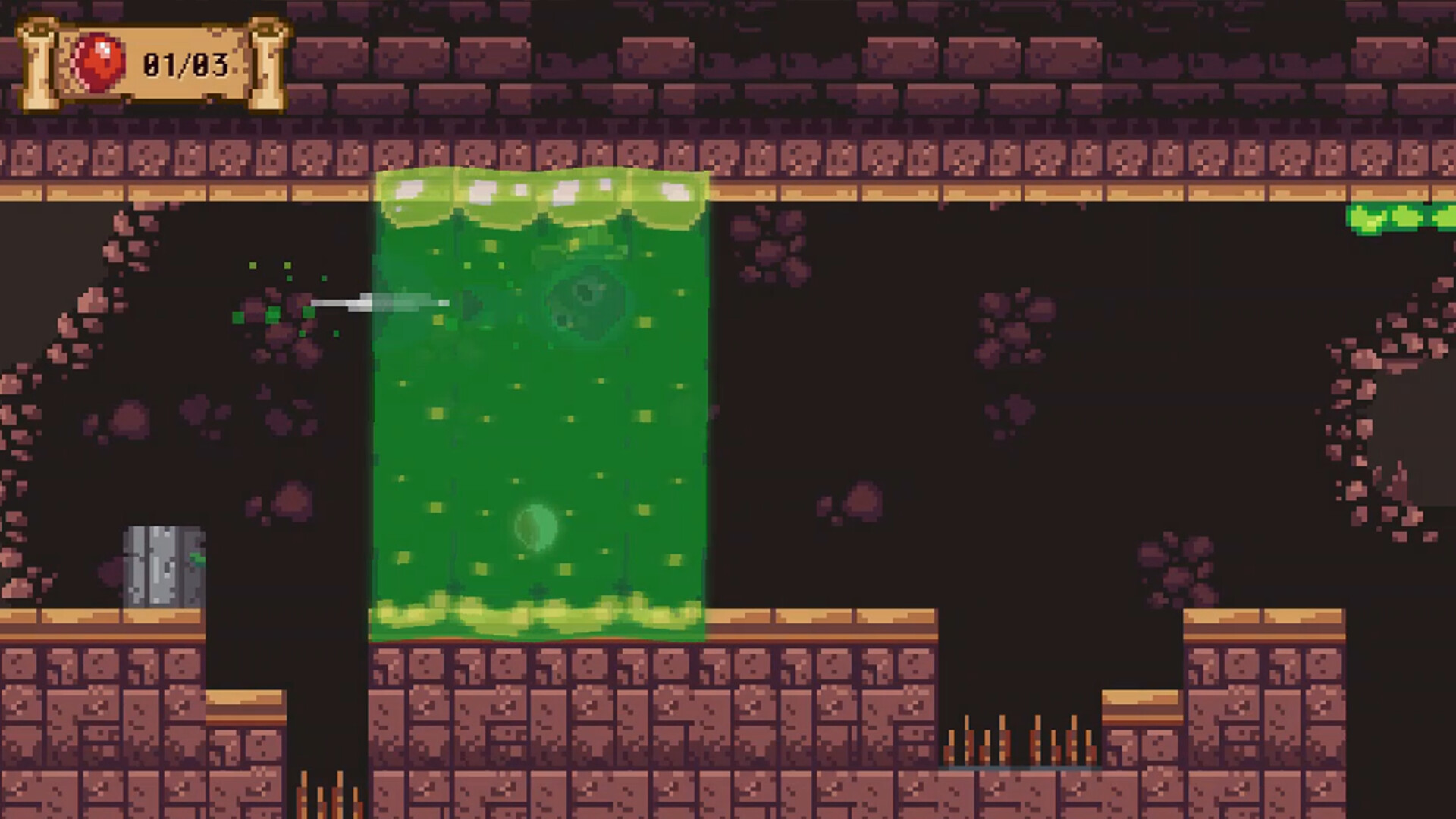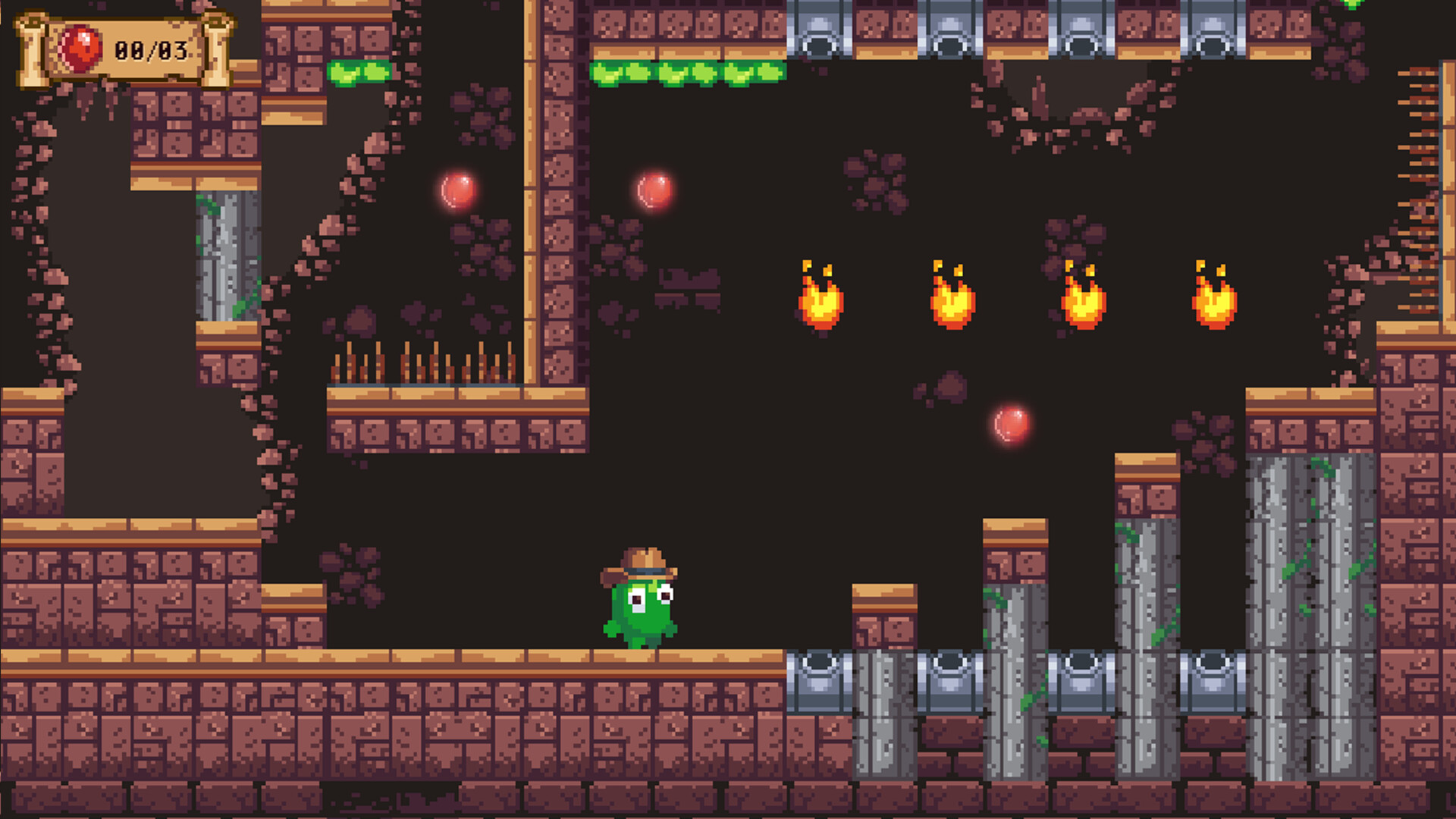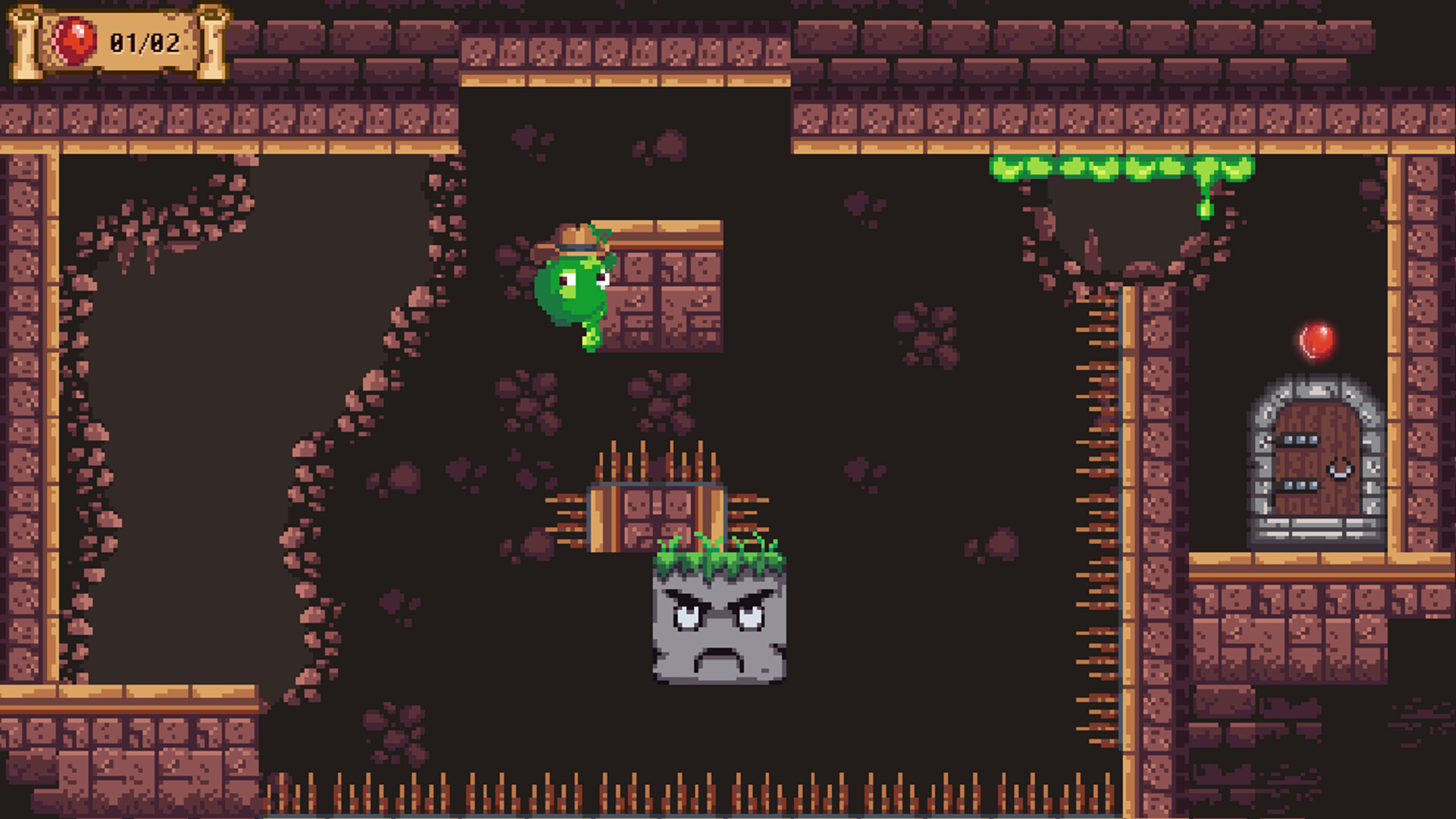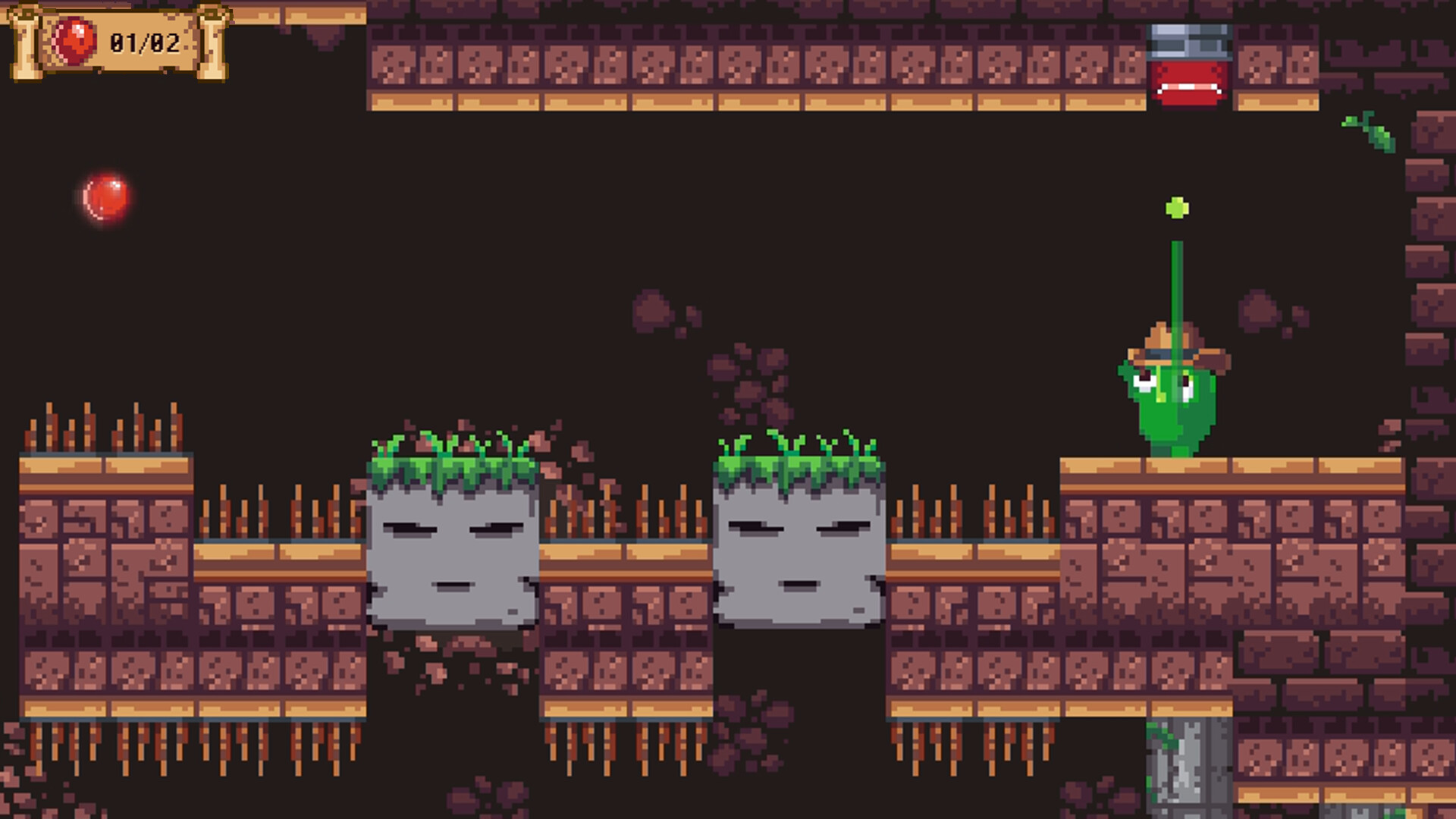Goo Hunter Steam Charts & Stats
| App ID | 3444740 |
| App Type | GAME |
| Developers | Titan Art Games |
| Publishers | Titan Art Games |
| Categories | Single-player, Steam Achievements, Full controller support |
| Genres | Indie, Action |
| Release Date | Q3 2025 |
| Platforms | Windows |
| Supported Languages | English, Portuguese - Brazil |

Goo Hunter has garnered a total of 0 reviews, with 0 positive reviews and 0 negative reviews, resulting in a ‘Negative’ overall score.
Goo Hunter Steam Achievements
Goo Hunter offers players a rich tapestry of challenges, with a total of 14 achievements to unlock. These achievements span a variety of in-game activities, encouraging exploration, skill development, and strategic mastery. Unlocking these achievements provides not only a rewarding experience but also a deeper engagement with the game's content.
You died 10 times
You died 100 times
Eat your first cacao
You devoured 10 cacaos
You collected 200 gems
You got stuck on level 14
You crossed a jelly
You passed level 25
Take a stake hit
Drown 5 times
You got stuck on level 35
You completed level 33 in under 11 seconds
You completed the game
Achieved Rank S in all levels
Goo Hunter Screenshots
View the gallery of screenshots from Goo Hunter. These images showcase key moments and graphics of the game.
Goo Hunter Minimum PC System Requirements
Minimum:- OS *: Windows 7 or newer
- Processor: (64bit) 2.0Ghz
- Graphics: 512 MB VRAM
- DirectX: Version 10
- Storage: 500 MB available space
Goo Hunter has specific system requirements to ensure smooth gameplay. The minimum settings provide basic performance, while the recommended settings are designed to deliver the best gaming experience. Check the detailed requirements to ensure your system is compatible before making a purchase.