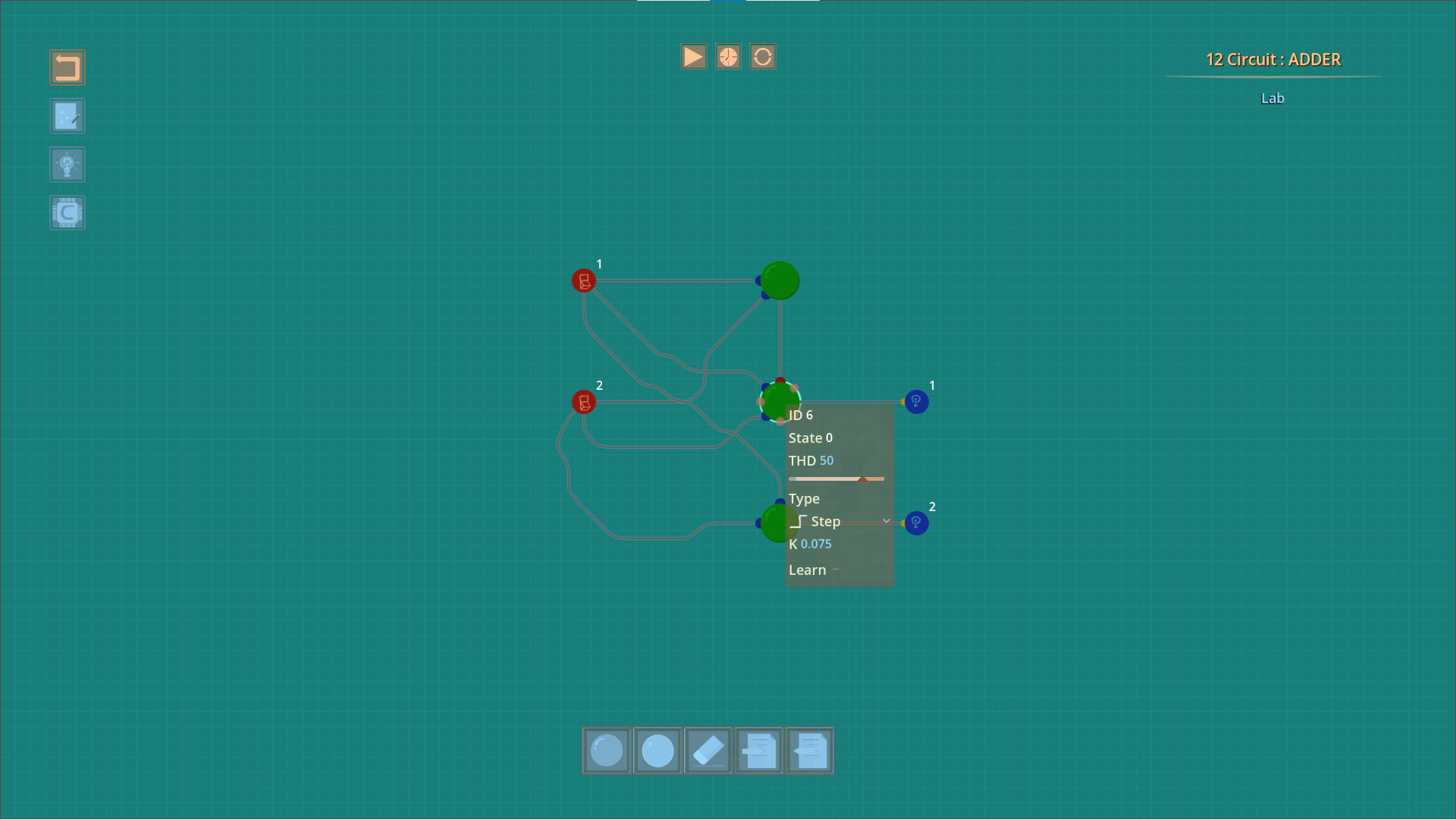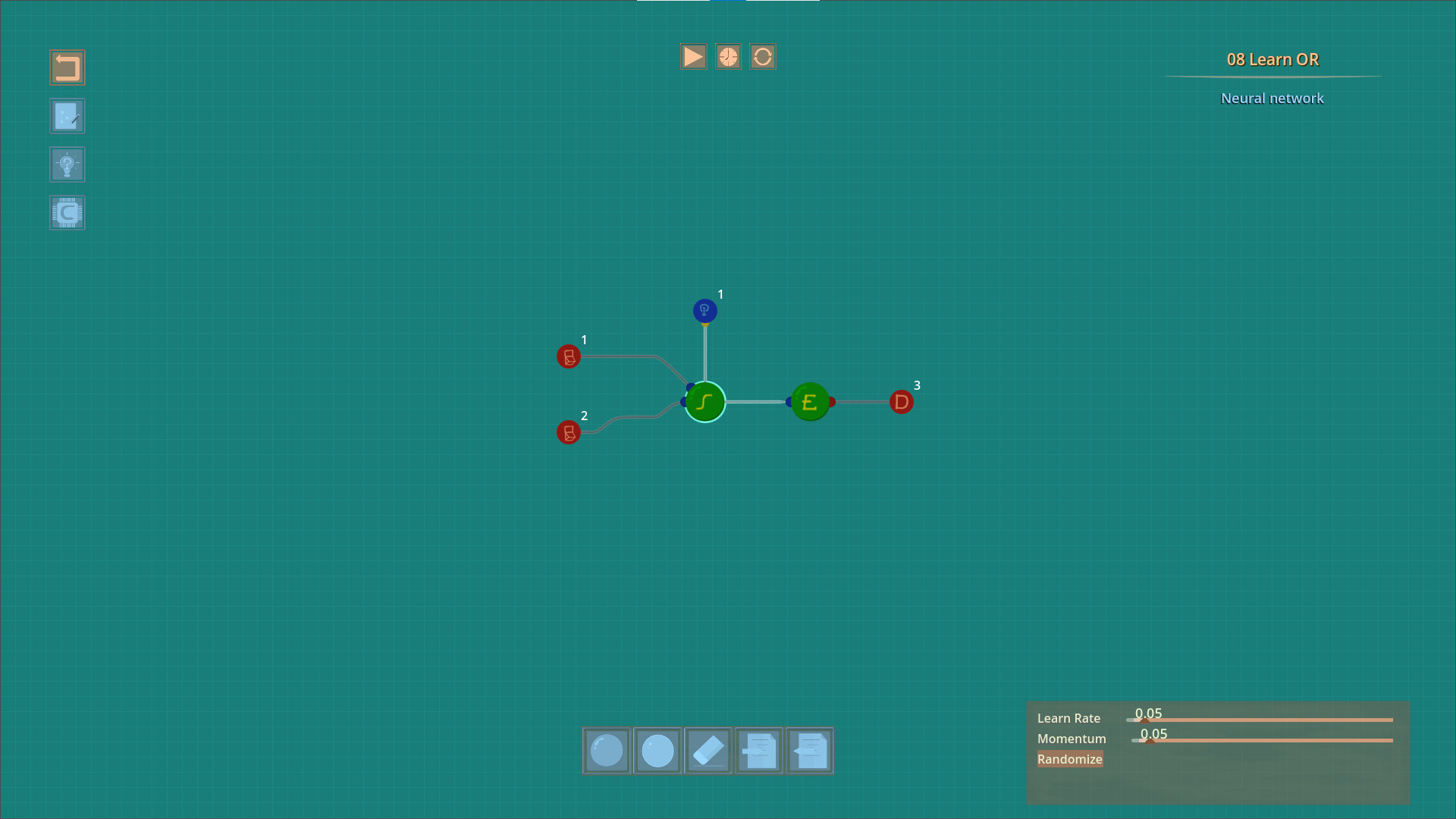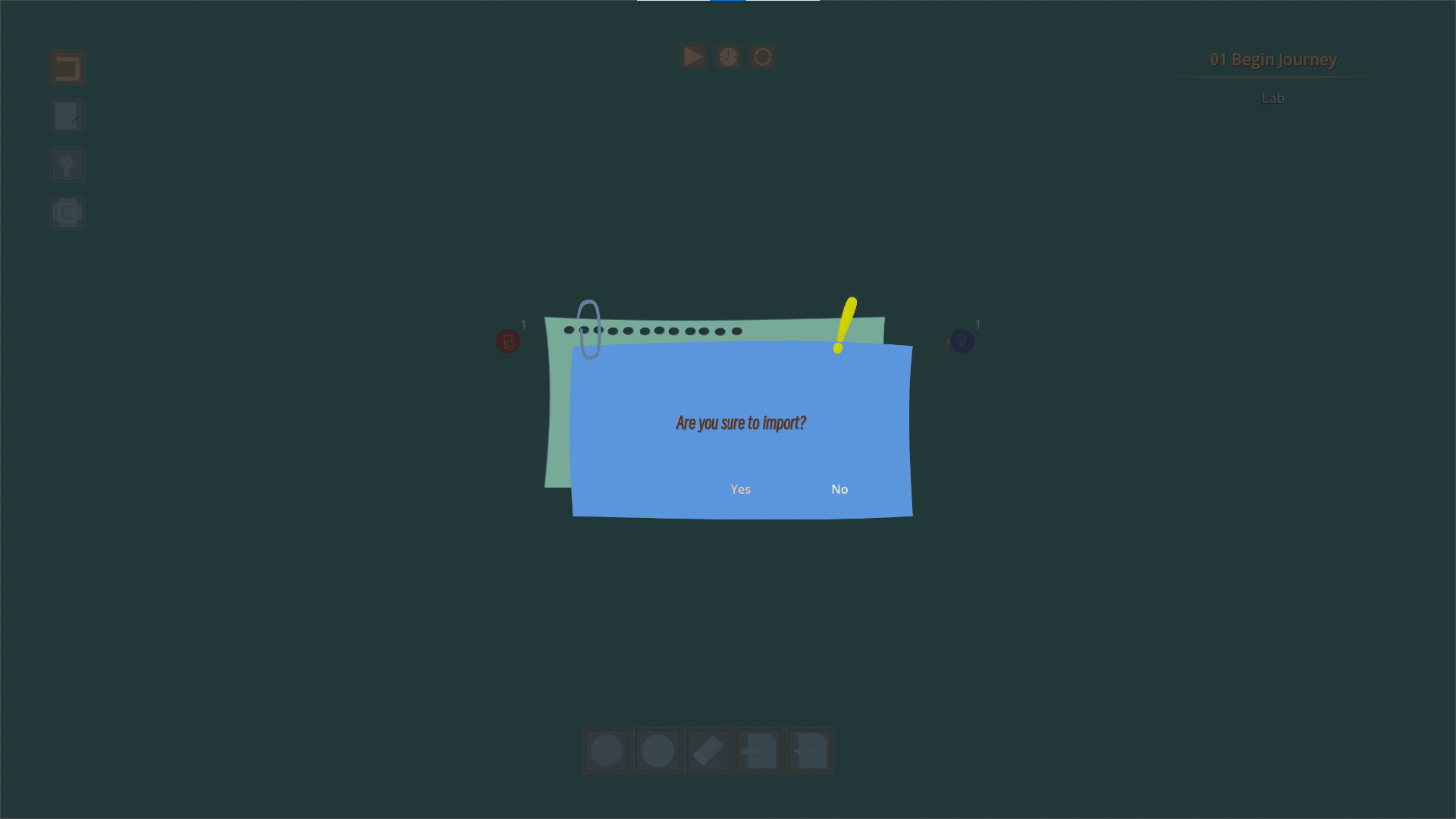Frog Brain Steam Charts & Stats
| App ID | 3435250 |
| App Type | GAME |
| Developers | KOERRIVA |
| Publishers | KOERRIVA |
| Categories | Single-player, Steam Achievements, Steam Cloud, Multi-player, Co-op, Online Co-op, LAN Co-op |
| Genres | Casual, Indie, Strategy, Simulation |
| Release Date | Q1 2025 |
| Platforms | Windows |
| Supported Languages | English, Simplified Chinese |
Frog Brain Steam Achievements
Frog Brain offers players a rich tapestry of challenges, with a total of 9 achievements to unlock. These achievements span a variety of in-game activities, encouraging exploration, skill development, and strategic mastery. Unlocking these achievements provides not only a rewarding experience but also a deeper engagement with the game's content.
Complete the first level and successfully build your first neural network.
Successfully connect a complete loop with input, neuron, and output nodes.
Complete the first level of Field.
Complete a complex network with at least 10 nodes and achieve the goal.
Successfully complete an advanced level, solving more challenging neural network problems than in basic levels.
Complete a high-difficulty level and solve a problem with multiple inputs and outputs.
Successfully use the keyboard or file input feature of a universal node to solve a problem.
Build a network with at least 50 nodes and successfully complete the level objective.
Complete all levels and become the ultimate expert in neural network design.
Frog Brain Screenshots
View the gallery of screenshots from Frog Brain. These images showcase key moments and graphics of the game.
Frog Brain Minimum PC System Requirements
Minimum:- Requires a 64-bit processor and operating system
- OS: Windows 10
- Processor: 2 GHz processor
- Memory: 1024 MB RAM
- Graphics: Support for Vulkan 1.2
- DirectX: Version 11
- Storage: 2 GB available space
Frog Brain Recommended PC System Requirements
Recommended:- Requires a 64-bit processor and operating system
Frog Brain has specific system requirements to ensure smooth gameplay. The minimum settings provide basic performance, while the recommended settings are designed to deliver the best gaming experience. Check the detailed requirements to ensure your system is compatible before making a purchase.