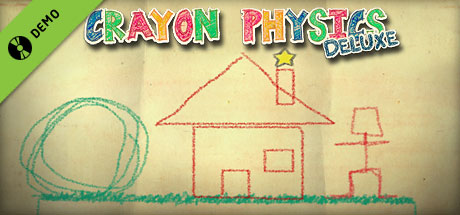Players in Game
Hobby Horse Demo Steam Charts & Stats
| App ID | 3348360 |
| App Type | DEMO |
| Developers | Games Incubator |
| Publishers | PlayWay S.A., Games Incubator |
| Categories | Single-player, Game demo |
| Genres | Casual, Indie, Action, Simulation |
| Release Date | 2025 |
| Platforms | Windows |
| Supported Languages | Portuguese - Brazil, French, Italian, German, Spanish - Spain, Simplified Chinese, Traditional Chinese, Japanese, Russian, English, Korean, Polish, Turkish |

Steam Charts

At the moment, Hobby Horse Demo has 71 players actively in-game. This is 0% lower than its all-time peak of 130.
Hobby Horse Demo Player Count
Hobby Horse Demo monthly active players. This table represents the average number of players engaging with the game each month, providing insights into its ongoing popularity and player activity trends.
| Month | Average Players | Change |
|---|---|---|
| 2025-06 | 91 | -8.13% |
| 2025-05 | 99 | 0% |
Hobby Horse Demo Steam Achievements
Hobby Horse Demo offers players a rich tapestry of challenges, with a total of 8 achievements to unlock. These achievements span a variety of in-game activities, encouraging exploration, skill development, and strategic mastery. Unlocking these achievements provides not only a rewarding experience but also a deeper engagement with the game's content.
Complete all tutorial tracks
Achieve a trophy for each modified track variant
Achieve a trophy in every gymnasium track
Achieve a trophy in every forest track
Achieve a trophy in every Gnome Village track
Change your hobby horse's appearance
Hobby Horse Demo Screenshots
View the gallery of screenshots from Hobby Horse Demo. These images showcase key moments and graphics of the game.
Hobby Horse Demo Minimum PC System Requirements
Minimum:- Requires a 64-bit processor and operating system
- OS: Windows 10 64 Bit
- Processor: Intel Core i3 3.0 GHz
- Memory: 6 GB RAM
- Graphics: NVidia GeForce GTX 780
- DirectX: Version 11
- Storage: 8 GB available space
Hobby Horse Demo Recommended PC System Requirements
Recommended:- Requires a 64-bit processor and operating system
- OS: Windows 10 64 Bit
- Processor: Intel Core i5 3.4 GHz
- Memory: 8 GB RAM
- Graphics: NVidia GeForce GTX 970
- DirectX: Version 11
- Storage: 12 GB available space
Hobby Horse Demo has specific system requirements to ensure smooth gameplay. The minimum settings provide basic performance, while the recommended settings are designed to deliver the best gaming experience. Check the detailed requirements to ensure your system is compatible before making a purchase.
Hobby Horse Demo Latest News & Patches
This game has received a total of 1 updates to date, ensuring continuous improvements and added features to enhance player experience. These updates address a range of issues from bug fixes and gameplay enhancements to new content additions, demonstrating the developer's commitment to the game's longevity and player satisfaction.