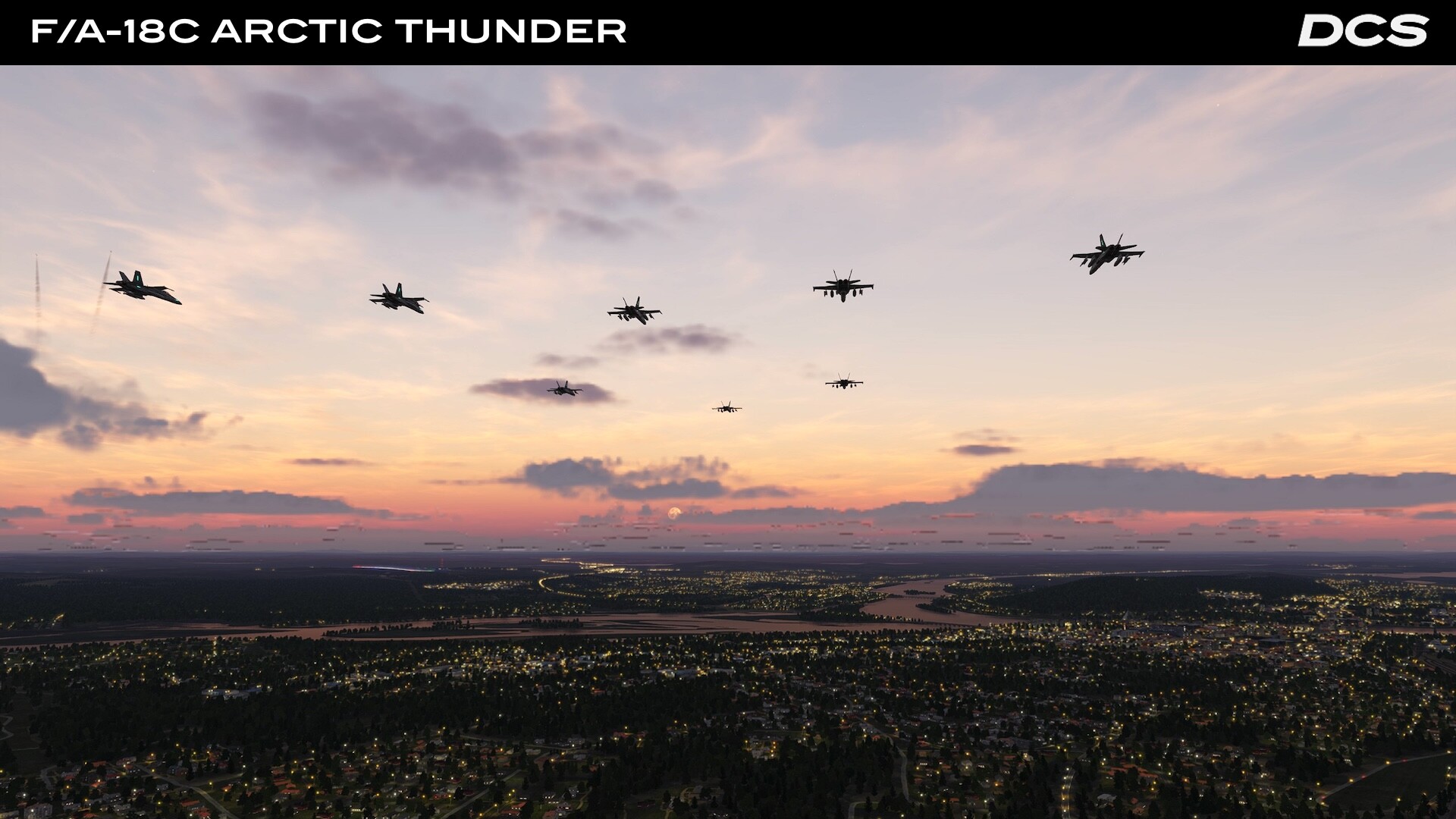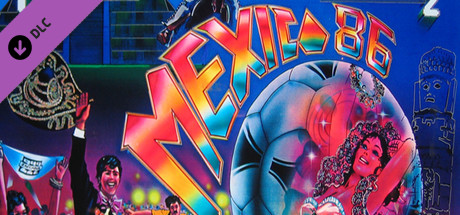DCS: F/A-18C Arctic Thunder Campaign by Baltic Dragon DLC
| App ID | 3315940 |
| App Type | DLC |
| Developers | Eagle Dynamics SA, Baltic Dragon |
| Publishers | Eagle Dynamics SA |
| Categories | Single-player, Multi-player, PvP, Online PvP, Co-op, Online Co-op, Partial Controller Support, LAN Co-op, Downloadable Content, LAN PvP, Tracked Controller Support, Includes level editor, Captions available, VR Support |
| Genres | Simulation, Free to Play |
| Release Date | 4 Dec, 2024 |
| Platforms | Windows |
| Supported Languages | French, German, Spanish - Spain, English, Russian, Czech |
Packages
| ID | Name | Type | Price | |
|---|---|---|---|---|
| 1174207 | DCS: F/A-18C Arctic Thunder Campaign by Baltic Dragon | Package | 9.99 $ |
There are 0 packages available for this game, each priced to provide players with a selection of in-game currency, exclusive items, or bundles that enhance gameplay. These packages are designed to offer players various options to customize and advance their game experience.
DCS: F/A-18C Arctic Thunder Campaign by Baltic Dragon Screenshots
View the gallery of screenshots from DCS: F/A-18C Arctic Thunder Campaign by Baltic Dragon. These images showcase key moments and graphics of the game.
DCS: F/A-18C Arctic Thunder Campaign by Baltic Dragon Minimum PC System Requirements
Minimum- Requires:Digital Combat Simulator
OS: Windows 10+ - CPU: Intel or AMD 3.0Ghz+ with 4 cores or more
- RAM: 16GB+ RAM
- Video: Discrete AMD or NVIDIA 4GB+
- Input: Keyboard / Mouse / Joystick
DCS: F/A-18C Arctic Thunder Campaign by Baltic Dragon Recommended PC System Requirements
Recommended- Requires:Digital Combat Simulator
OS: Windows 10+ - CPU: Intel or AMD 4.5Ghz+ with 6 cores or more
- RAM: 32GB+ RAM
- Video: Discrete AMD or NVIDIA 8GB+
- Input: Joystick / Pedals / VR / Track IR / Haptic Gloves
DCS: F/A-18C Arctic Thunder Campaign by Baltic Dragon has specific system requirements to ensure smooth gameplay. The minimum settings provide basic performance, while the recommended settings are designed to deliver the best gaming experience. Check the detailed requirements to ensure your system is compatible before making a purchase.