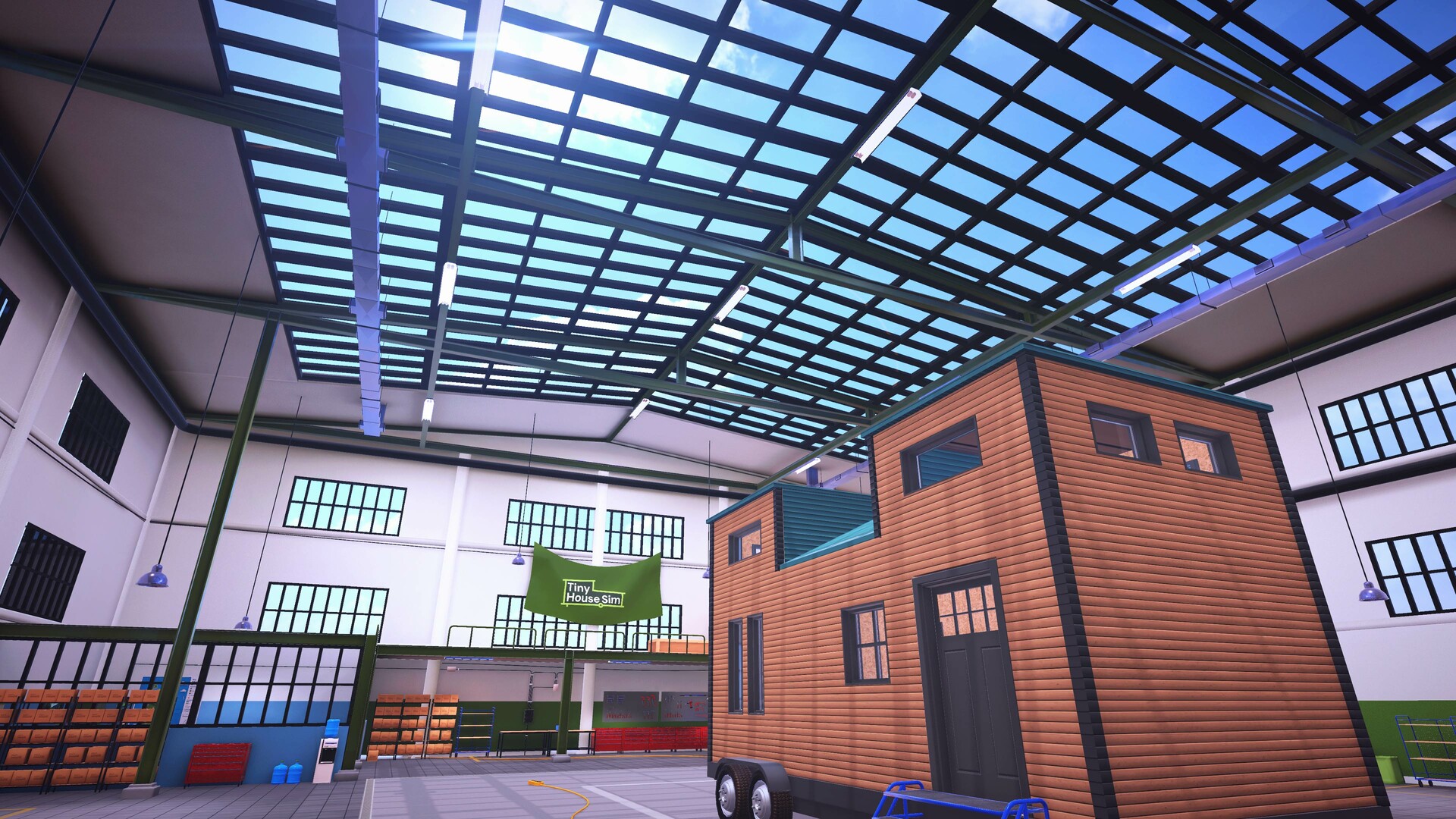Free
Free app in the Steam Store
Tiny House Simulator: Prologue Steam Charts & Stats
Tiny House Simulator: Prologue invites you to design and construct cozy, imaginative tiny homes in the initial two missions. Build each home block by block, explore the open world, and experience the full game!
| App ID | 3313780 |
| App Type | GAME |
| Developers | FarFromSky |
| Publishers | FarFromSky |
| Categories | Single-player |
| Genres | Casual, Indie, Simulation, Free to Play |
| Release Date | Coming soon |
| Platforms | Windows, Mac |
| Supported Languages | English, Portuguese - Brazil, French, Italian, German, Spanish - Spain, Simplified Chinese, Traditional Chinese, Japanese, Arabic, Greek, Russian, Korean, Spanish - Latin America, Turkish, Finnish, Ukrainian, Bulgarian, Czech, Danish, Dutch, Hungarian, Norwegian, Polish, Portuguese - Portugal, Romanian, Swedish, Thai, Vietnamese, Persian, Hindi, Indonesian, Azerbaijani, Filipino |
Tiny House Simulator: Prologue Screenshots
View the gallery of screenshots from Tiny House Simulator: Prologue. These images showcase key moments and graphics of the game.
Tiny House Simulator: Prologue Minimum PC System Requirements
Minimum:- OS: Windows 10 64bit
- Processor: AMD Ryzen 5 1st gen / Intel Core i5 7th gen
- Graphics: AMD Radeon RX 580 4GB / NVIDIA GeForce GTX 1060 6GB
- DirectX: Version 11
- Storage: 6 GB available space
Tiny House Simulator: Prologue Recommended PC System Requirements
Recommended:- OS: Windows 10 64bit or newer
- Processor: AMD Ryzen 5 3rd gen / Intel Core i5 10th gen
- Memory: 16 GB RAM
- Graphics: AMD Radeon RX 5700XT 8GB / NVIDIA RTX 2070 8GB
- DirectX: Version 11
- Storage: 6 GB available space
Tiny House Simulator: Prologue Minimum MAC System Requirements
Minimum:- Memory: 8 GB RAM
- Storage: 10 GB available space
Tiny House Simulator: Prologue Recommended MAC System Requirements
Recommended:- OS: macOS Big Sur
- Processor: Apple Silicon, Intel x64
- Memory: 16 GB RAM
- Storage: 10 GB available space
Tiny House Simulator: Prologue has specific system requirements to ensure smooth gameplay. The minimum settings provide basic performance, while the recommended settings are designed to deliver the best gaming experience. Check the detailed requirements to ensure your system is compatible before making a purchase.