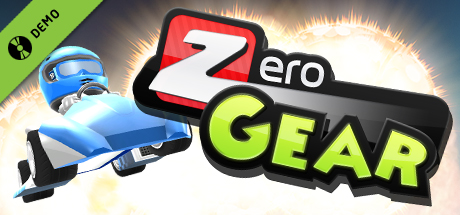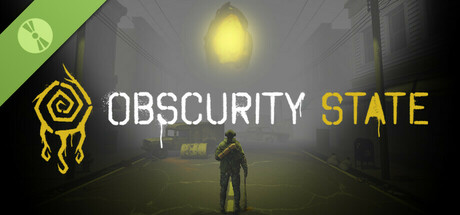
Free
Free app in the Steam Store
Obscurity State Demo Steam Charts & Stats
In this demo, you can experience the core concept of Obscurity State. This is a cooperative survival horror game that allows 2-4 players to play simultaneously. Form alliances or rivalries with other players, fight monsters, complete personal objectives, and master the fire-starting mechanic.
| App ID | 3186360 |
| App Type | DEMO |
| Developers | Windhover Games |
| Publishers | Windhover Games |
| Categories | Steam Cloud, Multi-player, PvP, Online PvP, Co-op, Online Co-op, Game demo, Captions available |
| Genres | Indie, Action, Adventure |
| Release Date | 27 Feb, 2025 |
| Platforms | Windows |
| Supported Languages | English, Ukrainian |
Age Restricted Content
This content is intended for mature audiences only.
Obscurity State Demo Screenshots
View the gallery of screenshots from Obscurity State Demo. These images showcase key moments and graphics of the game.
This game contains adult content.
Are you sure you want to view these screenshots?
Obscurity State Demo Minimum PC System Requirements
Minimum:- Requires a 64-bit processor and operating system
- OS: Windows 10, 64 Bit 64bit OS required
- Processor: Intel Core i3 or AMD Ryzen 3
- Memory: 8 GB RAM
- Graphics: For 1080p: Geforce GTX 1650, Radeon RX 5300
- DirectX: Version 11
- Network: Broadband Internet connection
- Storage: 2 GB available space
- Sound Card: Yes
- VR Support: no
- Additional Notes: Mouse, Keyboard, Microphone for team communication
Obscurity State Demo Recommended PC System Requirements
Recommended:- Requires a 64-bit processor and operating system
- OS: Windows 10, 64 Bit 64bit OS required
- Processor: Intel Core i5 or AMD Ryzen 5
- Memory: 16 GB RAM
- Graphics: For 1080p: Geforce RTX 3060 Ti, Radeon RX 6700 XT
- DirectX: Version 11
- Network: Broadband Internet connection
- Storage: 2 GB available space
- Sound Card: Yes
- VR Support: no
- Additional Notes: Mouse, Keyboard, Microphone for team communication
Obscurity State Demo has specific system requirements to ensure smooth gameplay. The minimum settings provide basic performance, while the recommended settings are designed to deliver the best gaming experience. Check the detailed requirements to ensure your system is compatible before making a purchase.