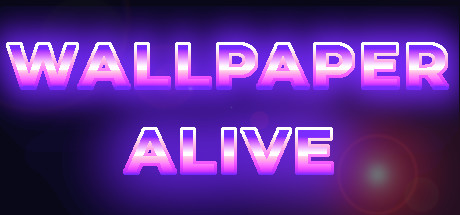29
Players in Game
4 485 😀
368 😒
89,12%
Rating
Free
Free app in the Steam Store
Black Myth: Wukong Benchmark Tool System Requirements
The "Black Myth: Wukong Benchmark Tool" is a PC benchmark application specifically developed for "Black Myth: Wukong". It evaluates your hardware performance and system compatibility through the real-time rendering of an in-game sequence.
| App ID | 3132990 |
| App Type | GAME |
| Developers | Game Science |
| Publishers | Game Science |
| Categories | Single-player |
| Genres | Free to Play, Utilities |
| Release Date | 12 Aug, 2024 |
| Platforms | Windows |
| Supported Languages | English, Portuguese - Brazil, French, Italian, German, Spanish - Spain, Simplified Chinese, Traditional Chinese, Japanese, Russian, Korean, Polish |
Black Myth: Wukong Benchmark Tool Minimum PC System Requirements
Minimum:- Requires a 64-bit processor and operating system
- OS: Windows 10 64-bit
- Processor: Intel Core i5-8400 / AMD Ryzen 5 1600
- Memory: 16 GB RAM
- Graphics: NVIDIA GeForce GTX 1060 6GB / AMD Radeon RX 580 8GB
- DirectX: Version 11
- Storage: 9 GB available space
- Sound Card: Windows Compatible Audio Device
- Additional Notes: SSD Recommended. The above specifications were tested with DLSS/FSR/XeSS enabled.
Black Myth: Wukong Benchmark Tool Recommended PC System Requirements
Recommended:- Requires a 64-bit processor and operating system
- OS: Windows 10 64-bit
- Processor: Intel Core i7-9700 / AMD Ryzen 5 5500
- Memory: 16 GB RAM
- Graphics: NVIDIA GeForce RTX 2060 / AMD Radeon RX 5700 XT / INTEL Arc A750
- DirectX: Version 12
- Storage: 9 GB available space
- Sound Card: Windows Compatible Audio Device
- Additional Notes: SSD Required. The above specifications were tested with DLSS/FSR/XeSS enabled.
Black Myth: Wukong Benchmark Tool has specific system requirements to ensure smooth gameplay. The minimum settings provide basic performance, while the recommended settings are designed to deliver the best gaming experience. Check the detailed requirements to ensure your system is compatible before making a purchase.