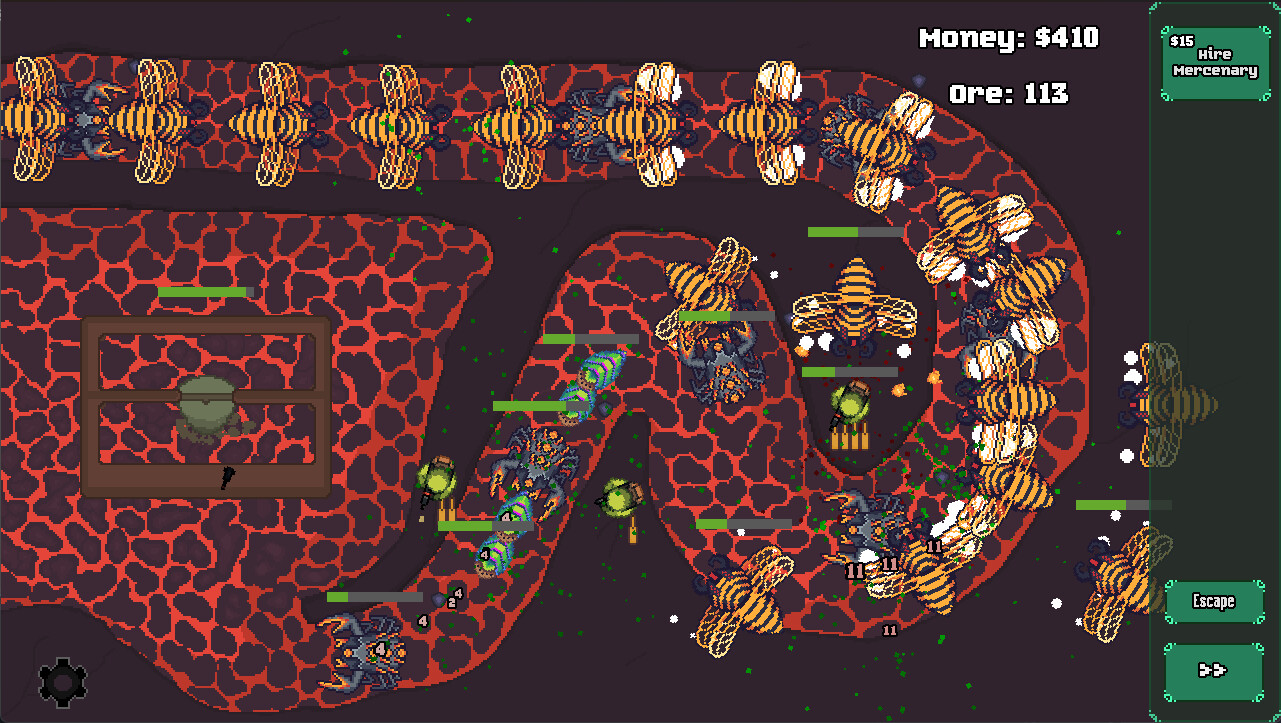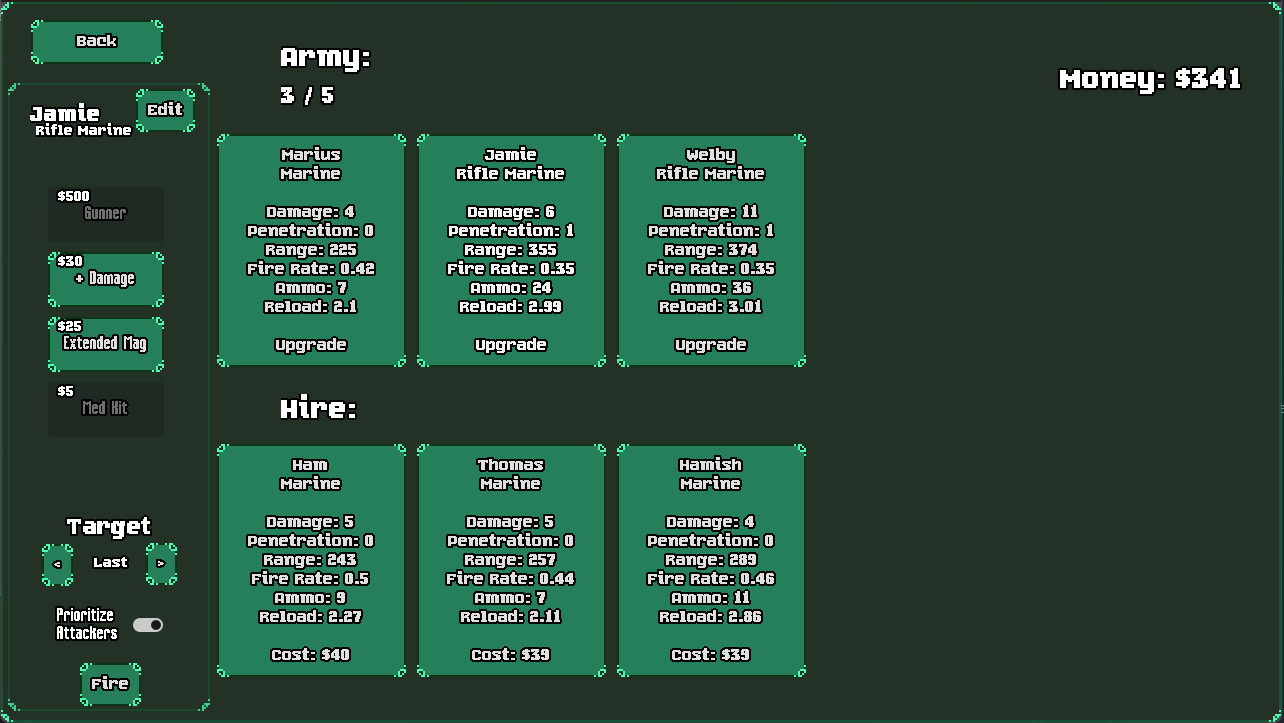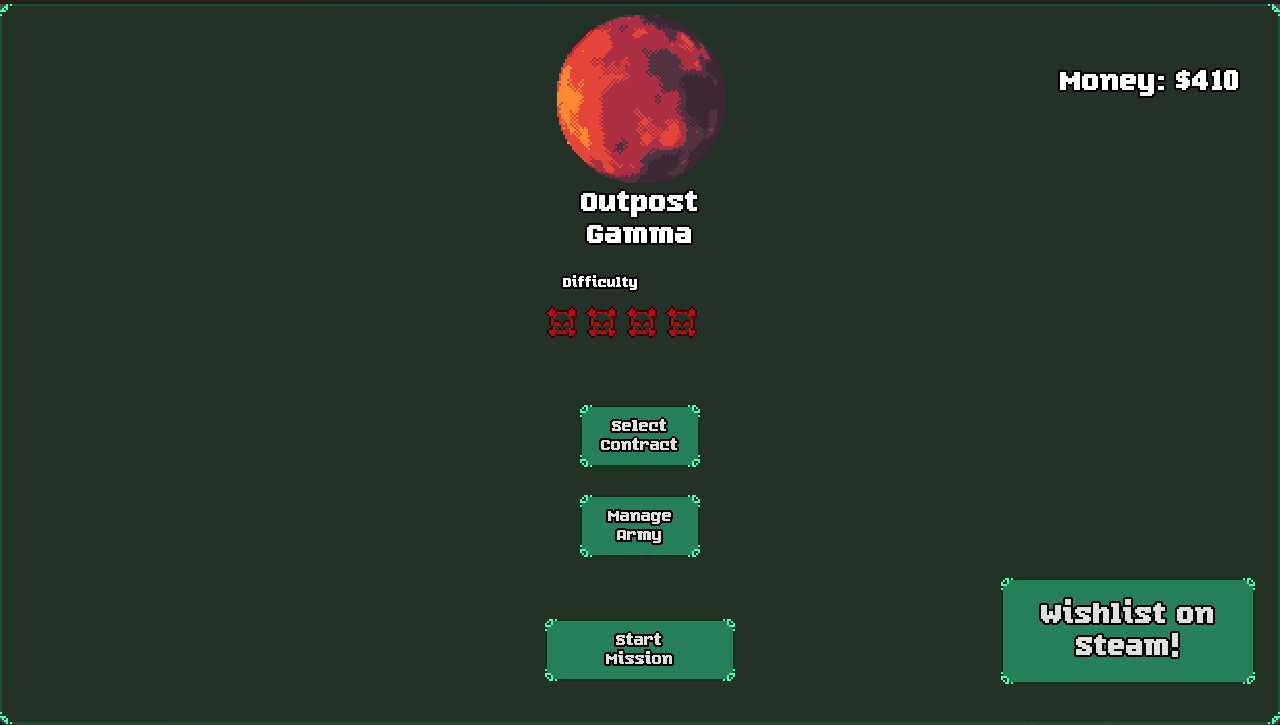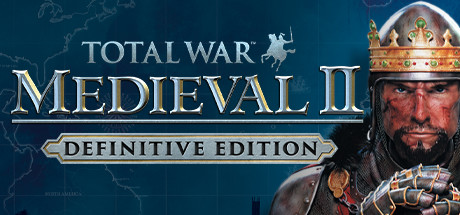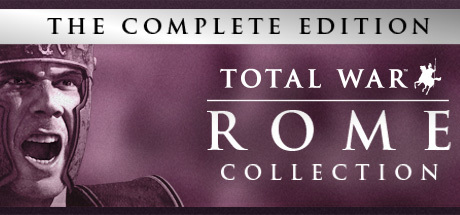Private Mining Company Steam Charts & Stats
Private Mining Company is a tower defense game with perma-death and extraction elements. Keep your soldiers while you complete contracts, as long as they aren't killed. Make money defending mining outposts on hostile alien planets. Balance mining upgrades and growing your army.
| App ID | 2957160 |
| App Type | GAME |
| Developers | Alex Lavoie |
| Publishers | Alex Lavoie |
| Categories | Single-player |
| Genres | Strategy |
| Release Date | Q1 2025 |
| Platforms | Windows, Mac, Linux |
| Supported Languages | English |
Private Mining Company Screenshots
View the gallery of screenshots from Private Mining Company. These images showcase key moments and graphics of the game.
Private Mining Company Minimum PC System Requirements
Minimum:- OS *: Windows 7 or greater
- Processor: x86_64 CPU
- Memory: 4 GB RAM
- Graphics: Integrated graphics with full Vulkan 1.0 support
- Storage: 500 MB available space
Private Mining Company Recommended PC System Requirements
Recommended:- Processor: i3-6100 or better
- Memory: 8 GB RAM
- Graphics: GTX 750 or better
- Storage: 500 MB available space
Private Mining Company Minimum MAC System Requirements
Minimum:- OS: macOS 10.13 (Compatibility)
- Processor: x86_64 or ARM CPU (Apple Silicon)
- Memory: 4 GB RAM
- Graphics: Integrated graphics with full Vulkan 1.0 support
- Storage: 500 MB available space
Private Mining Company Recommended MAC System Requirements
Recommended:- OS: macOS 14.3.1
- Processor: x86_64 or ARM CPU (Apple Silicon)
- Memory: 4 GB RAM
- Graphics: Integrated graphics with full Vulkan 1.0 support
- Storage: 500 MB available space
Private Mining Company Recommended Linux System Requirements
Recommended:- OS: Linux distribution released after 2016
- Processor: x86_32 CPU with SSE2 instructions, x86_64 CPU, ARMv7 or ARMv8 CPU
- Memory: 4 GB RAM
- Graphics: Integrated graphics with full Vulkan 1.0 support
- Storage: 500 MB available space
Private Mining Company has specific system requirements to ensure smooth gameplay. The minimum settings provide basic performance, while the recommended settings are designed to deliver the best gaming experience. Check the detailed requirements to ensure your system is compatible before making a purchase.