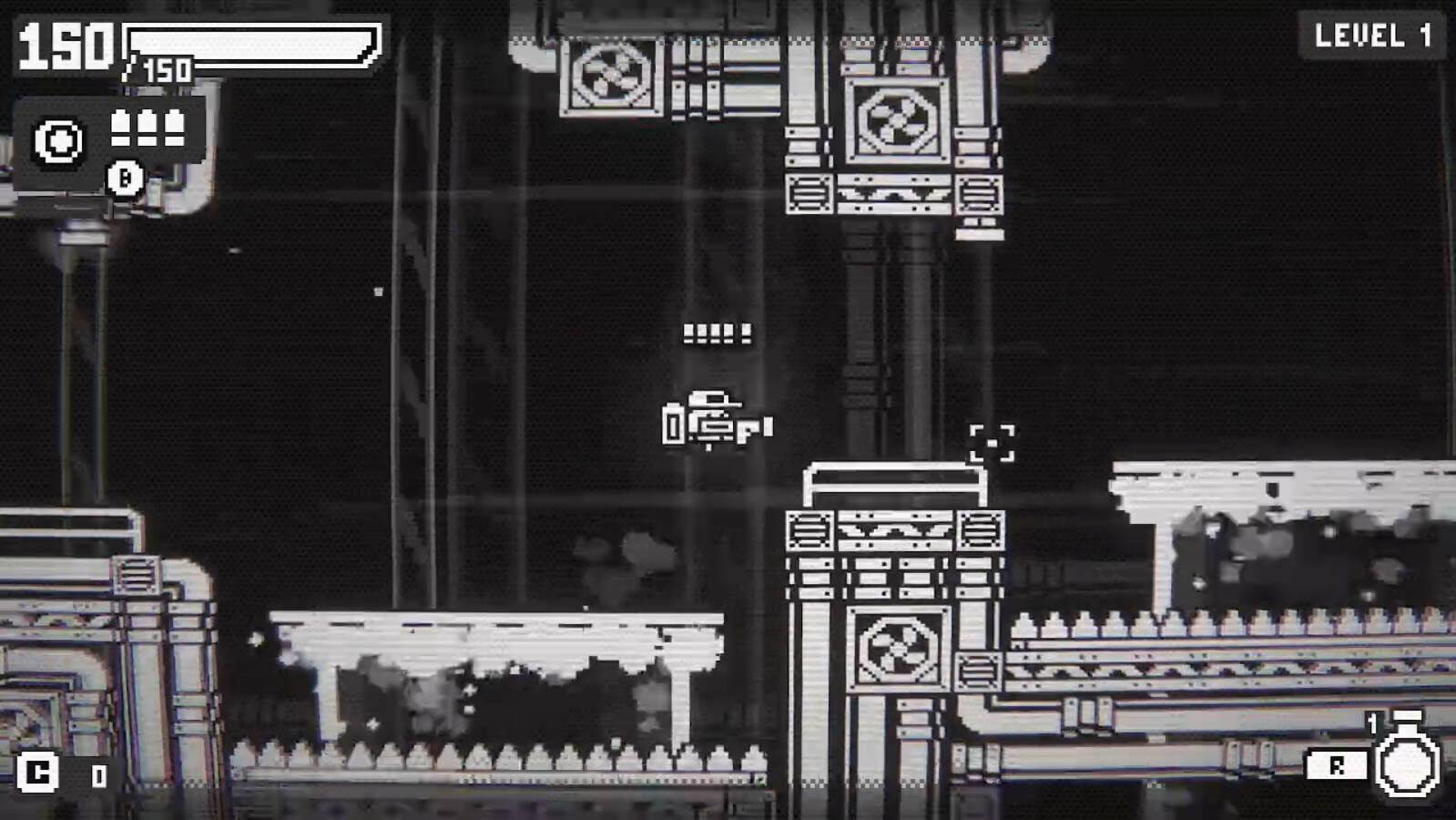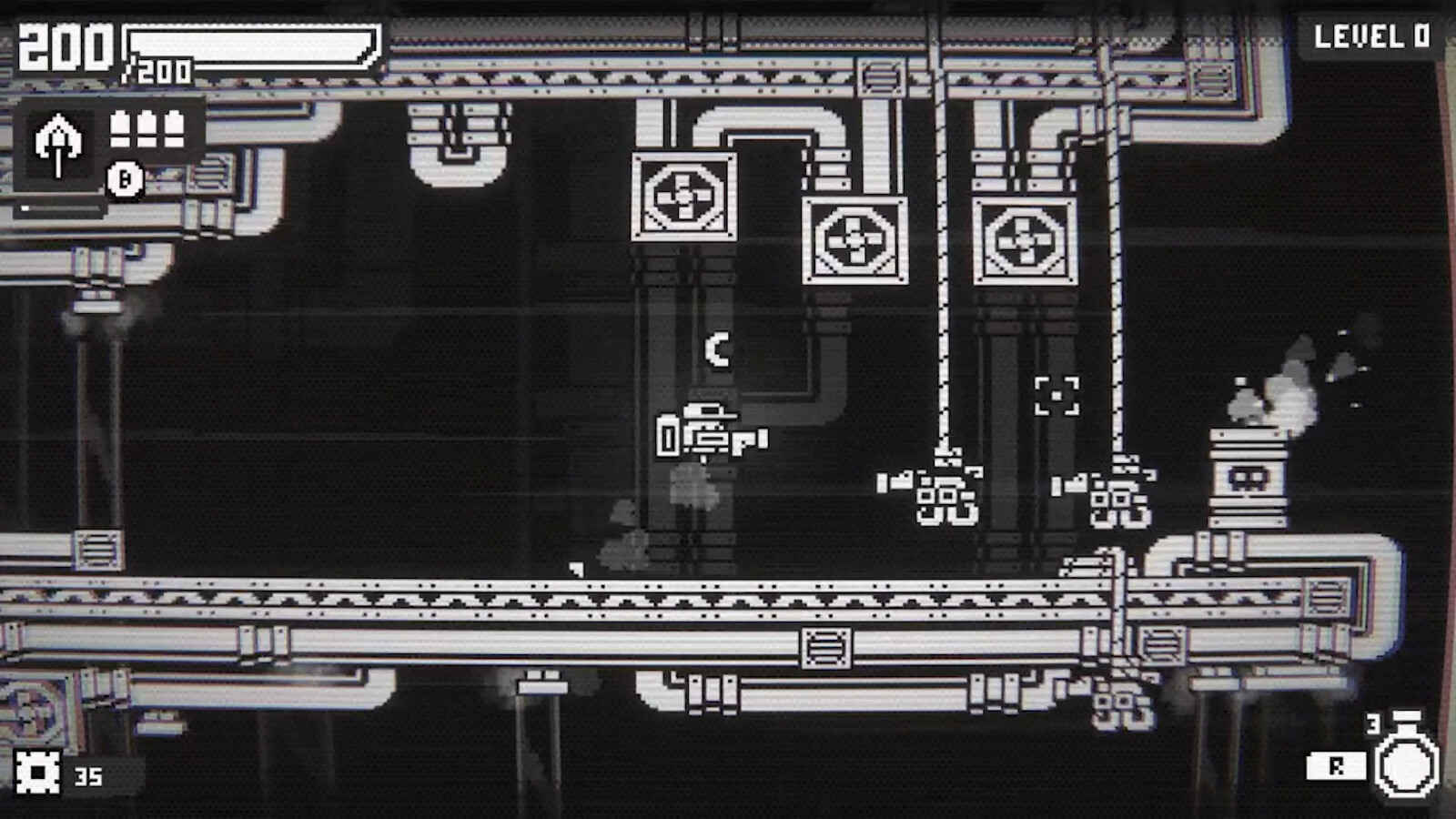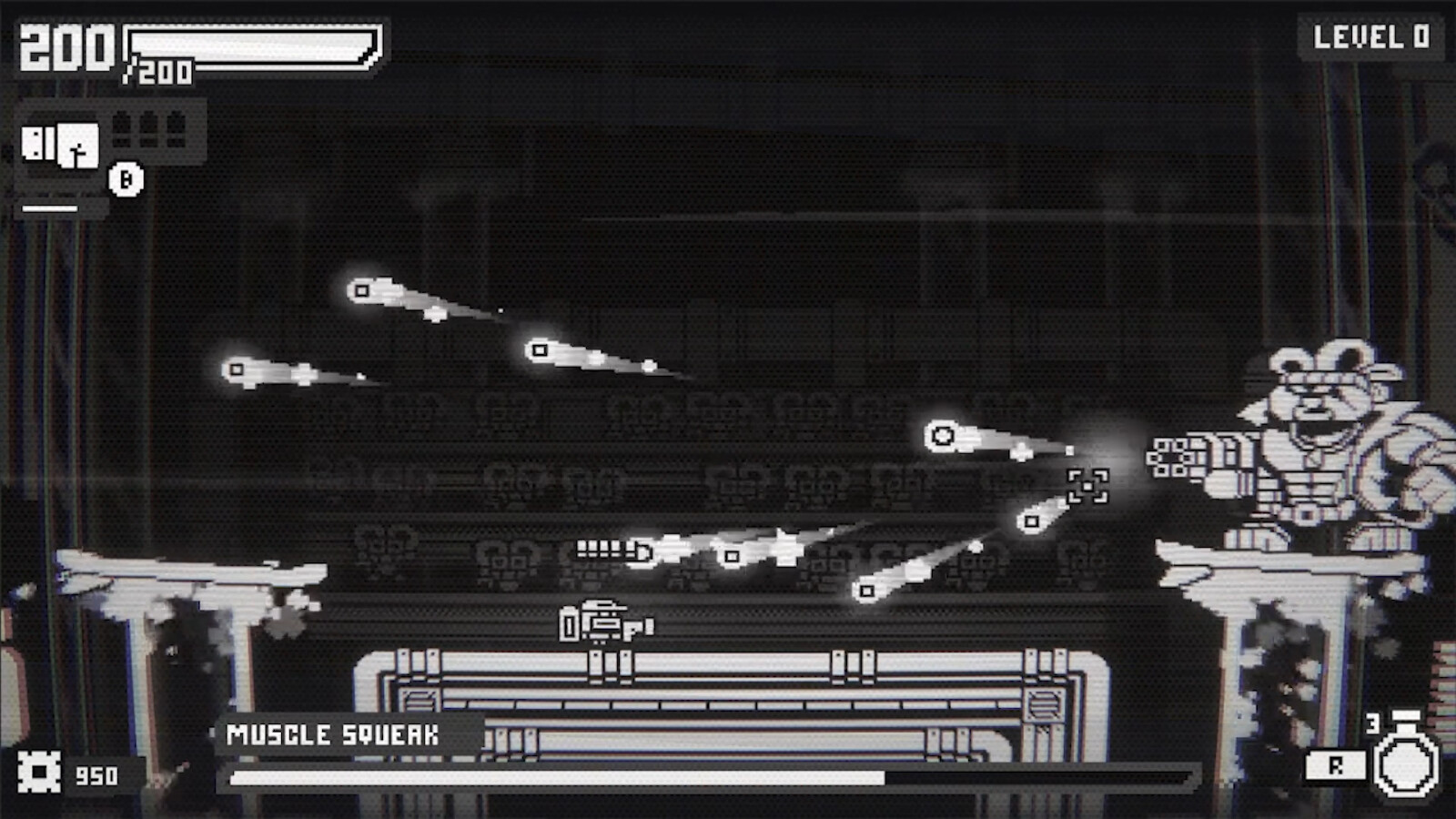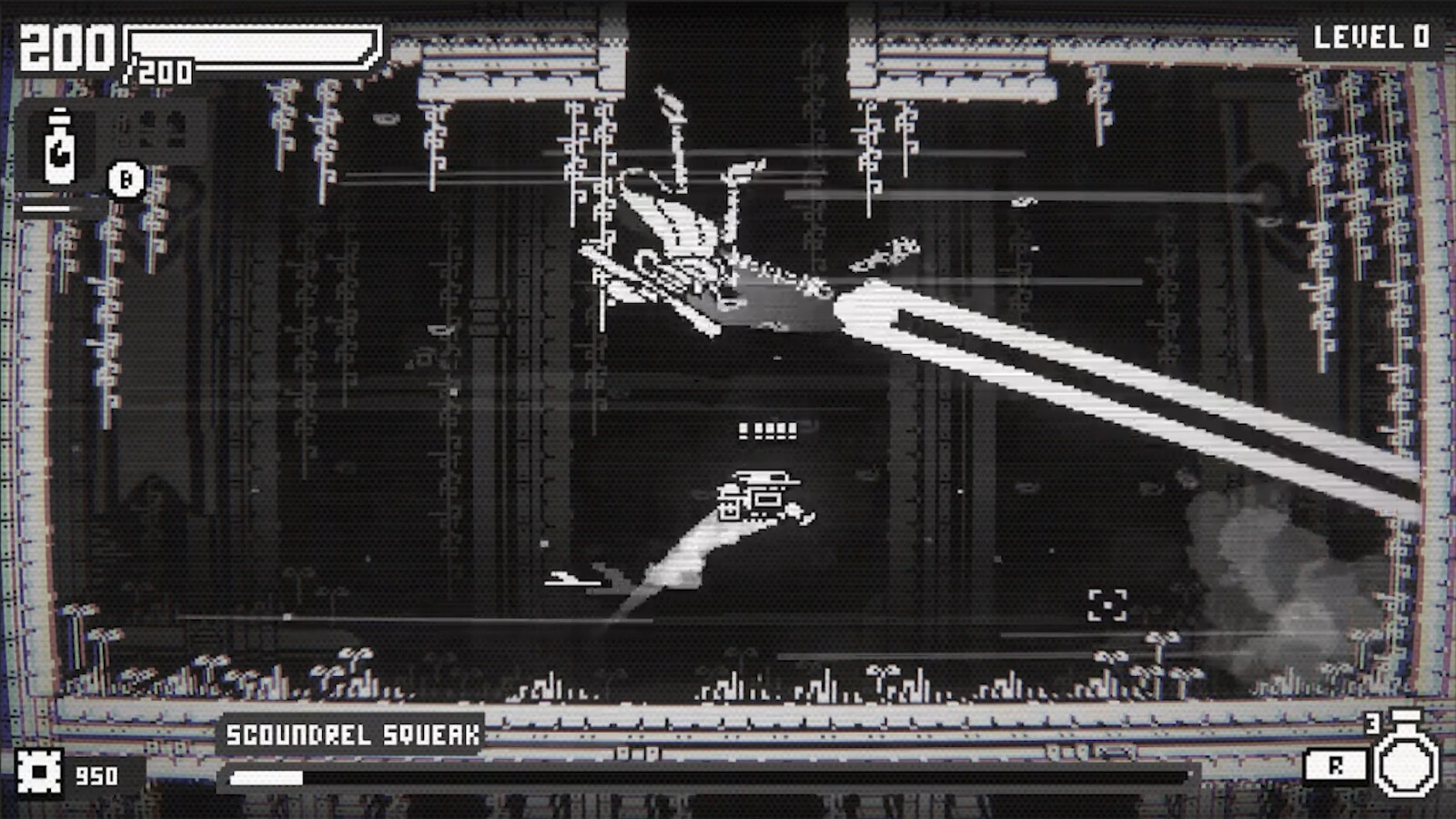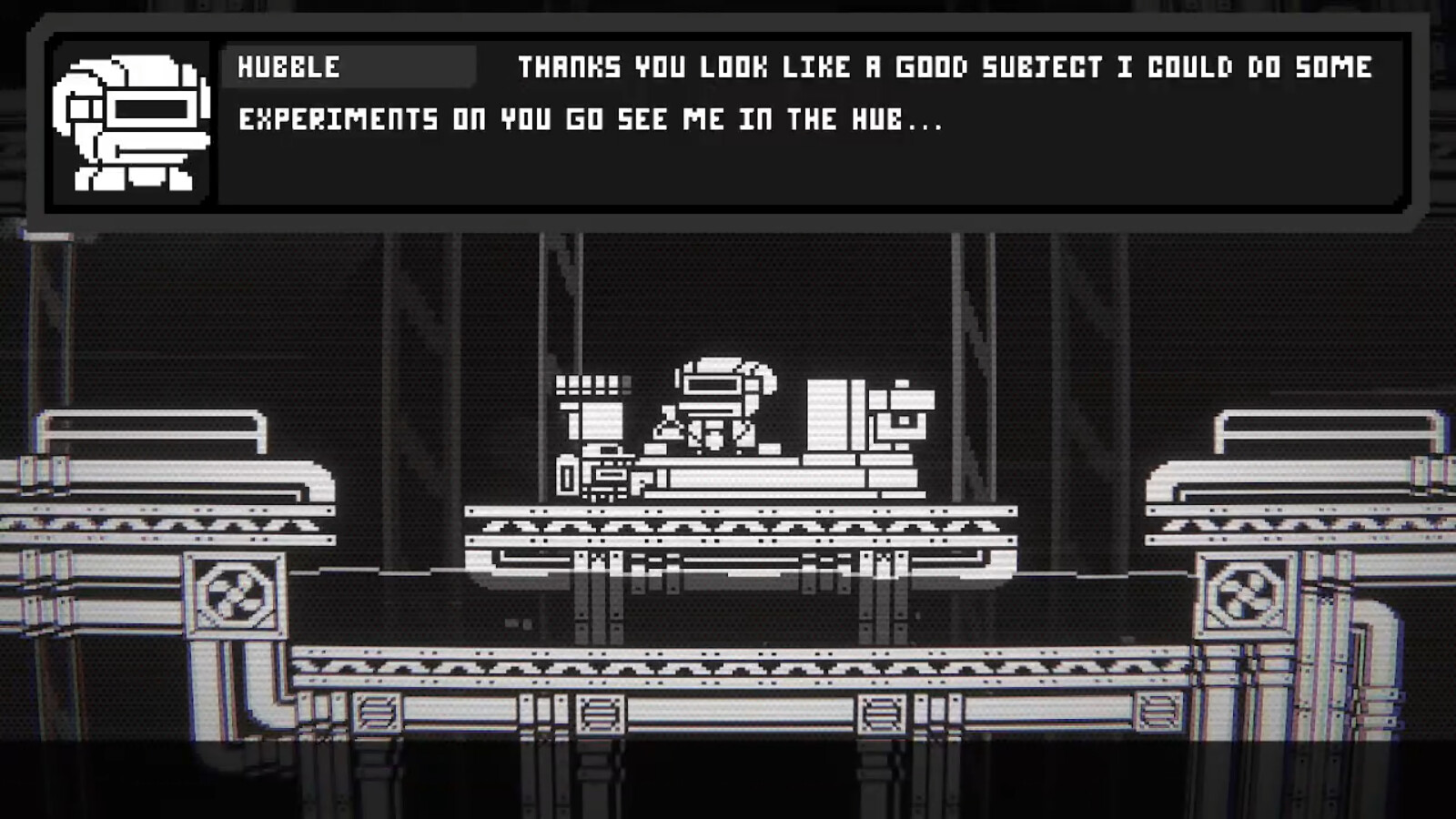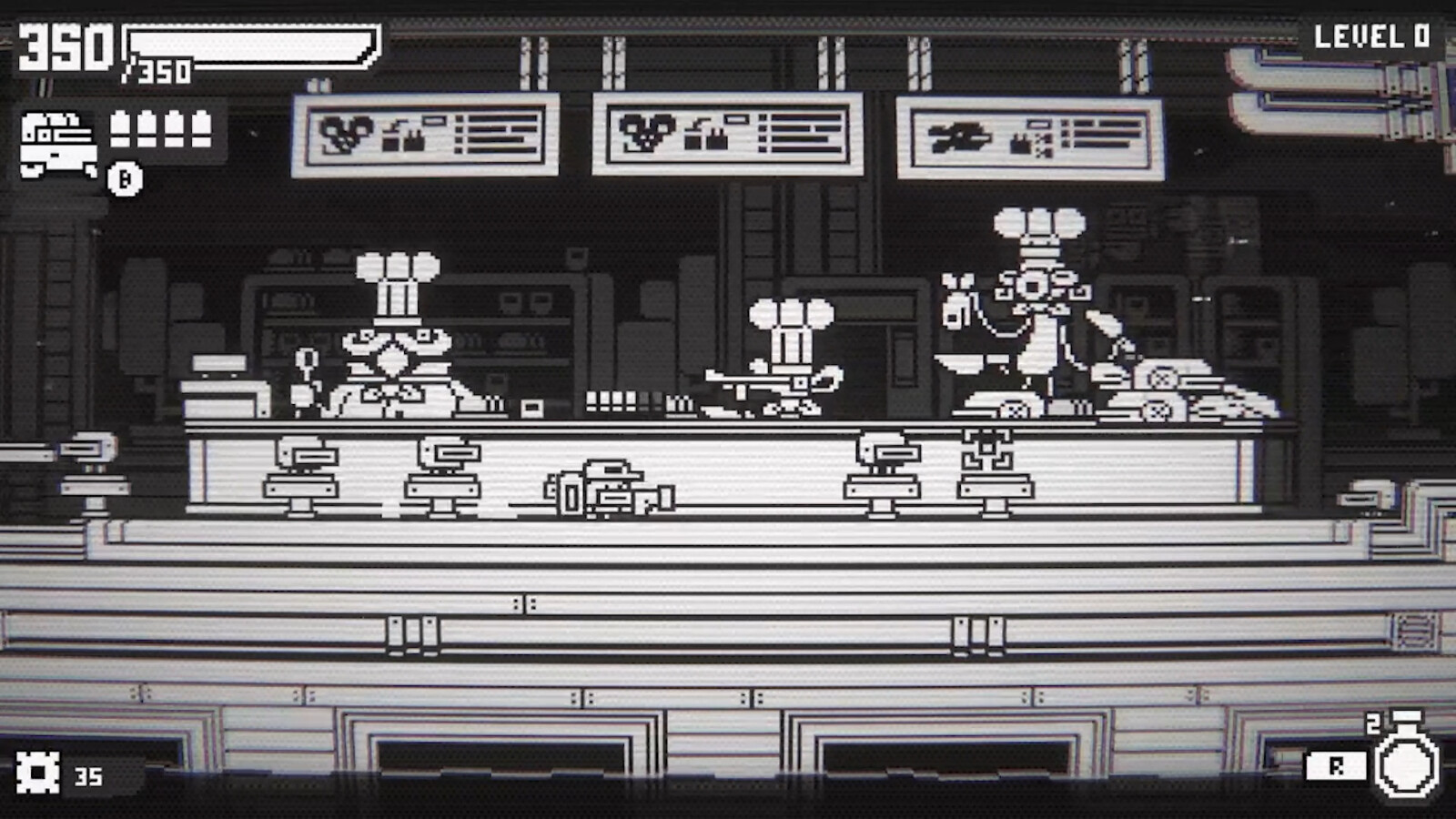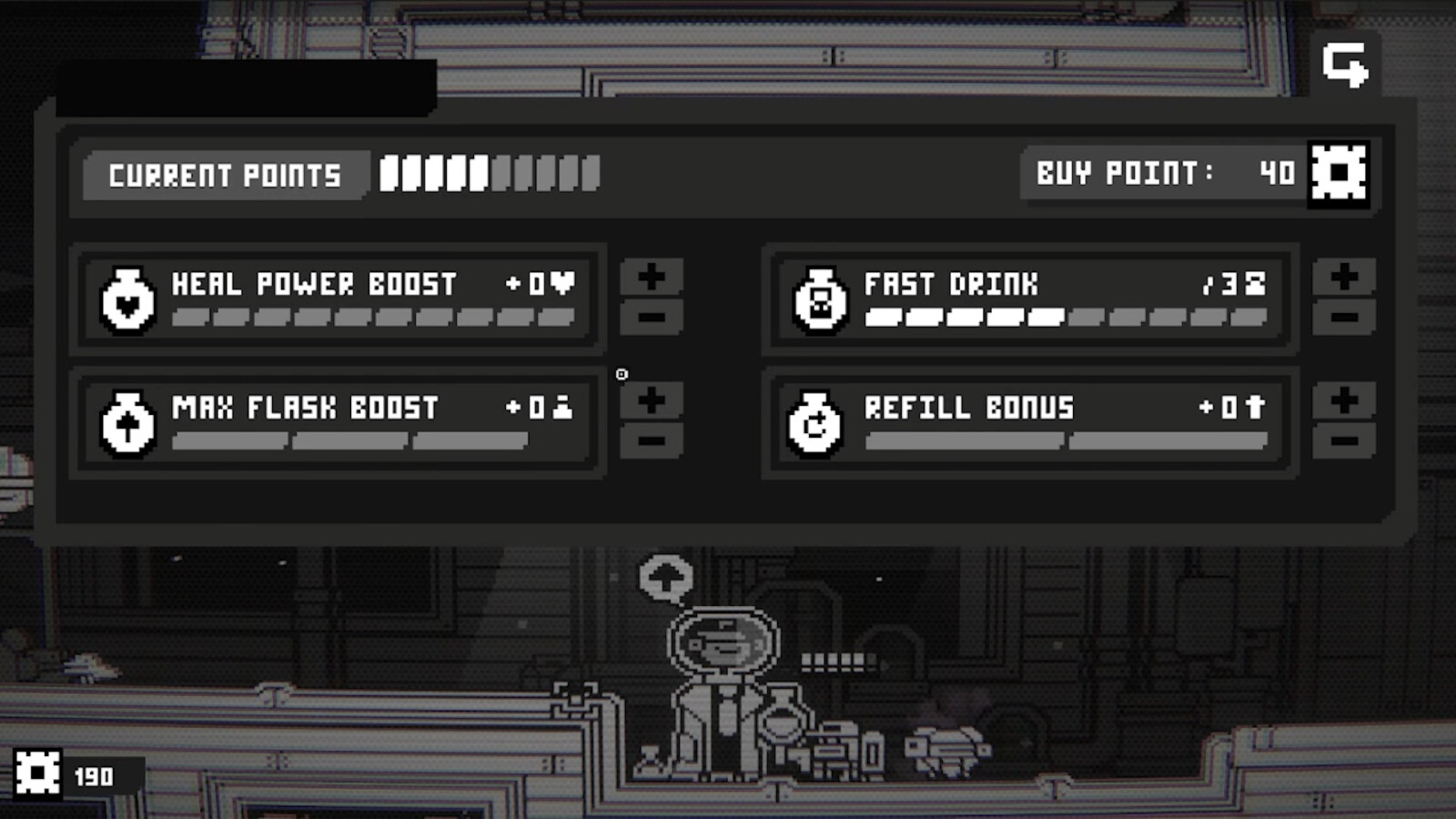Squeaky Squad Steam Charts & Stats
| App ID | 2573200 |
| App Type | GAME |
| Developers | Malef |
| Publishers | Maleficorp |
| Categories | Single-player, Steam Achievements, Full controller support |
| Genres | Indie, Action, Adventure |
| Release Date | Q2 2024 |
| Platforms | Windows |
| Supported Languages | English, French |
Squeaky Squad Steam Achievements
Squeaky Squad offers players a rich tapestry of challenges, with a total of 27 achievements to unlock. These achievements span a variety of in-game activities, encouraging exploration, skill development, and strategic mastery. Unlocking these achievements provides not only a rewarding experience but also a deeper engagement with the game's content.
Complete the tutorial
Complete the Warful warehouse
Complete the Pesky pipelines
Complete the Swarming sewers
Complete the dizzy deck
Complete the frenzy factory
Complete the Lunatic lab
Complete the Shifty skies
Beat the true leader of the Squeaky squad
Eliminate 1000 enemies
Spend 1000 coins
Spend 1000 gears
Buy everything from the hub store
Save all the crewmates
Die 25 times
Get 100 almanach entries
Get a 50 combo
Get a 100 combo
Finish a level without getting hit (excluding warful warehouse and shifty skies)
Finish a level under 15 minutes without using a shortcut (excluding warful warehouse and shifty skies)
Finish a level without getting an item (excluding warful warehouse and shifty skies)
Complete the Tense tunnel
Beat Mech Squeak for real this time
finish the game without diying once
finish the game under dev's best time
Pet the dog
Win 100 wave battles
Squeaky Squad Screenshots
View the gallery of screenshots from Squeaky Squad. These images showcase key moments and graphics of the game.
Squeaky Squad Minimum PC System Requirements
Minimum:- OS *: Windows 7 or later
- Processor: Intel i5/i7 or equivalent
- Memory: 2 GB RAM
- Graphics: GeForce 7500 GS (512 MB) or equivalent
- Storage: 300 MB available space
Squeaky Squad has specific system requirements to ensure smooth gameplay. The minimum settings provide basic performance, while the recommended settings are designed to deliver the best gaming experience. Check the detailed requirements to ensure your system is compatible before making a purchase.