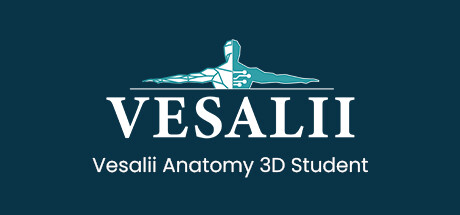Vesalii Anatomy 3D institution Student System Requirements
Vesalii Anatomy 3D institution Student offers a powerful and visually detailed 3D application for Android. The application allows users to view, explore, and interact with any system of the human body systems through an incredibly detailed 3D model.
| App ID | 2133080 |
| App Type | GAME |
| Developers | VESALII COMPUTER SYSTEMS & COMMUNICATION EQUIPMENT SOFTWARE TRADING |
| Publishers | VESALII COMPUTER SYSTEMS & COMMUNICATION EQUIPMENT SOFTWARE TRADING |
| Genres | Education |
| Release Date | 12 Aug, 2023 |
| Platforms | Windows |
| Supported Languages | French, German, Spanish - Spain, Simplified Chinese, English, Arabic, Portuguese - Portugal, Turkish |
Vesalii Anatomy 3D institution Student Minimum PC System Requirements
Minimum:- Requires a 64-bit processor and operating system
- OS *: Windows 8
- Processor: Intel (R) Core i3 or equivalent
- Memory: 4 GB RAM
- Graphics: Intel 530 or equivalent
- DirectX: Version 11
- Network: Broadband Internet connection
- Storage: 4 GB available space
Vesalii Anatomy 3D institution Student Recommended PC System Requirements
Recommended:- Requires a 64-bit processor and operating system
- OS: Windows 10
- Processor: Intel (R) Core i5 or equivalent
- Memory: 6 GB RAM
- DirectX: Version 12
- Network: Broadband Internet connection
- Storage: 4 GB available space
Vesalii Anatomy 3D institution Student Minimum MAC System Requirements
Minimum:- OS: macOS 10.12 or later.
- Processor: Core i7 or equivalent
- Memory: 4 GB RAM
- Graphics: Nvidia Geforce GTX 780M
- Network: Broadband Internet connection
- Storage: 4 GB available space
Vesalii Anatomy 3D institution Student Recommended MAC System Requirements
Recommended:- OS: macOS 10.12 or later.
- Processor: Core i7 or equivalent
- Memory: 4 GB RAM
- Network: Broadband Internet connection
- Storage: 4 GB available space
Vesalii Anatomy 3D institution Student has specific system requirements to ensure smooth gameplay. The minimum settings provide basic performance, while the recommended settings are designed to deliver the best gaming experience. Check the detailed requirements to ensure your system is compatible before making a purchase.