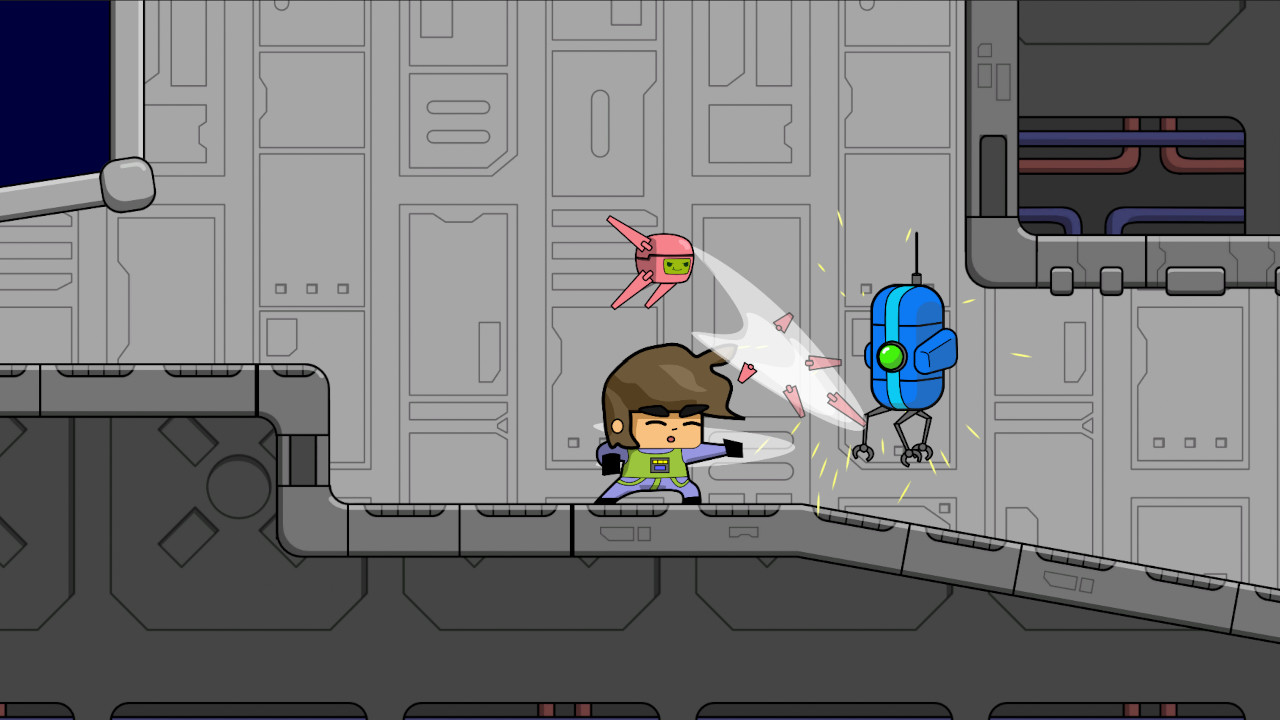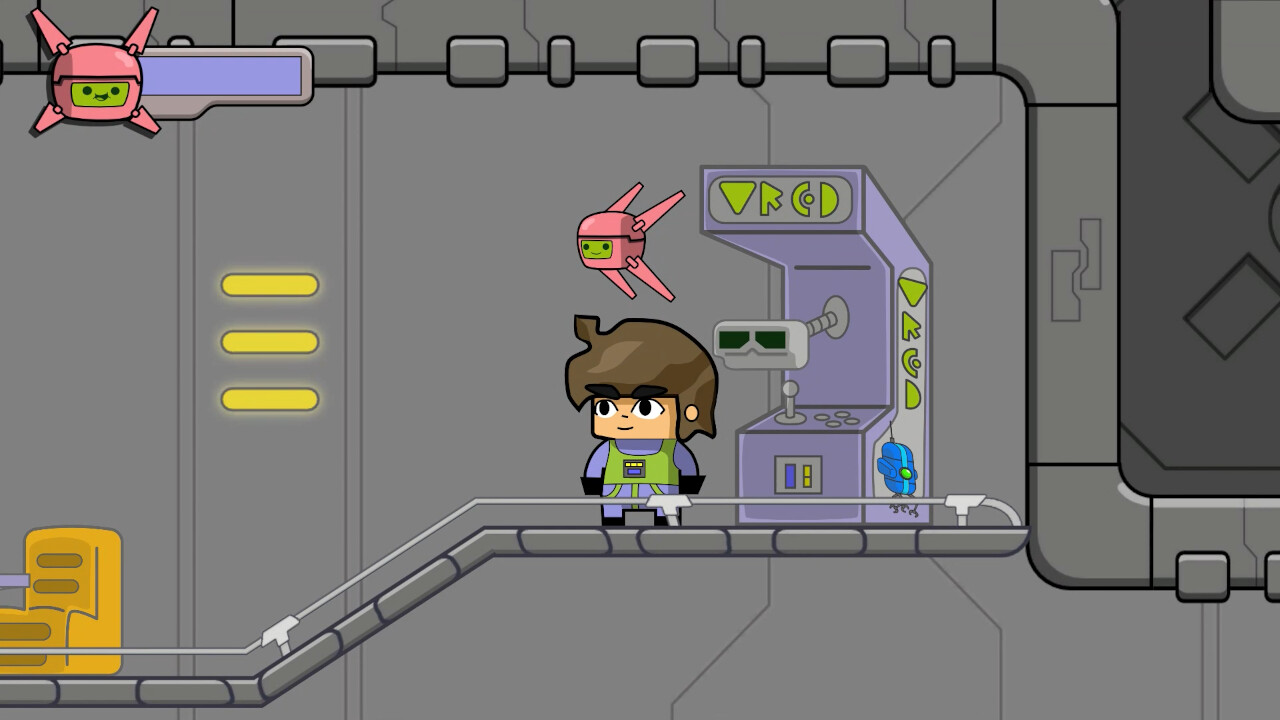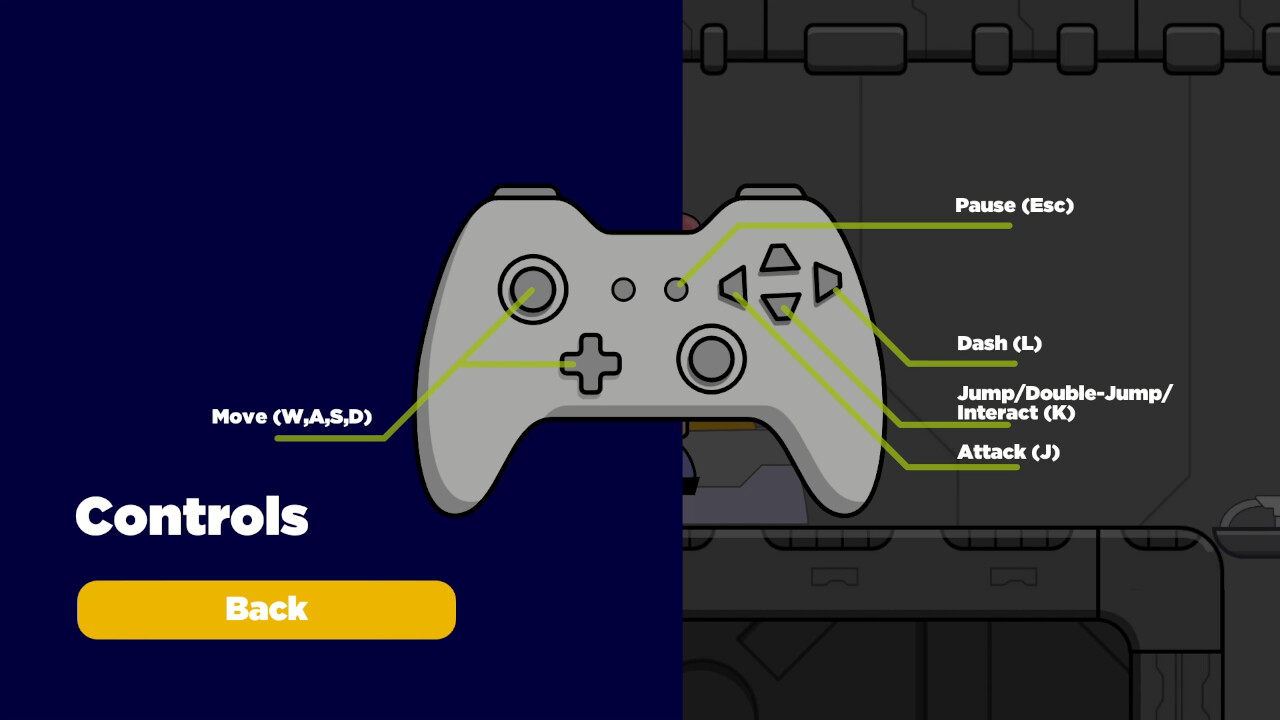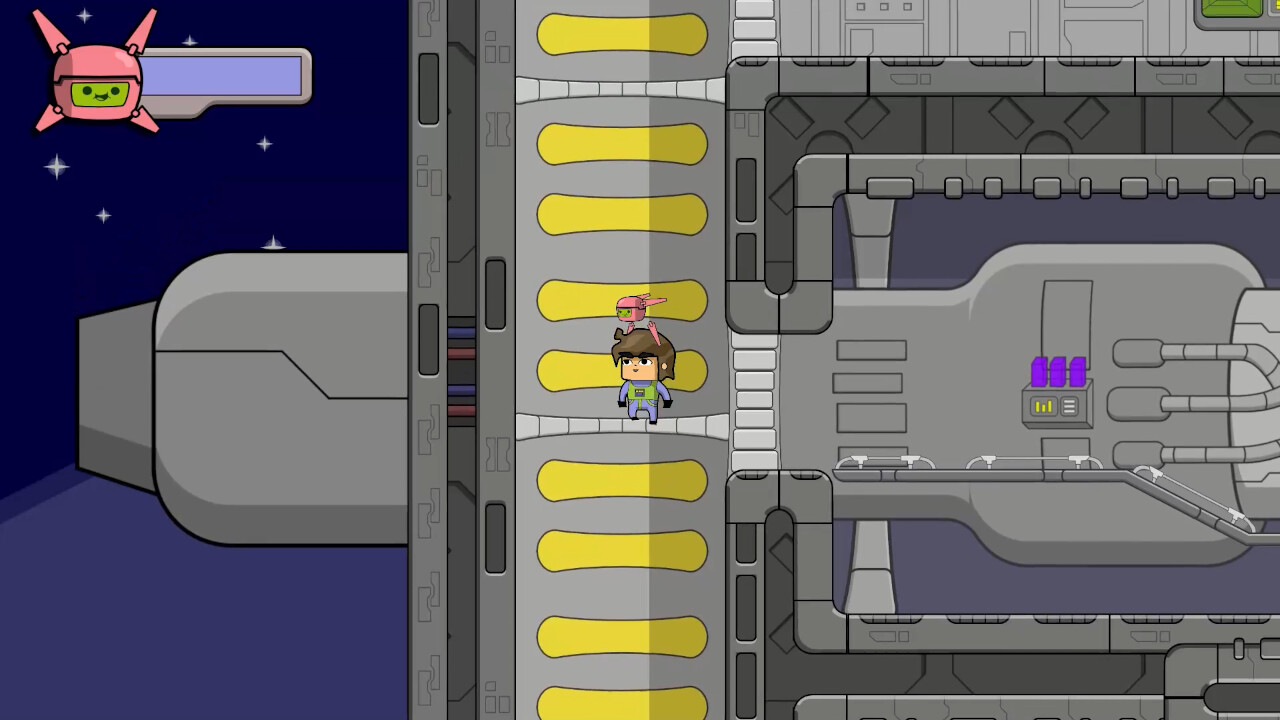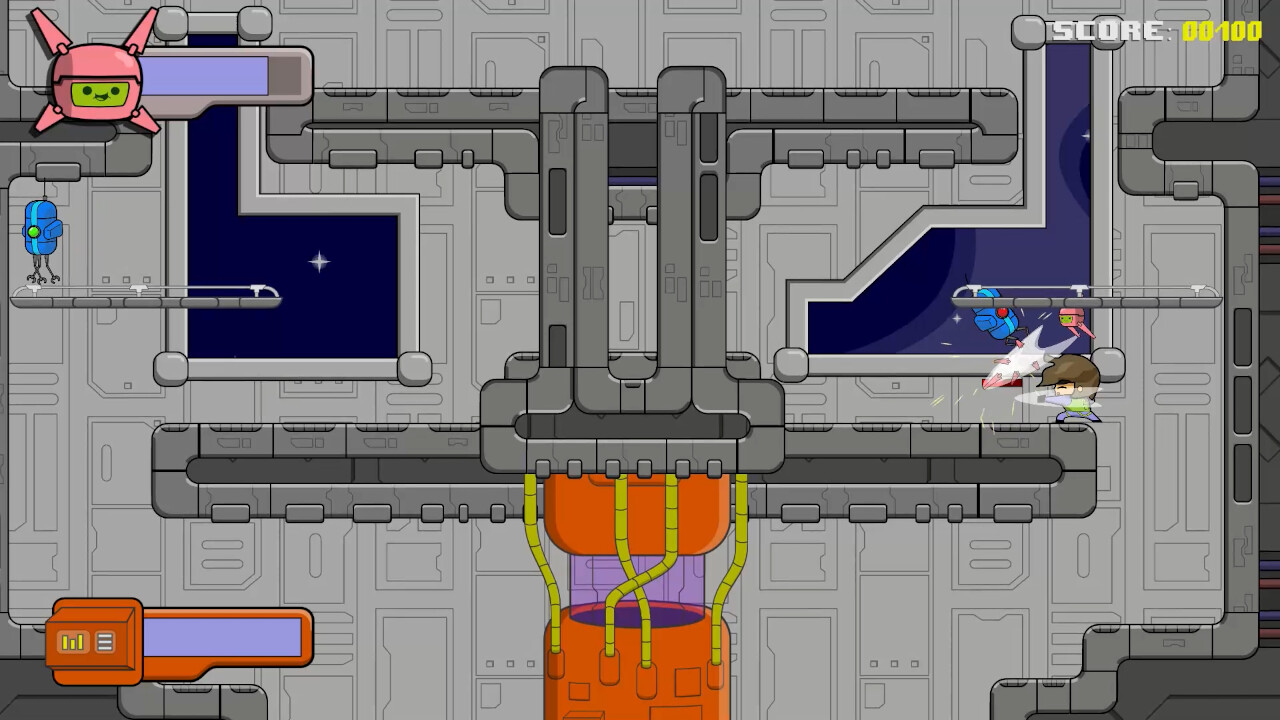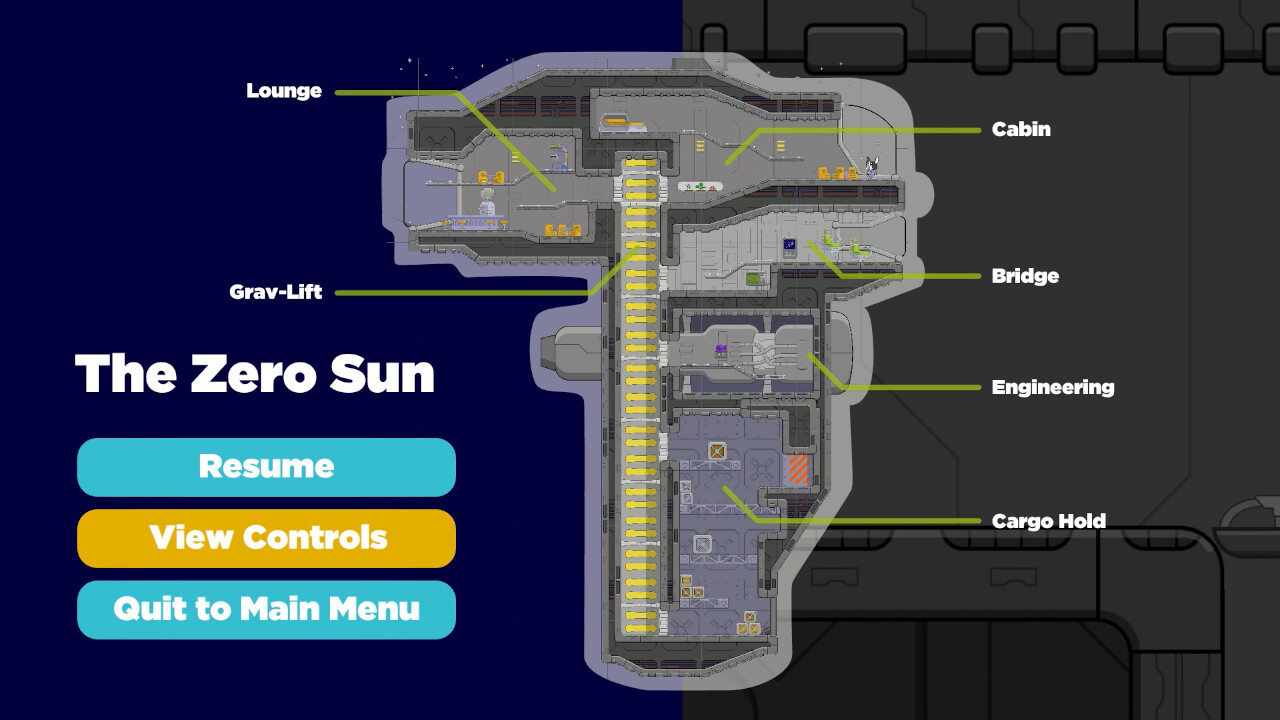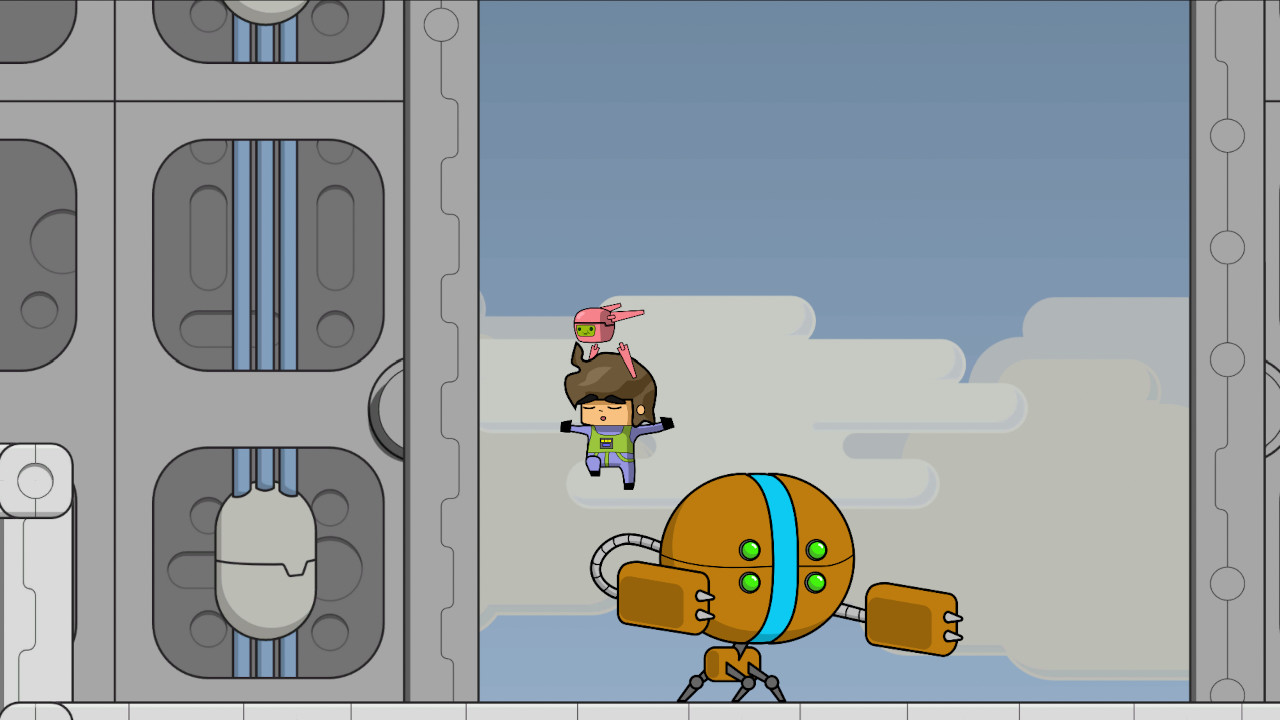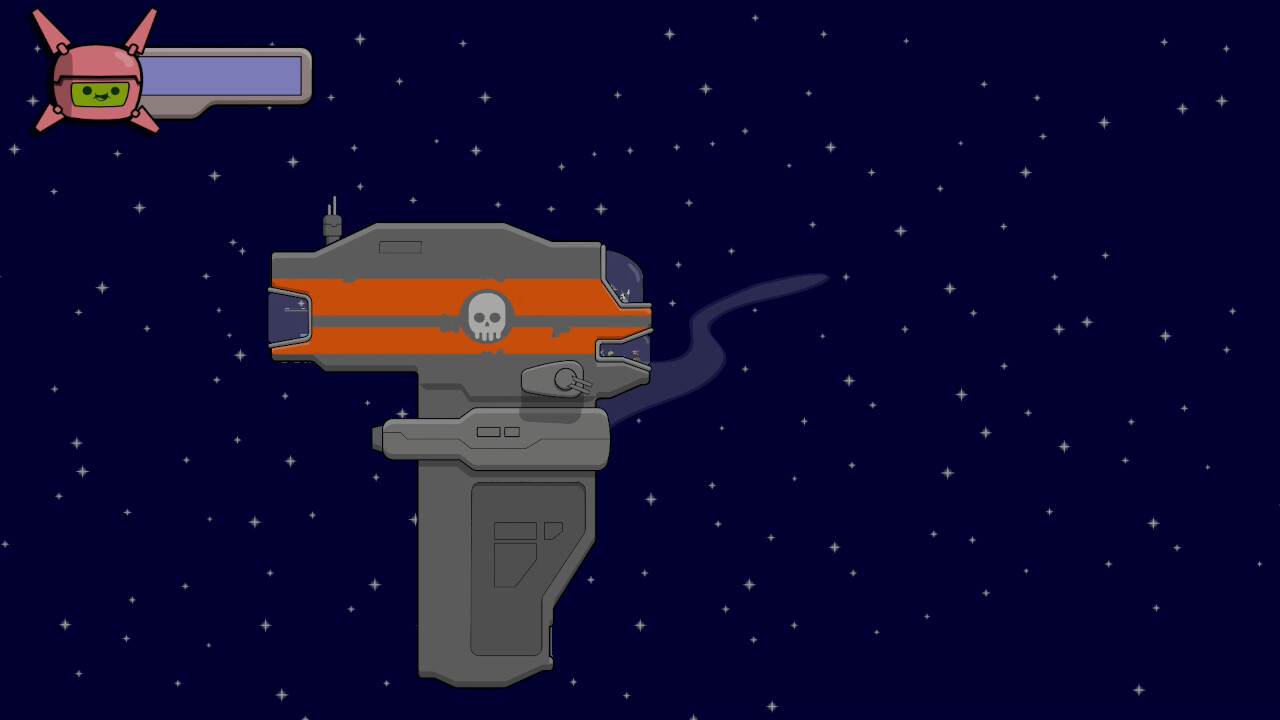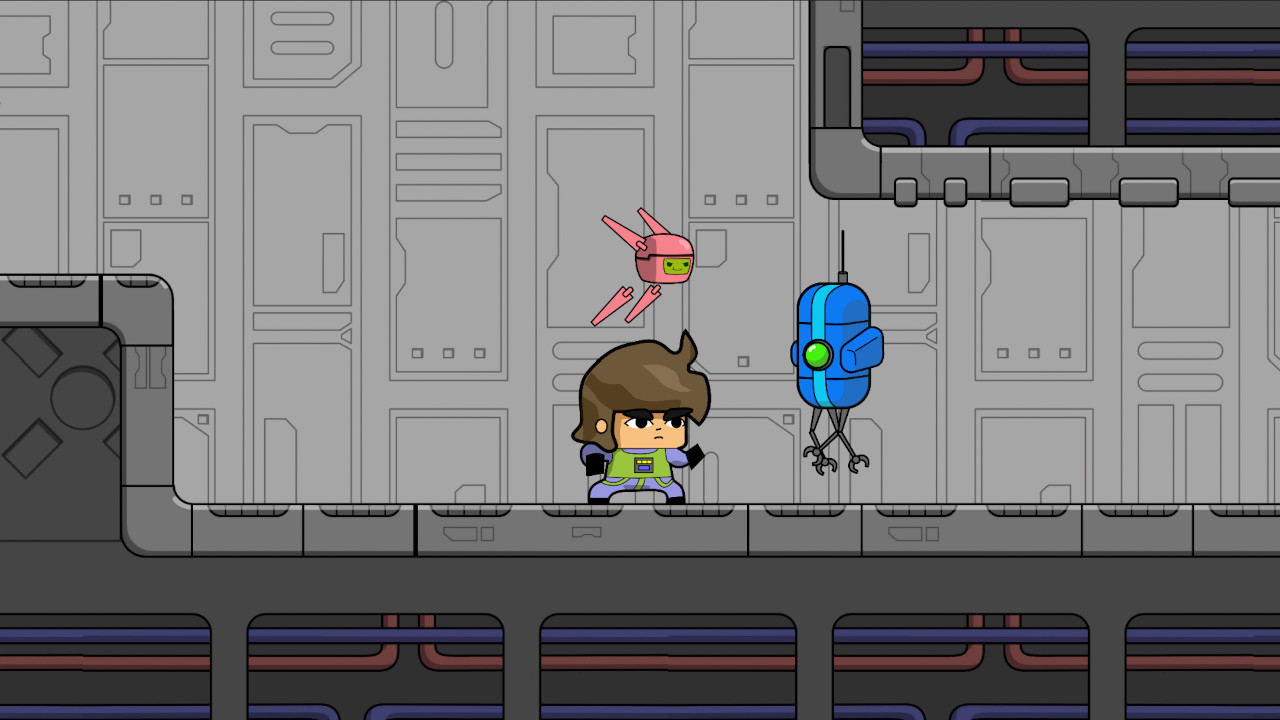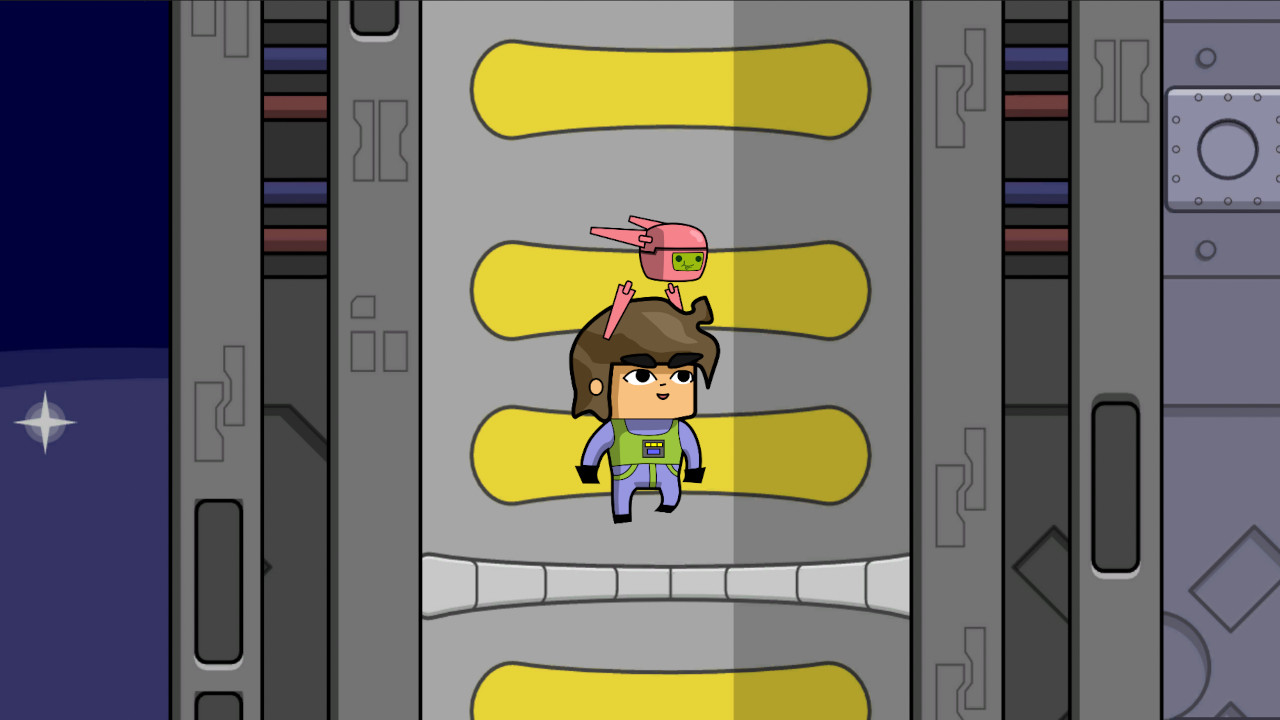Wolfstar Adventures in the Inu System Steam Charts & Stats
A sci-fi action-adventure platformer. Travel the Inu System and talk to a colorful cast of NPCs across various worlds. Explore maze-like levels by running, double jumping, and dashing. Fight off various robotic enemies using special melee attacks, and eventually take down the boss of each dungeon.
| App ID | 2089820 |
| App Type | GAME |
| Developers | Good Puppii Studios |
| Publishers | Good Puppii Studios |
| Categories | Single-player, Full controller support |
| Genres | Indie, Action, Adventure |
| Release Date | Q1 2024 |
| Platforms | Windows, Mac |
| Supported Languages | English |
Wolfstar Adventures in the Inu System Screenshots
View the gallery of screenshots from Wolfstar Adventures in the Inu System. These images showcase key moments and graphics of the game.
Wolfstar Adventures in the Inu System Minimum PC System Requirements
Minimum:- Requires a 64-bit processor and operating system
- OS *: Windows 7 (64bit)
- Processor: Intel Core 2 Duo E5200
- Memory: 4 GB RAM
- Graphics: GeForce 9800GTX+ (1GB)
- DirectX: Version 10
- Storage: 7 GB available space
- Additional Notes: 1080p, 16:9 recommended
Wolfstar Adventures in the Inu System Recommended PC System Requirements
Recommended:- Requires a 64-bit processor and operating system
- OS: Windows 10 (64bit)
- Processor: Intel Core i5
- Memory: 8 GB RAM
- Graphics: GeForce GTX 560
- DirectX: Version 11
- Storage: 7 GB available space
- Additional Notes: 1080p, 16:9 recommended
Wolfstar Adventures in the Inu System Minimum MAC System Requirements
Minimum:- OS: Mac OS 10.13 (64bit)
- Processor: Intel Core i3
- Memory: 4 GB RAM
- Graphics: GeForce GTX 470
- Storage: 7 GB available space
- Additional Notes: 1080p, 16:9 recommended
Wolfstar Adventures in the Inu System Recommended MAC System Requirements
Recommended:- OS: Mac OS 10.13 (64bit)
- Processor: Intel Core i5
- Memory: 8 GB RAM
- Graphics: GeForce GTX 570
- Storage: 7 GB available space
- Additional Notes: 1080p, 16:9 recommended
Wolfstar Adventures in the Inu System has specific system requirements to ensure smooth gameplay. The minimum settings provide basic performance, while the recommended settings are designed to deliver the best gaming experience. Check the detailed requirements to ensure your system is compatible before making a purchase.