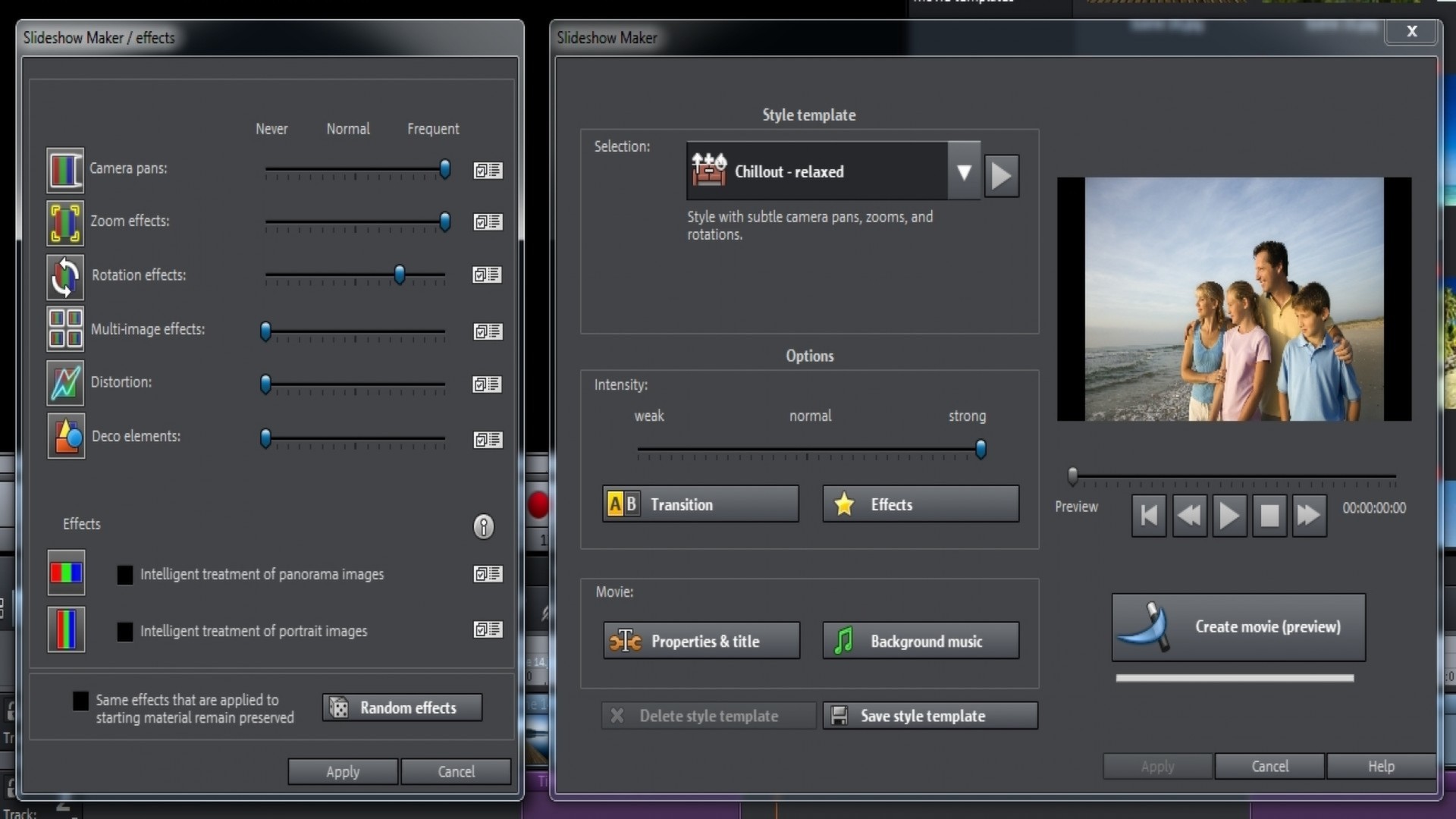Rating
MAGIX Movie Edit Pro 2013 Plus Steam Charts & Stats
| App ID | 200530 |
| App Type | ADVERTISING |
| Developers | MAGIX Software GmbH |
| Publishers | MAGIX AG |
| Platforms | Windows |
| Supported Languages | English |

MAGIX Movie Edit Pro 2013 Plus has garnered a total of 10 reviews, with 8 positive reviews and 2 negative reviews, resulting in a ‘Mixed’ overall score.
Reviews Chart
Chart above illustrates the trend of feedback for MAGIX Movie Edit Pro 2013 Plus over time, showcasing the dynamic changes in player opinions as new updates and features have been introduced. This visual representation helps to understand the game's reception and how it has evolved.
Recent Steam Reviews
This section displays the 10 most recent Steam reviews for the game, showcasing a mix of player experiences and sentiments. Each review summary includes the total playtime along with the number of thumbs-up and thumbs-down reactions, clearly indicating the community's feedback
MAGIX Movie Edit Pro 2013 Plus Screenshots
View the gallery of screenshots from MAGIX Movie Edit Pro 2013 Plus. These images showcase key moments and graphics of the game.
MAGIX Movie Edit Pro 2013 Plus Minimum PC System Requirements
Minimum:- OS *:Microsoft® Windows® XP (32-bit)
- Processor:Dual core processor with 2.0 GHz
- Memory:1 GB RAM
- Graphics:Onboard graphics card with a screen resolution of at least 1024 x 768
- Hard Drive:2 GB HD space
- Additional:System requirements for 3D playback: - Red/cyan glasses required for anaglyph 3D display - A special monitor is needed for viewing using polarized filter glasses. - A 120 Hz monitor or a projector as well as compatible shutter glasses and graphics card are required for shutter playback. Supported file formats & devices | Supported import formats | Video: AVI, DV-AVI, MPEG-1, MPEG-2, MPEG-4, MTS, M2TS, MXV, MJPEG, QuickTime™, WMV(HD), MKV | Audio: WAV, MP3, OGG, WMA, MIDI, Dolby®Digital Stereo, Dolby®Digital 5.1 | Pictures: JPEG, BMP, GIF, TIF, TGA (supports scanners and digital photo cameras (TWAIN) | Supported export formats | Video: AVI, DV-AVI, MJPEG, MPEG-1, MPEG-2, MPEG-4, QuickTime™, WMV(HD)Audio: WAV, MP3, OGG, WMA, MIDI, Dolby®Digital Stereo, Dolby®Digital 5.1 | Images: JPEG, BMP | Supported file extensions (import): .avi, .dat, .evo, .m2v, .m1v, .h264, .mpv, .mpg, .mpeg, .mpg2, .mps, .mp2, .mpe, .m2s, .vdr, .vob, .mod, .vro, .ts, .trp, .tp, .m2t, .mpt, .mmv, .m2ts, .mts, .tod, .mov, .mp4, .dvr-ms, .asf, .pva, .mp4, .mpeg4, .mpeg-4, .m4v, .3gp, .3g2 | Supported devices: -FireWire interface: for use with DV/HDV camcorders - USB interface: for use with HD camcorders, cameras, digital video recorders, and webcams - Video, TV, or graphics cards with video input: for digitizing analog sources - TV tuner and DVB T/S tuner cards: for recording TV streams - Optical drives: Blu-ray, DVD-R/RW, DVD+R/RW, DVD-RAM, or CD-R/RW burners
MAGIX Movie Edit Pro 2013 Plus Recommended PC System Requirements
Recommended:- OS *:Microsoft® Windows® Vista®/7/8 (32-bit and 64-bit)
- Processor:Quad core processor with 2.83 GHz or higher
- Memory:4 GB RAM
- Graphics:Dedicated graphics card with 512 MB VRAM or more | For accelerated AVCHD output: NVIDIA® GeForce® 8000 Series and better (CUDA™) or AMD® Radeon™ 5000 Series and better (OpenCL™) or integrated graphics with Intel® Quick Sync Video
- Other Requirements:Broadband Internet connection
- Additional:System requirements for 3D playback: - Red/cyan glasses required for anaglyph 3D display - A special monitor is needed for viewing using polarized filter glasses. - A 120 Hz monitor or a projector as well as compatible shutter glasses and graphics card are required for shutter playback. Supported file formats & devices | Supported import formats | Video: AVI, DV-AVI, MPEG-1, MPEG-2, MPEG-4, MTS, M2TS, MXV, MJPEG, QuickTime™, WMV(HD), MKV | Audio: WAV, MP3, OGG, WMA, MIDI, Dolby®Digital Stereo, Dolby®Digital 5.1 | Pictures: JPEG, BMP, GIF, TIF, TGA (supports scanners and digital photo cameras (TWAIN) | Supported export formats | Video: AVI, DV-AVI, MJPEG, MPEG-1, MPEG-2, MPEG-4, QuickTime™, WMV(HD)Audio: WAV, MP3, OGG, WMA, MIDI, Dolby®Digital Stereo, Dolby®Digital 5.1 | Images: JPEG, BMP | Supported file extensions (import): .avi, .dat, .evo, .m2v, .m1v, .h264, .mpv, .mpg, .mpeg, .mpg2, .mps, .mp2, .mpe, .m2s, .vdr, .vob, .mod, .vro, .ts, .trp, .tp, .m2t, .mpt, .mmv, .m2ts, .mts, .tod, .mov, .mp4, .dvr-ms, .asf, .pva, .mp4, .mpeg4, .mpeg-4, .m4v, .3gp, .3g2 | Supported devices: -FireWire interface: for use with DV/HDV camcorders - USB interface: for use with HD camcorders, cameras, digital video recorders, and webcams - Video, TV, or graphics cards with video input: for digitizing analog sources - TV tuner and DVB T/S tuner cards: for recording TV streams - Optical drives: Blu-ray, DVD-R/RW, DVD+R/RW, DVD-RAM, or CD-R/RW burners
MAGIX Movie Edit Pro 2013 Plus has specific system requirements to ensure smooth gameplay. The minimum settings provide basic performance, while the recommended settings are designed to deliver the best gaming experience. Check the detailed requirements to ensure your system is compatible before making a purchase.