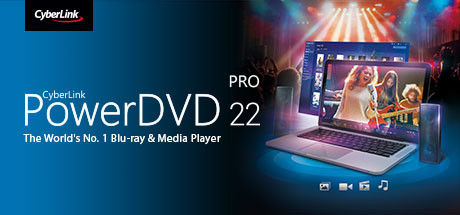CyberLink PowerDVD 22 Pro System Requirements
PowerDVD 22 - The World's #1 Blu-ray & Media PlayerPowerDVD is more than just a Blu-ray and DVD player – it's an all-in-one, premium multimedia app that allows you to get the most out of your viewing experience.
| App ID | 1914130 |
| App Type | GAME |
| Developers | CyberLink |
| Publishers | Deep Silver |
| Genres | Utilities, Animation & Modeling, Video Production |
| Release Date | 12 Aug, 2022 |
| Platforms | Windows |
| Supported Languages | English, Japanese, Simplified Chinese, French, Italian, German, Spanish - Spain, Traditional Chinese, Korean |
CyberLink PowerDVD 22 Pro Minimum PC System Requirements
Minimum:- Requires a 64-bit processor and operating system
- OS *: Microsoft Windows 11, 10, 8.1, 7 (64 bit OS only)
- Processor: Intel Kaby Lake Core i5 + HD (UHD) Graphics 630
- Memory: 4 GB RAM
- Graphics: 4K video TrueTheater applied playback: 4K 30fps: Intel HD/UHD Graphics 630, or Intel Iris Graphics 640 4K 60fps: NVIDIA GTX 1000 series, or RTX 2000 4K Ultra HD + Hardware Acceleration: H.264/AVC: 3rd Generation Intel Core i5 (Ivy Bridge) Note: CyberLink PowerDVD supports 4K Ultra HD video, H.264 / MP4 formats and bitrates up to 60 Mbps. Blu-ray, DVD playback: Intel HD Graphics, ATI Radeon HD 5000, NVIDIA GeForce 9500GT Note: Make sure you update your graphics card driver to the latest version. DVD playback: DirectX 9.0 compatible PCI Express graphics accelerator
- Storage: 1 GB available space
- Additional Notes: Internet connection is required for program activation, file format activation, first time to play of an Ultra HD Blu-ray movie, and other online services.
CyberLink PowerDVD 22 Pro Recommended PC System Requirements
Recommended:- Requires a 64-bit processor and operating system
- Memory: 6 GB RAM
- Storage: 1 MB available space
CyberLink PowerDVD 22 Pro has specific system requirements to ensure smooth gameplay. The minimum settings provide basic performance, while the recommended settings are designed to deliver the best gaming experience. Check the detailed requirements to ensure your system is compatible before making a purchase.