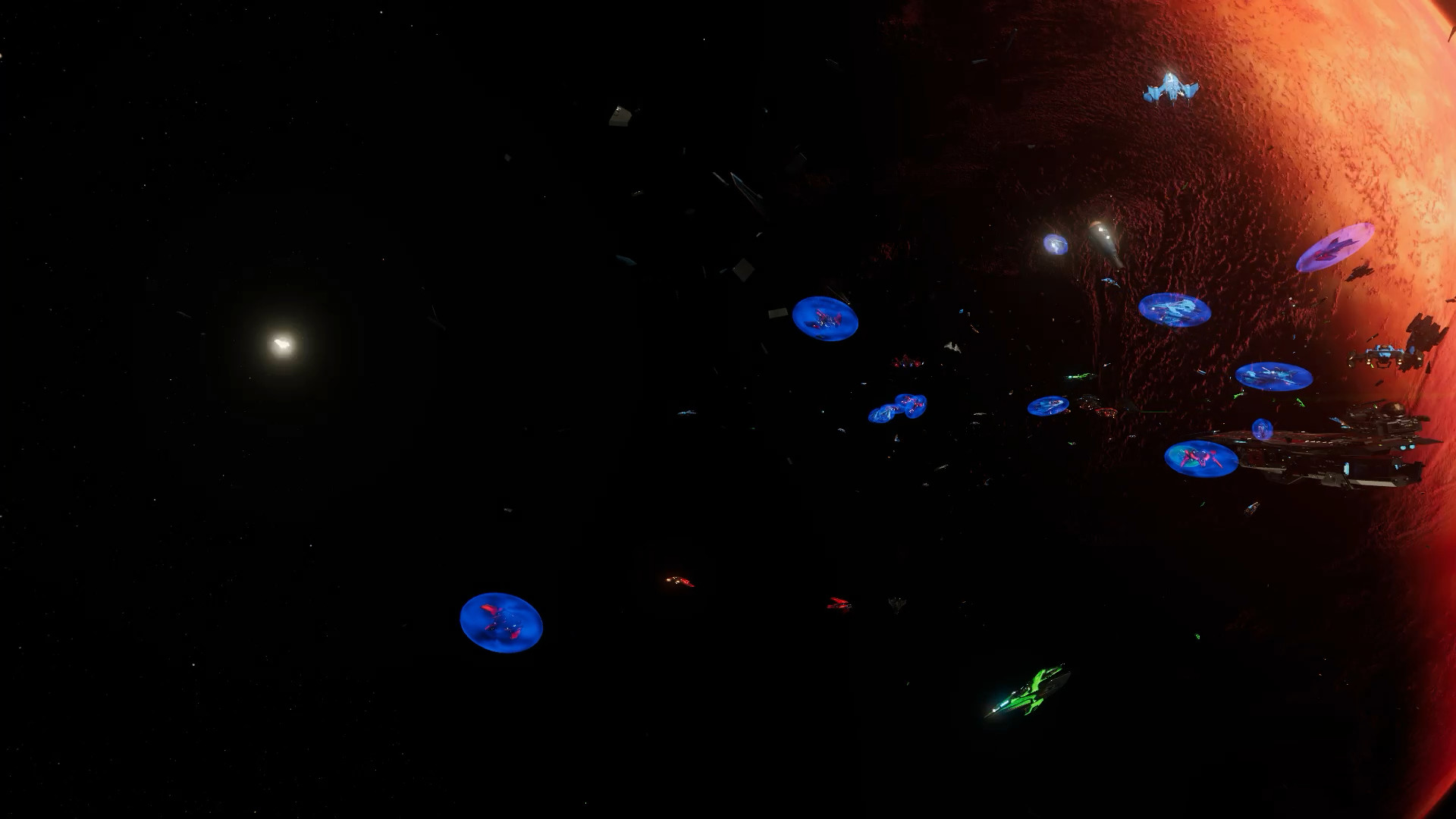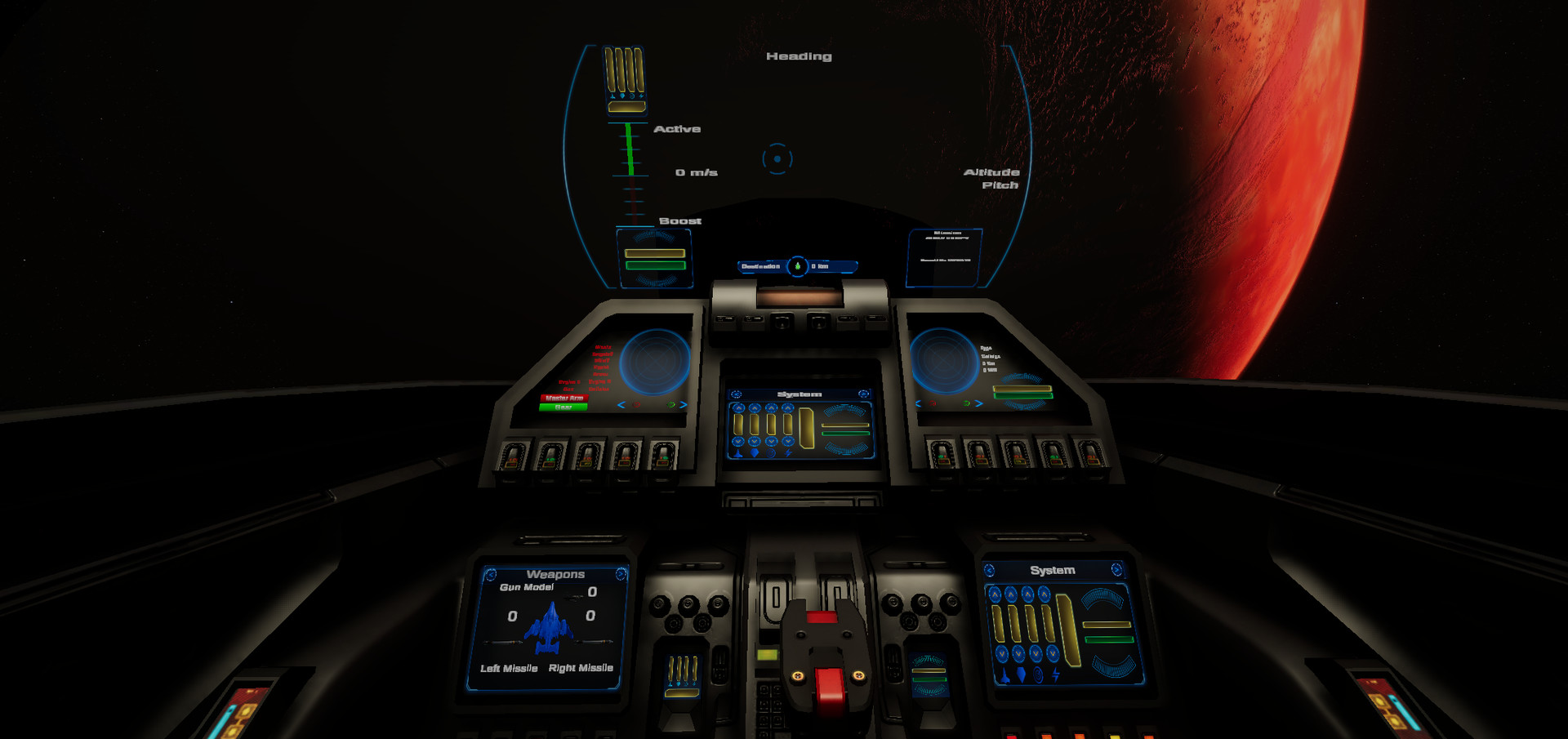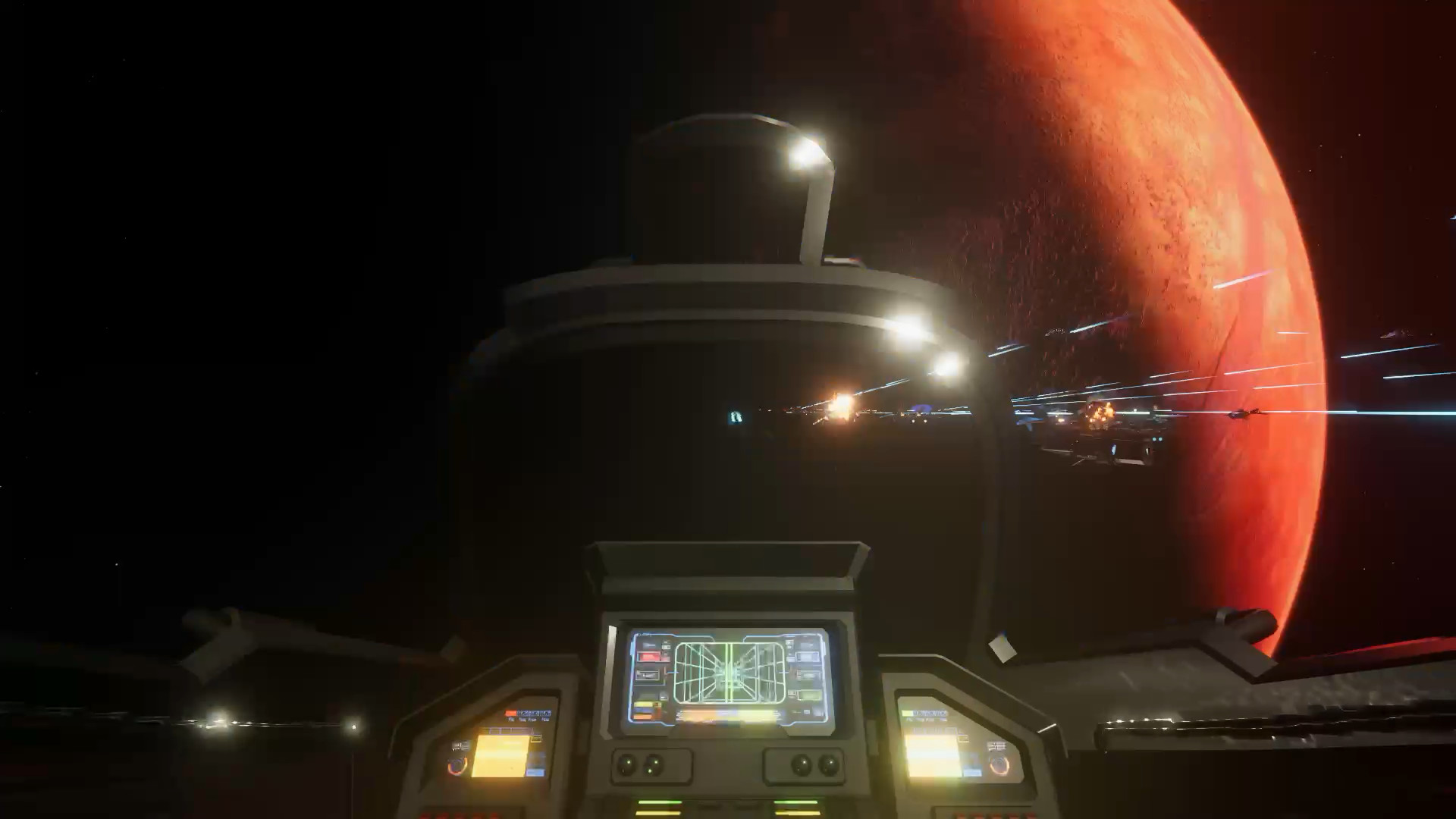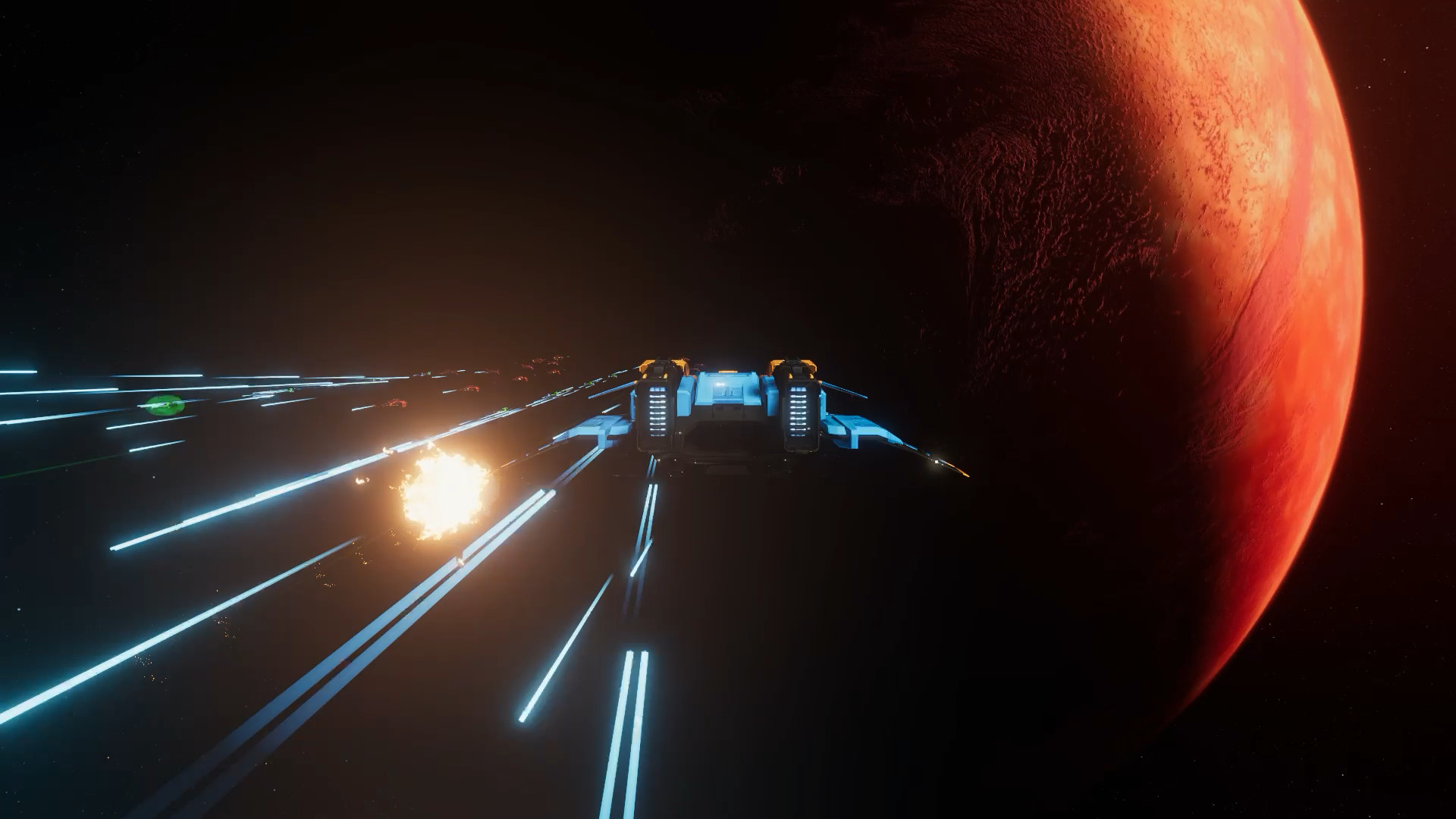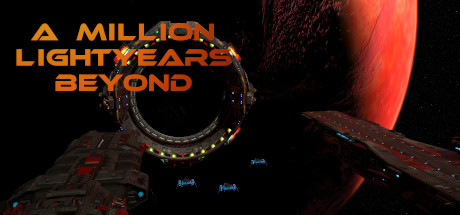
A Million Lightyears Beyond Steam Charts & Stats
Hunted to the edge of extinction humanity goes through a mysterious ancient gate. Go beyond the mysterious gate to discover the secrets of our past and the hope for our future, as we begin our new life in a far off galaxy.
| App ID | 1833870 |
| App Type | GAME |
| Developers | Hollow World Games llc |
| Publishers | Hollow World Games llc |
| Categories | Single-player, Steam Achievements, Steam Cloud, Multi-player, Full controller support, Steam Leaderboards, VR Supported, Stats, Tracked Controller Support |
| Genres | Indie, Action, Simulation, Adventure |
| Release Date | Coming soon |
| Platforms | Windows, Mac |
| Supported Languages | English |
A Million Lightyears Beyond Screenshots
View the gallery of screenshots from A Million Lightyears Beyond. These images showcase key moments and graphics of the game.
A Million Lightyears Beyond Minimum PC System Requirements
Minimum:- OS *: Windows 10 (64-bit), Windows 8 (64-bit), Windows 7 SP1 (64-bit)
- Processor: Intel i5-4590 or AMD equivalent
- Memory: 2 GB RAM
- Graphics: Nvidia GTX 970 or AMD equivalent
- DirectX: Version 11
- Network: Broadband Internet connection
- Storage: 10 GB available space
- VR Support: SteamVR or OpenXR
A Million Lightyears Beyond Recommended PC System Requirements
Recommended:- OS *: Windows 10 (64-bit), Windows 8 (64-bit), Windows 7 SP1 (64-bit)
- Processor: Intel Core i7-6700K or AMD equivalent
- Memory: 8 GB RAM
- Graphics: Nvidia GTX 1070 or AMD equivalent
- DirectX: Version 11
- Network: Broadband Internet connection
- Storage: 10 GB available space
A Million Lightyears Beyond Minimum MAC System Requirements
Minimum:- OS: Mac OS X 10.14
- Processor: Intel i5 @ 2.4 GHz | Apple M1
- Memory: 4 GB RAM
- Storage: 10 GB available space
A Million Lightyears Beyond Recommended MAC System Requirements
Recommended:- OS: Max OS X 12
- Processor: Apple M1 Pro
- Memory: 16 GB RAM
- Storage: 10 GB available space
A Million Lightyears Beyond has specific system requirements to ensure smooth gameplay. The minimum settings provide basic performance, while the recommended settings are designed to deliver the best gaming experience. Check the detailed requirements to ensure your system is compatible before making a purchase.