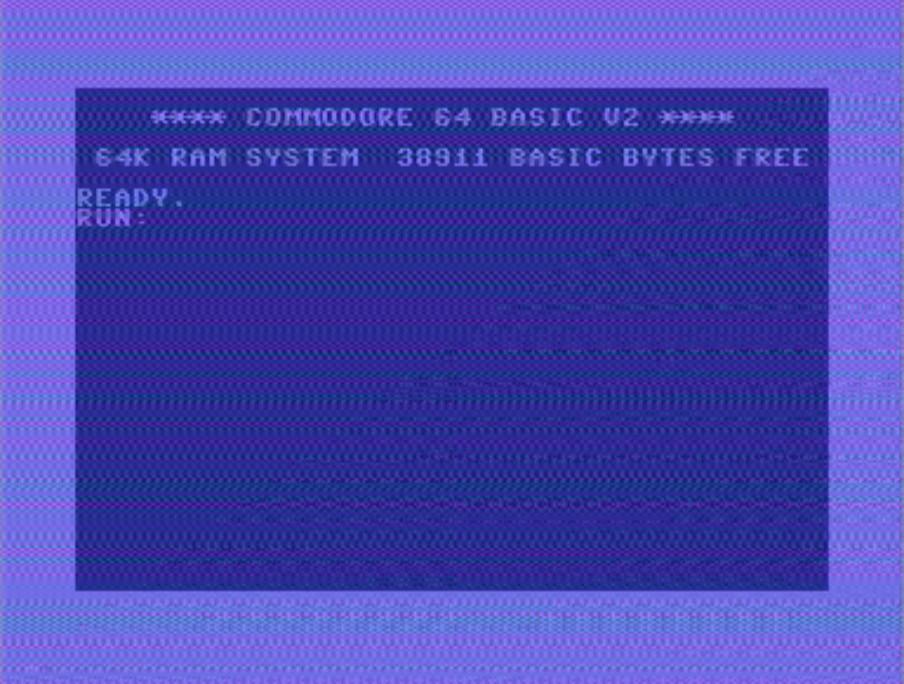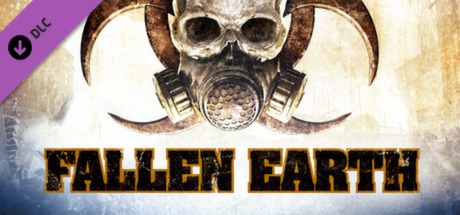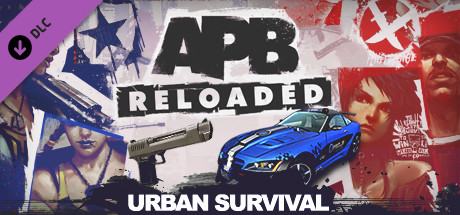Free
Free app in the Steam Store
RetroArch - VICE DLC
VICE executes programs intended for the old 8-bit computers.
| App ID | 1828340 |
| App Type | DLC |
| Developers | Libretro, Sonninnos, VICE Team |
| Publishers | Libretro |
| Categories | Single-player, Steam Cloud, Multi-player, PvP, Online PvP, Co-op, Online Co-op, Full controller support, Shared/Split Screen Co-op, Shared/Split Screen, Remote Play Together, LAN Co-op, Downloadable Content, LAN PvP, Shared/Split Screen PvP, Remote Play on TV, Remote Play on Phone, Remote Play on Tablet |
| Genres | Free to Play |
| Release Date | 23 Nov, 2021 |
| Platforms | Windows, Mac, Linux |
| Supported Languages | English, Portuguese - Brazil, French, Italian, German, Spanish - Spain, Simplified Chinese, Traditional Chinese, Japanese, Greek, Russian, Korean, Turkish, Dutch, Norwegian, Polish, Portuguese - Portugal, Swedish, Vietnamese |
RetroArch - VICE offers 1 downloadable content (DLC) packs, each adding unique elements and extending the core gameplay experience. These packs may include new missions, characters, maps, or cosmetic items, enriching the player's engagement with the game.
RetroArch - VICE Screenshots
View the gallery of screenshots from RetroArch - VICE. These images showcase key moments and graphics of the game.
RetroArch - VICE Minimum PC System Requirements
Minimum:- OS *: Windows 7
- Processor: Intel Core i3 or better
- Graphics: Any GPU and driver that supports OpenGL v2.0 or higher
RetroArch - VICE Recommended PC System Requirements
Recommended:- OS: Windows 10
RetroArch - VICE Recommended Linux System Requirements
Recommended:- OS: Linux-based distro
- Processor: Intel Core series or AMD equivalent
- Memory: 512 MB RAM
- Graphics: Intel: At least Intel HD 4K required for OpenGL, any compliant D3D11 GPU for Direct3D 11. Should support at least Shader Model 3.0 and/or 4.0.
- Storage: 500 MB available space
RetroArch - VICE has specific system requirements to ensure smooth gameplay. The minimum settings provide basic performance, while the recommended settings are designed to deliver the best gaming experience. Check the detailed requirements to ensure your system is compatible before making a purchase.