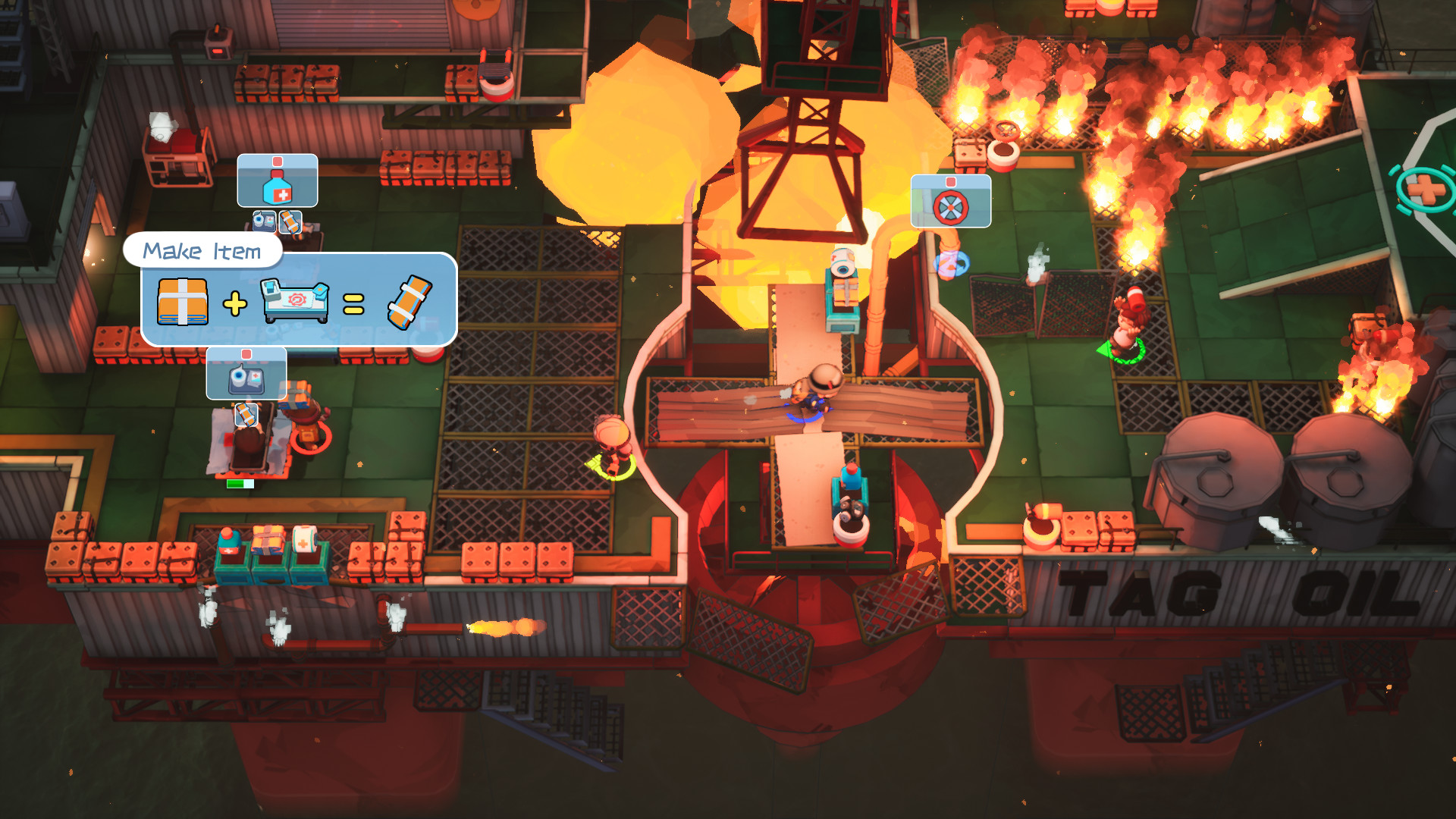Free
Free app in the Steam Store
Rescue Party: Live! Demo Steam Charts & Stats
Play alone or with your friends in this cooperative adventure for 1 to 4 players. Make the right moves, and coordinate with your team to rescue people in danger. Have fun, and act fast! The success of your team depends on your choices. Save as many lives as possible in a frantic race against time!
| App ID | 1707290 |
| App Type | DEMO |
| Developers | TAG Studio |
| Publishers | 505 Games |
| Categories | Single-player, Steam Achievements, Steam Cloud, Multi-player, Co-op, Online Co-op, Full controller support, Shared/Split Screen Co-op, Shared/Split Screen, Game demo, Stats |
| Release Date | 1 Oct, 2021 |
| Platforms | Windows |
| Supported Languages | English, French, Italian, German, Spanish - Spain, Simplified Chinese, Japanese, Korean, Portuguese - Brazil, Russian |
Rescue Party: Live! Demo Screenshots
View the gallery of screenshots from Rescue Party: Live! Demo. These images showcase key moments and graphics of the game.
Rescue Party: Live! Demo Minimum PC System Requirements
Minimum:- Requires a 64-bit processor and operating system
- OS *: Windows 7/8/10 64bit
- Processor: Intel Core i5-6500
- Memory: 8 GB RAM
- Graphics: NVIDIA GeForce GTX 950 2GB
- DirectX: Version 11
- Storage: 20 GB available space
- Additional Notes: Rescue Party: Live! supports both keyboard and controller, and therefore please choose corresponding controller configuration on Steam setting before starting the game.
Rescue Party: Live! Demo Recommended PC System Requirements
Recommended:- Requires a 64-bit processor and operating system
- OS *: Windows 7/8/10 64bit
- Processor: Intel Core i5-8500
- Memory: 12 GB RAM
- Graphics: NVIDIA GeForce GTX 1060
- DirectX: Version 12
- Network: Broadband Internet connection
- Storage: 50 GB available space
- Additional Notes: Rescue Party: Live! supports both keyboard and controller, and therefore please choose corresponding controller configuration on Steam setting before starting the game.
Rescue Party: Live! Demo has specific system requirements to ensure smooth gameplay. The minimum settings provide basic performance, while the recommended settings are designed to deliver the best gaming experience. Check the detailed requirements to ensure your system is compatible before making a purchase.