Learn Programming: Python - Retro Reviews
A terminal-based game for learning and practicing how to program in Python.
| App ID | 1536770 |
| App Type | GAME |
| Developers | Niema Moshiri |
| Publishers | Niema Moshiri |
| Categories | Single-player |
| Genres | Casual, Indie |
| Release Date | 18 Feb, 2021 |
| Platforms | Windows |
| Supported Languages | English |
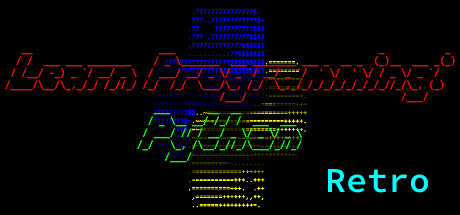
57 Total Reviews
39 Positive Reviews
18 Negative Reviews
Mixed Score
Learn Programming: Python - Retro has garnered a total of 57 reviews, with 39 positive reviews and 18 negative reviews, resulting in a ‘Mixed’ overall score.
Reviews Chart
Chart above illustrates the trend of feedback for Learn Programming: Python - Retro over time, showcasing the dynamic changes in player opinions as new updates and features have been introduced. This visual representation helps to understand the game's reception and how it has evolved.
Recent Steam Reviews
This section displays the 10 most recent Steam reviews for the game, showcasing a mix of player experiences and sentiments. Each review summary includes the total playtime along with the number of thumbs-up and thumbs-down reactions, clearly indicating the community's feedback
Playtime:
6 minutes
Right when I bought this, the developer released a 'new' one instead of simply updating this version. Will be getting a refund ASAP.
👍 : 6 |
😃 : 1
Negative
Playtime:
96 minutes
As someone who's new to the coding world, I cannot really recommend this as a starting point. For free you can learn from many other sources such as Khan Academy, Youtube, replit, and more. That's not to say this program doesn't have a place in the learning field, it does provide useful information on the wording and fundamentals, however, what i find stopping me most of the time from getting the most out of this are the quizzes. There are no multiple choice or hints, you just have to know the answer or you cannot proceed, at all. For someone brand new to Python i find this very discouraging and not helpful at all. Hopefully down the line we can see some additions like more examples and quiz aids, but for now, I think you can get a much better learning experience elsewhere.
👍 : 14 |
😃 : 2
Negative
Playtime:
1048 minutes
Great resource! I had some programming experience in other languages (C, Java, Javascript, Perl) but had never used Python. This is a terrific primer and I like to keep it open while I'm working on my Python assignments as a quick ref. Thanks devs!
👍 : 7 |
😃 : 2
Positive
Playtime:
10 minutes
[h1]Game requires Internet connection and doesn't work in autonomous mode[/h1]
When online, the game works fine, but when I go offline in Steam, the following error appears for less than a second and then CTD:
Traceback (most recent call last):
File "game.py", line 16, in
File "steamworks\__init__.py", line 152, in initialize
steamworks.exceptions.SteamConnectionException: Not logged on or connection to Steam client could not be established
[9408] Failed to execute script game
I don't even want to write to the author and babysit such a dumb errors. They say they'll teach you Python but as it seems, they can't write a simple thing right in real Python program.
For those who wonder why this is a "dumb" error illustrating the skill of the coder: in any programming language, when dealing with Internet connection or any third-party services which aren't in your full control (such as steamworks API which can be updated or changed anytime), you always assume connection problems and other issues, and always implement failsafes so the program won't just crash when something change outside of the program. If it's a non-critical thing, like unstable internet - just disable online features in case of disconnect. If it's critical, stop the program safely whatever it means in a particular case and inform the user of the issue.
Search for books about the clean code.
👍 : 23 |
😃 : 1
Negative
Playtime:
1796 minutes
I am not necessarily a beginner to programming but this is a decent educational "game". Its more of a interactive textbook but I found it useful. I am trying to get a job as a programmer so I am exploring many different resources. This one definitely makes you think and that is a good thing. I feel there is room for improvement and I would love to see more of these types of "games". I see a lot of potential in this and I feel it could be expanded much further. One thing people need to understand is that is only a resource for learning Python. When you finish it you will most likely still not really know what you are doing but it will edge you in the right direction and allow you to piece things together easier. Once finished you will most likely be able to design a very simple program but to get to a actual payable level you are going to need more then just this and a ton of practice. I do recommend this for beginner programmers and or anyone who has not tried Python before. I have taken classes in other languages and worked with them for a few years but had never worked with Python so I found it interesting. Overall I think its worth the money. Investing in yourself is never a bad idea especially for this price.
👍 : 10 |
😃 : 0
Positive
Playtime:
346 minutes
As someone who can never get past the definitions parts of a Python course, this is amazing! I highly recommend this. The explanations are clear, and simplified, skipping the unnecessary and generally confusing stuff that confuses those like me who lack that 'mathematical brain.'
People mention the Anti-Virus false positive, which isn't great to see but the dev has addressed this as a known issue that AVs have with Python. Check out the Github page for this project. It's save!
👍 : 15 |
😃 : 0
Positive
Playtime:
4113 minutes
Exercises can not be skipped. Answers are also not provided to someone at the end of their rope. To someone new to Python they will go through the exercises and eventually reach one they can not answer. Not answering the question will not allow them to move on.
A solution should be something like question is asked and if the student gets it wrong 5 times in a row. The answer should be provided.
Why? Because if you are a total noob which I assume this game was made for "This game assumes absolutely zero prerequisite background.," you will eventually get stuck no matter how much you paid attention to the lessons.
👍 : 23 |
😃 : 2
Negative
Playtime:
351 minutes
This is truly a game changer, at least for me. I usually get bored and can't keep up with tutorials and tutors. However, this program helped me concentrate more and learn a little bit further.
👍 : 26 |
😃 : 0
Positive
Playtime:
27 minutes
Disclaimer: I am a programming teacher and I checked the game out as it looked like a cool tool to teach programming.
This is less of a game, and more of an interactive textbook, and programming textbooks always had a problem that they are boring as hell.
I know it is hard to write an entertaining explanation, but exercises could at least be interesting. Why not have a common long term project a student is working on throughout the whole book (e.g. a number guessing game), instead of asking the student what will the following program print: "a = 11, b = 11*2, c = a*b - c**2, result = a*b + (c- 2*c)" ... Sigh, I don't want to do math, I want to learn how to code, who cares what the program will print!
In my 4 years of professional teaching experience, I found that people have more fun learning by actually working on problems, thus the above mentioned idea that the textbook teaches a student basics of coding by giving them small problems, and then expanding on them which results in a finished game at the end of the book.
Number guessing game is a really neat project idea because it teaches all the basics one needs to learn how to code.
You first start with variables and printing:
number = 0
print(number)
Then you teach them strings and input:
number = int(input("Enter a number: "))
print("You have entered " + str(number))
Then you teach branching:
random_number = rand_int(0, 100)
print("I have imagined a number! You wanna play a guessing game?")
guess = int(input("Enter a number and I will tell you if you are close!"))
if (guess < number)
print("The number I imagined is higher!")
elif (guess > number)
print("The number I imagined is lower!")
else
print("You guessed the number!")
Then you teach how to make a game loop until the player has guessed the number. Since there are number of ways how to do it I won't write any code.
Then you teach them how to check for input, because if the user inputs a string when we ask them to input a number the game will crash, etc.
From my experience, this approach is really fun for the students, especially kids, and it also helps them practice being creative and doesn't focus only on rote exercises.
That being said, I would recommend "Learn Programming: Python" to a college student or older, who is basically looking for an interactive textbook.
👍 : 90 |
😃 : 1
Negative
Playtime:
291 minutes
I don't recommend this game for learning how to code in python. However, I do recommend this game as a primer for understanding how python works and as a springboard to use other resources to learn to code in python.
Context: I have a little experience coding in Javascript, Java and C along with a lot more experience playing coding games such as while true: learn(), human resource machine, and Shenzhen I/O. I ended up playing Learning Programming: Python for 5 hours and progressed up to Chapter 8 before writing this review.
Review: I found Learning Programming: Python to supply the basics in Python in very laymen terms with excellent ASCII graphics and enjoyable humor. The writers also managed to keep things short and sweet, and provide visual examples for some more abstract concepts such as recursion. This is also its weakness as I found that some of explanations skimmed over details that left me extremely confused (declaring iterator variables in for loops), as well as some examples that escalated upon previous concepts without much explanation. I also found the practice questions to be tricky to figure out with the content provided and would have appreciated so more feedback or hints after getting a answer wrong several times. The questions tended to be all multiple choice or fill in what you think the code would output, which I felt did not test knowledge well compared to other interactive coding tutorials (especially when no feedback was given aside from right or wrong). Overall, I felt a need to supplement what I read in Learning Programming: Python with outside resources, and did not feel that it reinforced what was taught well.
Pros:
-low entry cost
-pretty graphics
-approachable writing
-doesnt dive too deep into technicalities
-authors receptive to feedback and explanations
Cons:
-a bit too light on explanations for certain topics
-more feedback could be provided with exercises
-more variety of exercises could be used to reinforce topics
-feeling of disconnect between provided examples and material given
👍 : 90 |
😃 : 0
Negative







