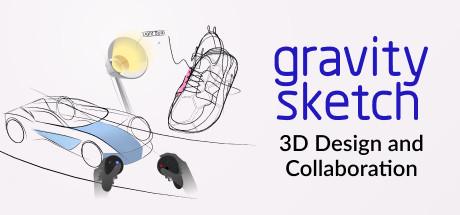ASTRA-256 Assembler Reviews
A good mind-breaker useful for solving a real tasks. For example, tasks that programmers solved when sending man to the Moon. Along the way, you’ll acquire Assembly programming skills and refresh your math knowledge.
| App ID | 1260310 |
| App Type | GAME |
| Developers | brusnik.com |
| Publishers | brusnik.com |
| Genres | Early Access, Education, Software Training |
| Release Date | 21 Apr, 2020 |
| Platforms | Windows, Linux |
| Supported Languages | English, Russian, Ukrainian |
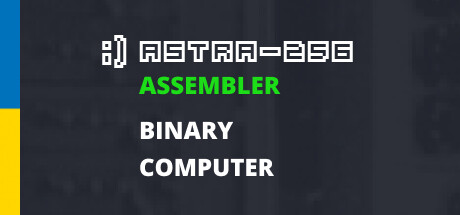
19 Total Reviews
15 Positive Reviews
4 Negative Reviews
Mixed Score
ASTRA-256 Assembler has garnered a total of 19 reviews, with 15 positive reviews and 4 negative reviews, resulting in a ‘Mixed’ overall score.
Reviews Chart
Chart above illustrates the trend of feedback for ASTRA-256 Assembler over time, showcasing the dynamic changes in player opinions as new updates and features have been introduced. This visual representation helps to understand the game's reception and how it has evolved.
Recent Steam Reviews
This section displays the 10 most recent Steam reviews for the game, showcasing a mix of player experiences and sentiments. Each review summary includes the total playtime along with the number of thumbs-up and thumbs-down reactions, clearly indicating the community's feedback
Playtime:
302 minutes
It's a funny thing but a bit difficult to figure it out without training. Had to turn to the docs. Those who played TIS-100 or Shenzhen I/O may like it but only if you know how to entertain yourself since now there are no tasks nor specific goals.
👍 : 0 |
😃 : 0
Positive
Playtime:
49 minutes
The manual doesn't help and the game seems too complicated and under-functional at the same time. Website over-hyped it, and I'm a huge fan of games like turing complete, but the UX on this game is crap.
👍 : 0 |
😃 : 0
Negative
Playtime:
372 minutes
At the moment the learning curve is quite high and there isn't a lot to do. The best thing to do right now is go to the workshop and subscribe to a few example programs so you can run them and see what happens. It's all still a bit buggy right now but you can't blame the developer for that. It's called early access for a reason. All in all, I'm really looking forward to seeing the progress as time goes on. It shows potential and it's kind of neat to be able to interact with a very old-school virtual computer.
👍 : 4 |
😃 : 0
Positive
Playtime:
35 minutes
This program is very confusing.
And the instruction manual for this program is extremely useless.
What is curious is that, on the website it says:
"We hope that for schoolchildren and students our calculator will be interesting."
And
"And the" children "of older age, this toy is just a pleasure."
I am an adult and, I understand assembly language and, I think this program is confusing so, how would it be interesting for a child? How would a child think this "toy" is a pleasure?
I looked for some contact from the creators of this program and, I didn't find it.
I wrote on the forum and no one answered.
So, I will ask for my money back.
👍 : 11 |
😃 : 0
Negative
Playtime:
4915 minutes
I wouldn't say this is ideal for somebody who has no experience with programming at all, but if you understand the basics enough to be able to write a simple program in any language and understand fundamentals like binary, hex, conditional statements, etc. You should have no problem getting a handle on Astra-256.
Even without experience like that, the manual makes it very easy to understand the language and how to input and manipulate data in Astra. I'm sure with a bit of trial and error, it wouldn't take much for somebody new to assembly, or fairly new to programming in general to write simple programs like writing data to memory, then performing math or logical operations on said data.
And if you're looking to learn any sort of assembly language, this would be a great place to start! It's a very simple language and a very simple system that it's implemented on. Easily the most simple form of assembly I've ever used. But that's not to say it isn't also quite versatile. Especially with the recent addition of new instructions.
My only issue with it at the moment is that the developer(s) haven't seemed to have updated the manual to include the new instructions. So I have to seek out the specific forum post about the new instructions, along with having a PDF of the manual open to be able to fully utilize everything it has to offer. But that's really quite a small issue and doesn't affect my enjoyability of it in the least bit.
All in all, I would highly recommend this program to experienced programmers and newcomers alike. It makes for not only an educational experience. But also a very fulfilling experience when you find yourself churning out programs like the oldschoolers did. And It really gives you an appreciation for the limitations they had to work with back then. As well as gives you a great appreciation for the works those programmers made while having to work around such limitations.
👍 : 1 |
😃 : 0
Positive
Playtime:
2266 minutes
This is a great simulator, I was planning on buying a real hardware similar to this one, but then... I am still learning this.
👍 : 0 |
😃 : 0
Positive
Playtime:
139 minutes
Should include an introductory tutorial on how to start using it as it took me a bit with the help of ChatGPT and reading the workshop stuff to figure it out i have prior coding experience but this is low as you can go the manual i admit i didnt really fully read it but you could make it easier for folks to dive in
👍 : 0 |
😃 : 0
Positive
Playtime:
627 minutes
I'm not a programmer as such. I'm only getting started in it as a hobby, and I find it very fascinating. Professionally, the only "programming" that I do is with industrial PLC's.
While this software may not represent specific real world hardware, it's a great example of the limitations within which programmers had to work back in the day.
It's a real eye-opener to be able to see the relationship between the instructions that you punch in, and their corresponding values in the processor's memory, and to be able to follow it step by step using the debug function.
It's also a good exercise in working through the differences in writing code in a new language, as well as figuring out how to work with i/o that you are unfamiliar with.
Well done!
👍 : 3 |
😃 : 0
Positive
Playtime:
321 minutes
[i]Disclaimer: I have had previous assembler language programming experience (hobby) when I owned a TRS-80 Model I computer in the 1980s. This review will be based on that experience.[/i]
TL;DR This is a toy for those who have experience writing assembler language programs, and a very well done design of one too. Having said this, if you've never programmed before, or even if you have but use high-level programming languages, the toy can be frustrating.
[hr][/hr]
This software is basically a programming sandbox. It's a virtual machine based on the Altair 8800 microcomputer of the 1970s. This was a primitive ancestor to the modern laptops and desktops we take for granted where information was presented in blinking coloured lights and sounds. It also used assembler language, which is hexadecimal op code and the native language microcomputers understand (as opposed to C, BASIC, and Python).
In it, you write assembler language programs within a 256 byte (not gigabyte, not megabyte, not kilobyte) memory slice. Program flow and execution, arithmetic and conditional operations, data transfer and storage are done through single-byte storage counters called registers. Visual display comes in the form of flashing coloured lights representing the binary notation of a value, which is a representation of values different from decimal notation (in decimal notation, 251 is 2 groups of 10 to the power of 2, 5 groups of 10 to the power of 1, and 1 group of 10 to the power of zero or simply 1).
Data entry of both programming and any useful data to read and manipulate is done through an interface not far removed from a calculator keypad. You can enter the program either through the assembler interface which uses the mnemonic representation of the codes (MOVLA instead of 10h) or through the memory address where you enter in hexadecimal values.
You can run the program in a step-by-step debug mode or a full execution until an end-of-program instruction is read.
Because there's no "screen" to display information, the indicator lights are all you are going to get for output and you'll have to use your imagination on how to present that. Even for those like myself who grew up with a non-pixel 24 row by 80 column monochrome character screen might balk at that.
You can save programs you write, and also run programs from other Astra-256 owners through the workshop interface.
You're probably asking yourself if you should you get this.
If you have previous assembler language experience like myself, this is a revisit back to those days. It's a faithful recreation of a programming environment that both optimised program runtime and memory space while at the same time makes you feel like you are a few seconds away from having a cranial stroke from the challenge. I personally enjoyed it.
If you are willing to learn the language computers "speak", and what interpreters and compilers do to your pretty high-level Python code, this will be a great way to learn it.
Having said this...
If you never learned assembler code programming, or even know how to code a program of any kind, there's no tutorial, just the manual. It's not a bad source but it's not great one either. If you're not a learn-from-the-owner's manual type, this might not be for you, though perhaps someone in the community wrote a guide to help with that.
If you like your information readout and display to be in English, there is none. The lights are your guide and there are a lot of them.
It's basically a sandbox where you experiment in. The assembler language is fairly robust. b̶u̶t̶ ̶n̶o̶t̶ ̶w̶h̶o̶l̶l̶y̶ ̶p̶e̶r̶f̶e̶c̶t̶.̶ ̶T̶h̶e̶ ̶C̶A̶L̶L̶ ̶m̶n̶e̶m̶o̶n̶i̶c̶,̶ ̶a̶ ̶s̶u̶b̶r̶o̶u̶t̶i̶n̶e̶ ̶c̶a̶l̶l̶,̶ ̶f̶o̶r̶ ̶e̶x̶a̶m̶p̶l̶e̶ ̶d̶o̶e̶s̶ ̶n̶o̶t̶ ̶w̶o̶r̶k̶.̶ ̶
Because it's software for a small niche of very sick programmers who enjoy this (like me), your inquiries in discussion might go unanswered for a few days.
I recommended ASTRA-256 because of my past experience and it engages me to use something I've learned a long time ago, but stopped using in favour of the high level languages I use now in my past I.T. career and my hobby. To me, it's fun but what is fun for me might not be fun for you. Get it on sale, and try it for 2 hours. If you do not like it, return it. Steam is awesome at handling that up to now.
👍 : 23 |
😃 : 0
Positive
Playtime:
188 minutes
People who like Zachlike games and/or assembly programming will find this pretty cool. Can't wait to see where the dev takes it in terms of tutorials and puzzles, but for now we have an awesome 8-bit computer to mess around with and get a taste of what it was like to program in the old days of computing. The world needs more games/emulators like this.
👍 : 10 |
😃 : 1
Positive