TextureWorks Reviews
TextureWorks is an incredible one stop powerful tool for Texture Synthesis, Texture Re-scaling, Texture Designing, tiled texture generation, Texture Map Generations; with over 1600 texture files available free with the Base code to help you simplify your game development workflow.
| App ID | 1140360 |
| App Type | GAME |
| Developers | GameDev_ToolMaker |
| Publishers | GameDev_ToolMaker |
| Genres | Utilities, Game Development, Animation & Modeling, Video Production, Web Publishing, Design & Illustration, Software Training, Photo Editing |
| Release Date | 28 Sep, 2019 |
| Platforms | Windows |
| Supported Languages | English |
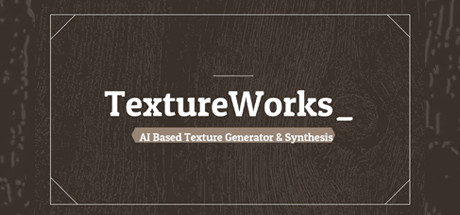
17 Total Reviews
10 Positive Reviews
7 Negative Reviews
Mixed Score
TextureWorks has garnered a total of 17 reviews, with 10 positive reviews and 7 negative reviews, resulting in a ‘Mixed’ overall score.
Reviews Chart
Chart above illustrates the trend of feedback for TextureWorks over time, showcasing the dynamic changes in player opinions as new updates and features have been introduced. This visual representation helps to understand the game's reception and how it has evolved.
Recent Steam Reviews
This section displays the 10 most recent Steam reviews for the game, showcasing a mix of player experiences and sentiments. Each review summary includes the total playtime along with the number of thumbs-up and thumbs-down reactions, clearly indicating the community's feedback
Playtime:
28 minutes
I've ran this on two different computers now. One being fairly standard and the other being essentially a gaming supercomputer. The texture generator does not work... period. The videos shown in the store seem to reflect an older version that has features that the current Steam version (at the time of writing and years ago when I first tried this) do not have.
In short, the key fundamental reason you would ever buy this software does not work properly. Period. There is no reason a person should ever buy this software.
👍 : 1 |
😃 : 0
Negative
Playtime:
2799 minutes
It's not worth the money, even if you know well what you're doing in other programs, this one isn't intuitive at all. It has no directions, no guidance, and any online tutorials have proven useless. I got it to create my own textures and all I've been able to do is only use the TextureMaker with what's included already in the program. You can't even import your own diffuse textures, so forget about making your own. I also tried generating repeat textures and it does so sloppily; some don't tile at all. I've had this for years and only used it for 13 hours.
👍 : 1 |
😃 : 0
Negative
Playtime:
84 minutes
I clearly do not Recommend this unready product.. Although I was intending to keep this ("tool") due to offering a large useful texture library mainly, after the continuous fighting with the developer in the comment area, then I decided to ask for a refund and I received. (Update: Regarding the fighting, later he deleted his comments here for his own reasons, then I deleted mine)
Unfortunately it seems that the developer doesn't intend to get any user feedback to develop his product, fix non-working features or the bugs inside, but deem his product flawless and blame me like if I am liar here by giving false statements.
So if you think if I give false statements here, please feel free to buy this tool and try it by yourself.
Negative:
-Many features did not work on my end (I am on Win10). Such as: "Tex Gen.", "Complex.Tex." (These are his button names, I think they open modules for generating tiled images as we see in presentation), and Rescaling didn't work at all. (Under Rescaling, Dev even left a note, why it can stop working and suggests we should select the console and press enter. But console is opening and closing instantly and we can't select it at all as this tool is forced to be used only by "fullscreen" so his suggestion is invalid) which this Rescaling was one of the main reasons I had purchased this.
-You cannot add your own textures, filters, masks to the "Texture Maker" feature. But you can generate some very generic textures with limited filters offered in the tool, this clearly makes it useless for me. If I can't add my own filters or input textures, I don't see point using this.
-Edit: Previously I had said you cannot use "Windowed" but this is fixed after the feedback, however it is not working smoothly but clunky which you have to use separate keyboard shortcuts to resize the UI scaling if you can't see all the screen well.
Positive:
-Large Texture Library (but unfortunately they all are 1200x1200)
-"TextureMaps" works, so you can create your Normal, Displacement, Ambient Occlusion or Specular Maps by importing your textures.
Result:
As many features or modules of his tool are not working on my side (due to some bugs I guess), and unnecessary fighting happened between us in the comment area before, I refunded although I was very eager to turn this review into a positive one and try my best to help fixing the bugs, but he looked like not interested at all.
👍 : 7 |
😃 : 0
Negative
Playtime:
266 minutes
Initially the software would not run. I set the executable to run in administrator mode and then it worked. I managed to convert a single texture. It was neat. I tried it again with the same texture image and it would not work. I tried it with other images and it would not work. I paid $15 (sale price) to convert a single texture. Unfortunately I deleted the resulting texture because I wanted to try it a second time, which never happened. So really I paid $15 with nothing to show for it.
👍 : 4 |
😃 : 0
Negative
Playtime:
596 minutes
Abandoned piece of "software".
Pros.
- You feel like you are investing into your future games
Cons.
- It's not what you feel.
- Scaling doesn't work at all
- Texture generating works, but result is lack of quality
- UI - just mess of buttons.
So, if you want to show off, that you are a game developer, buy this thing. Otherwise, keep you money far away from this "software"
👍 : 9 |
😃 : 0
Negative
Playtime:
56 minutes
As far as I can tell it does what it says.
However the AI functions seemed to take forever and after waiting for several minutes of "processing" with no progress bar or anything I closed the program. Please note though I only have 2000 Cuda cores.
At the time of writing the node editor is missing several quality of life features such as a search bar for the filters, copy/paste/duplicate shortcuts and box select. I would also love to see a gaussian, and kawahara blur nodes and sobel filters.
The parameters for map generation are limited compared to free alternatives such as "Materialize" by bounding box software but get the job done, again though a sobel/edge map generator would be a welcome addition.
Overall for the AI features you wont find any other implementation of them without paying out thousands of dollars since the tech is so new; so for the price it is great if you have a rig to run the processes.
Why the developer decided to split all the program's features up into individual executable files that launch their own windows is beyond me (although isn't terrible). The dev should concider using Unity with the ML python integration to build the UI and integrate the libraries into a unified application.
But hey beats cobbling together random free tools or paying for an Adobe monopoly subscription.
👍 : 4 |
😃 : 0
Positive
Playtime:
212 minutes
Updated:
As far as I can see, the bugs have been fixed and it's working great. Thanks! :)
Original review:
Works pretty well but needs some bugs squashed and fine tuning.
When using low-res PNG images to re-scale, the produced images had discolored and jagged edges. On the other hand when using low-res JPG images to re-scale, the ones that had complex designs did came out looking a little better and the ones that had simple designs looked a lot better and detailed.
No complaints about the Texture Map Generator but the Texture Generator crashed quite often showing "Failed to execute script build_p".
There is definitely promise here and as soon as these issues get fixed up, I'll update this review. :)
👍 : 15 |
😃 : 1
Positive
Playtime:
281 minutes
Unfinished, abandonned software. It claims to do lots of stuff, but in fact it's a clunky launcher for different unrelated softwares that have no shared pipeline or consistency. Eg: one will save png, but another only works with jpg. Results are poor quality and limited. There's plenty of free software that do everything this claims to do, with better results and ease of use. Don't waste your money, even on sale.
👍 : 13 |
😃 : 0
Negative
Playtime:
115 minutes
Edit: The dev additionally appears to have an INCREDIBLY unprofessional attitude and has been deleting comments with legitimate criticisms from my review.
Read the TLDR at the bottom if you don't want to go through my rambling.
So, to preface: This looks like it was made with 3D artists and people with much more powerful computers in mind. I'm a 2D illustrator who was hoping for an easy tool for quickly generating seamless patterns and enlarging image sizes without quality loss for the purposes of printing. I will be coming at this from that perspective for any other artists looking to use this program for a similar purpose.
First of all, the UI is clumsy and unintuitive. The program opens full screen with no option for a windowed mode, and the buttons to minimize and exit are near the center of the program instead of the top right as they logically should be. There's also no settings button to try to configure anything.
Okay, so the UI is awkward. How does the program actually function? I took a jpg photo of a close up of tree bark that was at 72dpi and had it create a tilable pattern from it. It worked beautifully and I was initially impressed. Next, I wanted to see how it would handle creating a tilable pattern of a scene, so I took another jpg, also 72dpi, of a meadow lined with trees. The results were a little weird, but overall workable enough that I could touch up the weird looking parts in somewhere like photoshop and clip studio. Again, I was impressed.
Next, I took the tilable pattern I had just created of the bark and had it run an enlargement at 4x. It took a couple of minutes, but it worked. Close up it looks weird, but when zoomed out it looked fine. This would be suitable for creating patterns for printed media, I thought. I check the file, and it's still at 72dpi so it did nothing to change that. Okay, that's disappointing, but fair enough. Would have been nice to have that as an option. I tried to plug in a non-transparent png file that was 300dpi and that's when the trouble started. It was just constantly stuck on "processing". I gave it a couple of minutes, nothing. The help site says to select the "console window" and press enter a few times. The console window shown in the help video doesn't appear for me. No additional windows appear for me. I close the program, load the same image and try again. I give it a half hour, it's just completely choked. I swap over to trying a 300dpi jpg. Same issue. It chokes when I try to use 300dpi images to create tilable patterns too.
I REALLY want to like this program. Something like this would streamline the hell out of certain aspects of my work and be a huge timesaver. Unfortunately, it simply does not function in the way I need it to. I work with printed media, I need to be able to work with a minimum of 300dpi. If this program could accomplish that, I would recommend it at a discount. If this program's enlarge feature were able to turn a 72dpi image into a printable resolution dpi like 300 or higher, I would recommend it at full price. But it can't accomplish either of these things. Pass this one.
TLDR: Can't work with 300dpi images, doesn't increase the dpi of images during enlargement and has no options to do so, and the workaround fix suggested by the help menu doesn't work. UI is inconvenient to work with. Might be worth it for 3D artists, but 2D illustrators pass this one.
👍 : 19 |
😃 : 1
Negative







