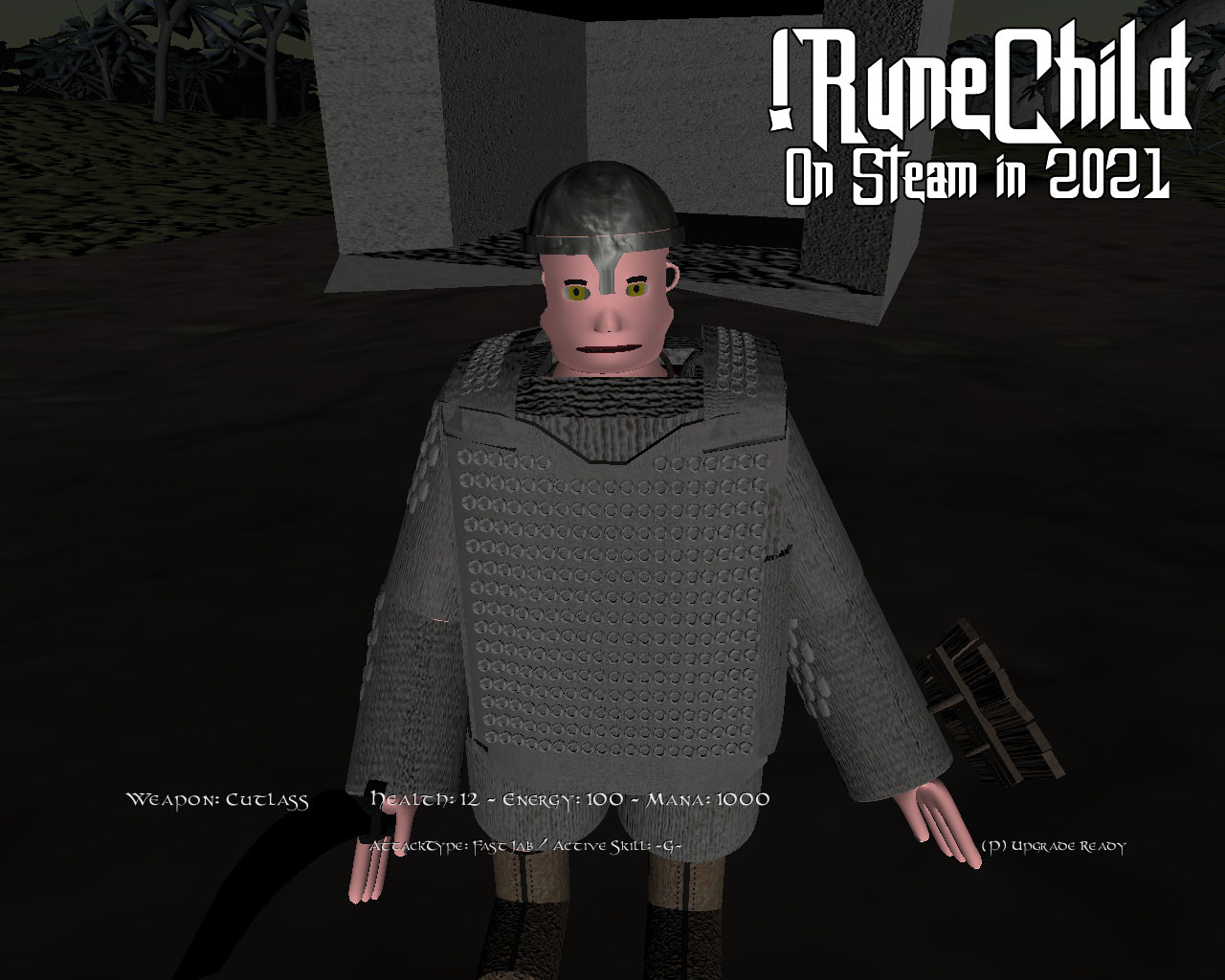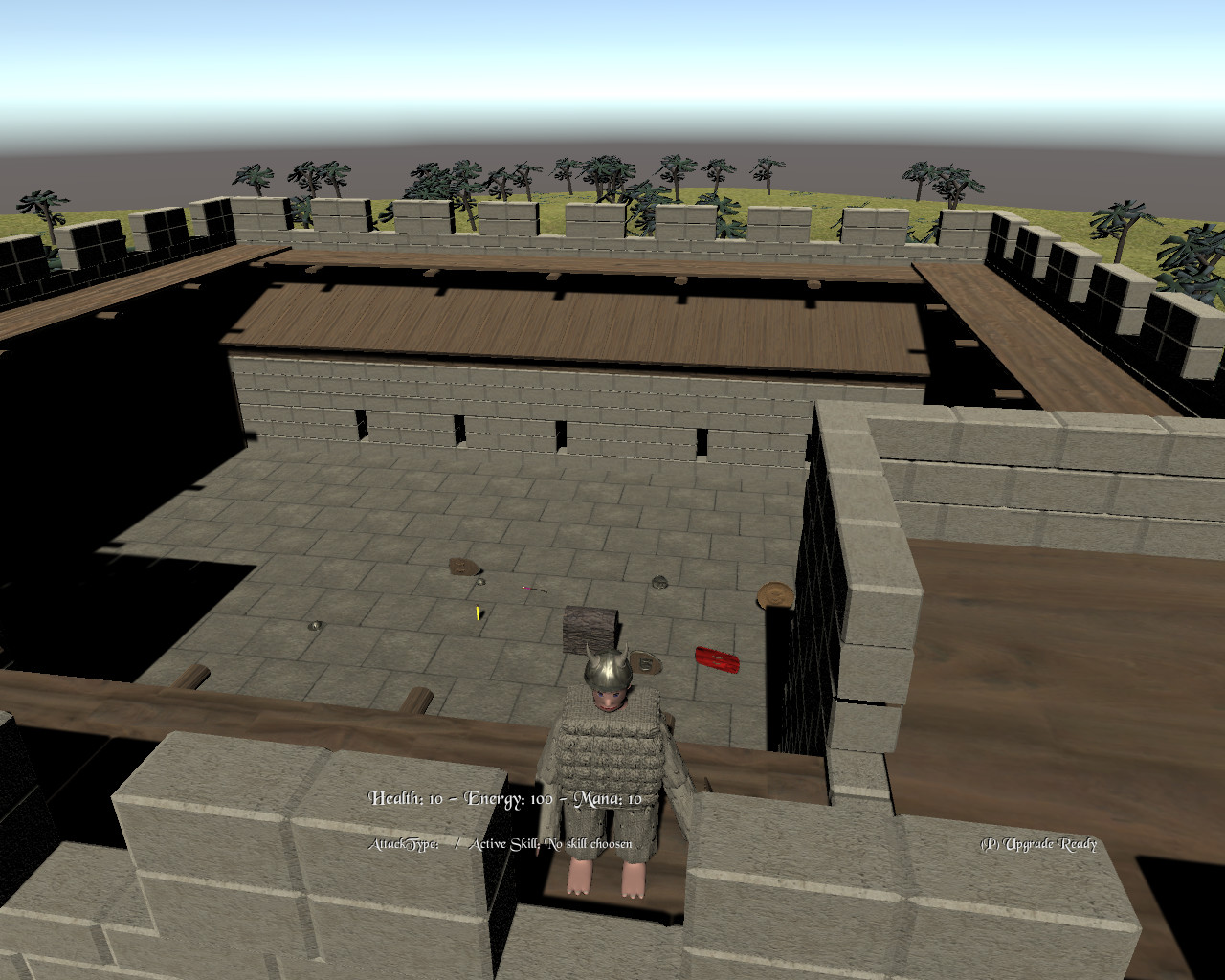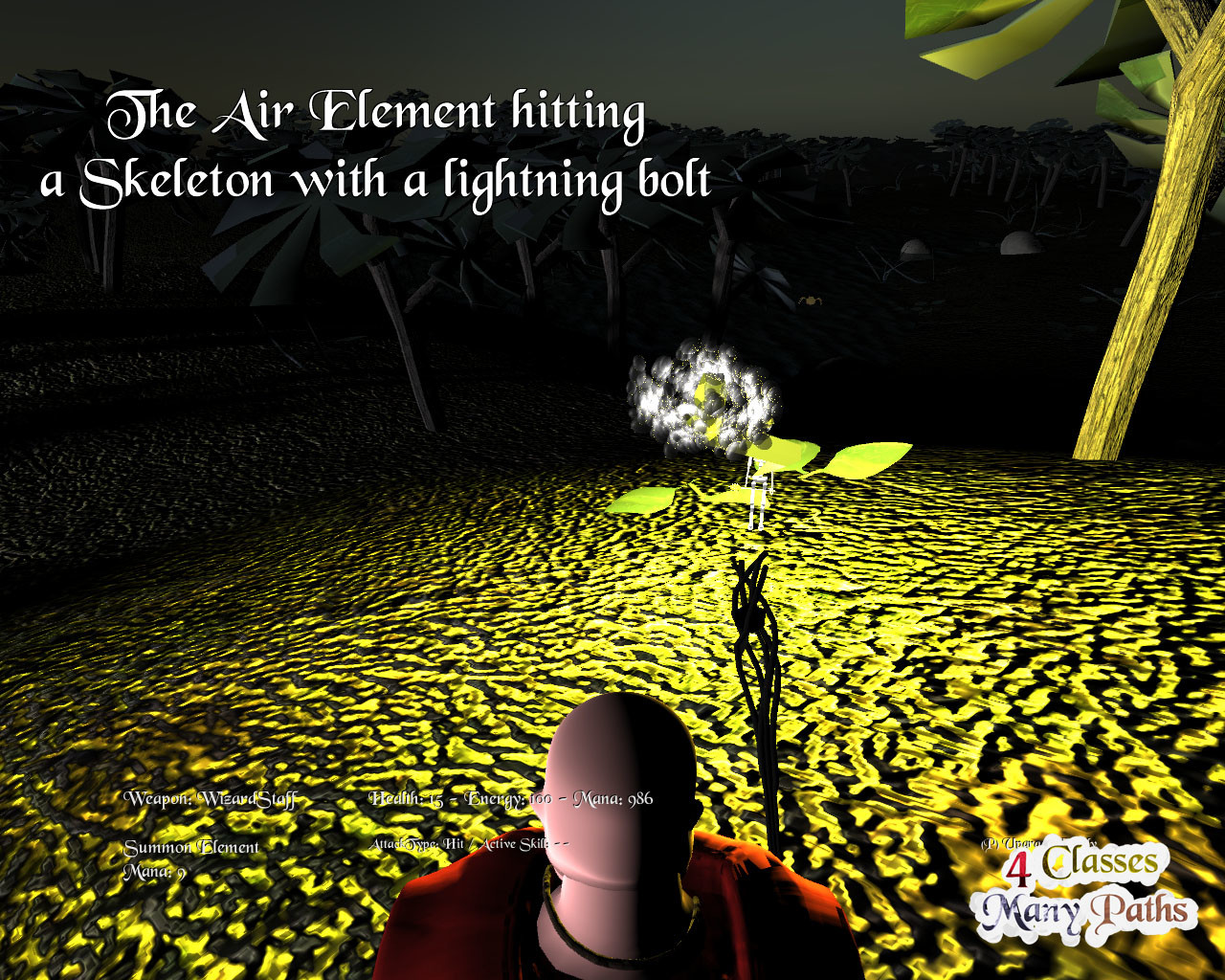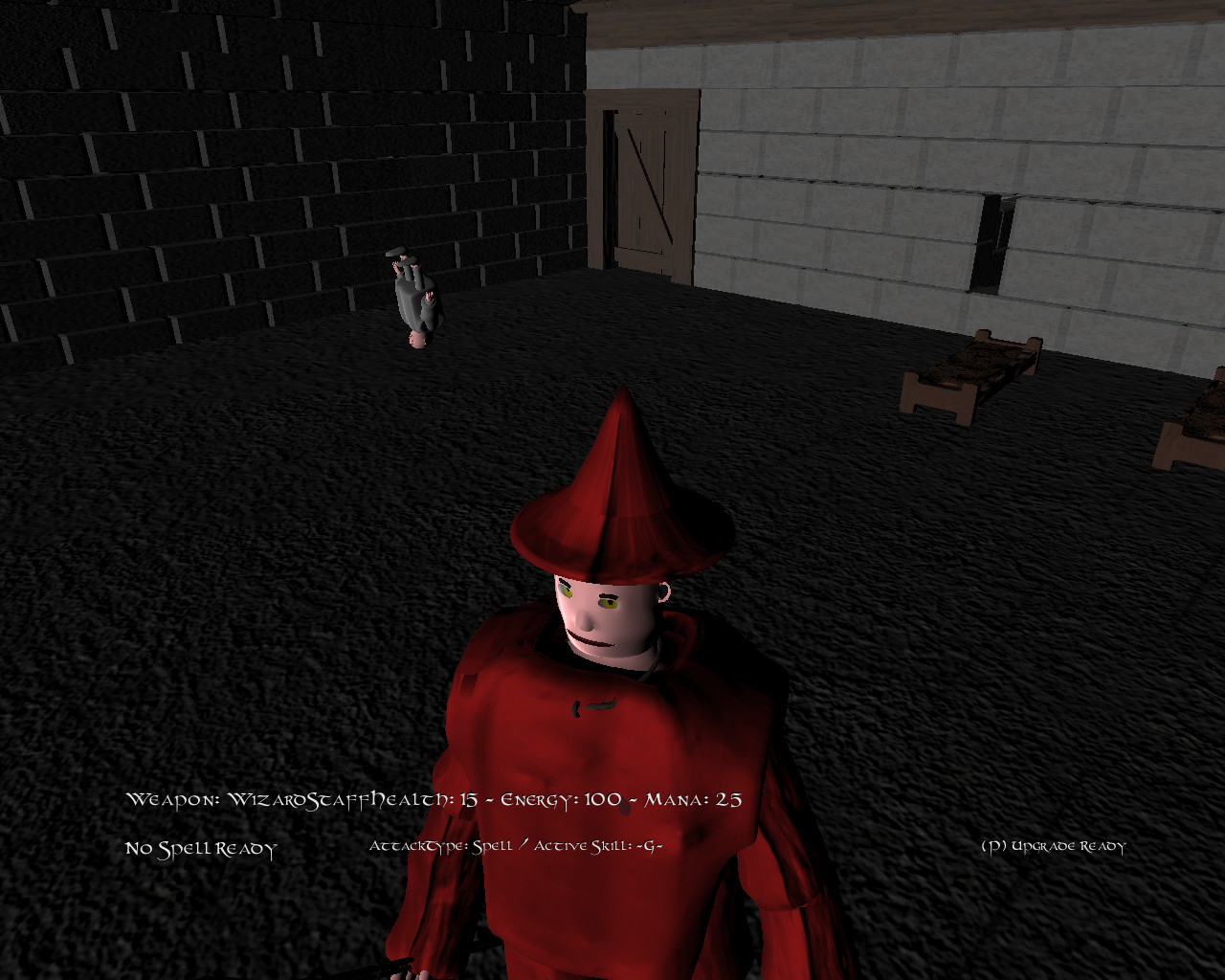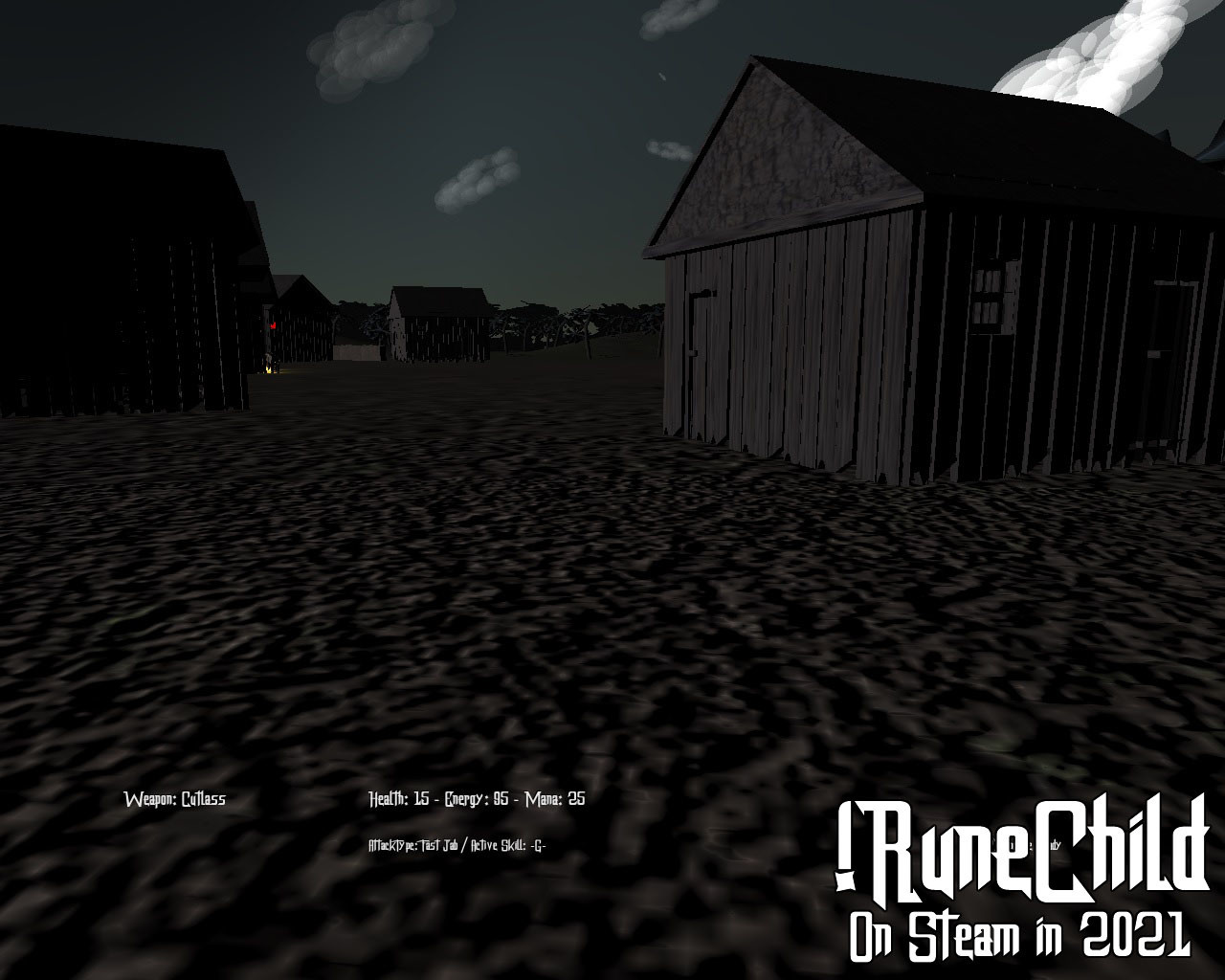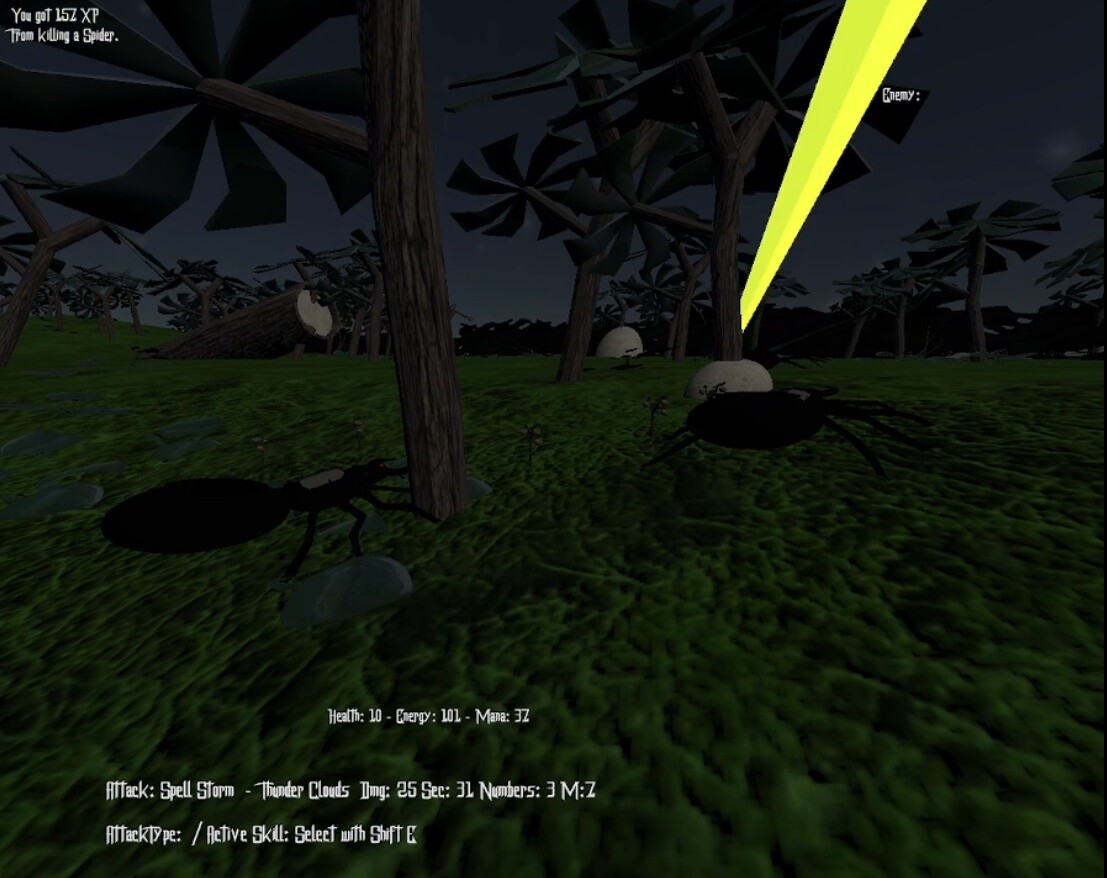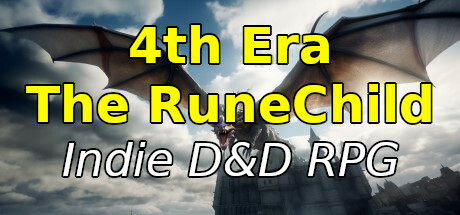
Rating
4th Era - The RuneChild Steam Charts & Stats
| App ID | 1078610 |
| App Type | GAME |
| Developers | Jesper Skjærbæk |
| Publishers | Jesper Skjærbæk |
| Categories | Single-player |
| Genres | Indie, RPG, Adventure |
| Release Date | Coming soon |
| Platforms | Windows |
| Supported Languages | English |
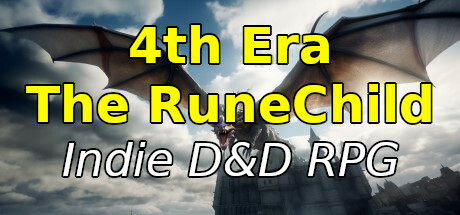
4th Era - The RuneChild has garnered a total of 9 reviews, with 8 positive reviews and 1 negative reviews, resulting in a ‘’ overall score.
Reviews Chart
Chart above illustrates the trend of feedback for 4th Era - The RuneChild over time, showcasing the dynamic changes in player opinions as new updates and features have been introduced. This visual representation helps to understand the game's reception and how it has evolved.
Recent Steam Reviews
This section displays the 10 most recent Steam reviews for the game, showcasing a mix of player experiences and sentiments. Each review summary includes the total playtime along with the number of thumbs-up and thumbs-down reactions, clearly indicating the community's feedback
4th Era - The RuneChild Screenshots
View the gallery of screenshots from 4th Era - The RuneChild. These images showcase key moments and graphics of the game.
4th Era - The RuneChild Minimum PC System Requirements
Minimum:- OS *: Windows 8
- Processor: +2 Ghz
- Memory: 4 GB RAM
- Graphics: Geforce GTX 1050 or better
- Storage: 500 MB available space
- Sound Card: Yes
4th Era - The RuneChild has specific system requirements to ensure smooth gameplay. The minimum settings provide basic performance, while the recommended settings are designed to deliver the best gaming experience. Check the detailed requirements to ensure your system is compatible before making a purchase.