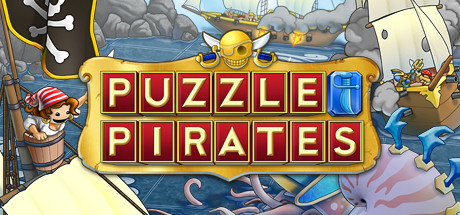895
Players in Game
74 753 😀
16 141 😒
81,21%
Rating
Free
Free app in the Steam Store
Dota Underlords System Requirements
Hire a crew and destroy your rivals in this new strategy battler set in the world of Dota. Introducing Season One: Explore White Spire and earn rewards on the Battle Pass. Pick from several different game modes, play on your own or with friends, and take advantage of crossplay on PC and mobile.
| App ID | 1046930 |
| App Type | GAME |
| Developers | Valve |
| Publishers | Valve |
| Categories | Single-player, Steam Cloud, Multi-player, PvP, Online PvP, Partial Controller Support, Cross-Platform Multiplayer, Remote Play on Phone, Remote Play on Tablet |
| Genres | Casual, Strategy, Free to Play |
| Release Date | 20 Jun, 2019 |
| Platforms | Windows, Mac, Linux |
| Supported Languages | English, Portuguese - Brazil, French, Italian, German, Spanish - Spain, Simplified Chinese, Traditional Chinese, Japanese, Greek, Russian, Korean, Spanish - Latin America, Turkish, Finnish, Ukrainian, Bulgarian, Czech, Danish, Dutch, Hungarian, Norwegian, Polish, Portuguese - Portugal, Romanian, Swedish, Thai, Vietnamese |
Dota Underlords Minimum PC System Requirements
Minimum:- Requires a 64-bit processor and operating system
- OS *: 64-bit Windows 7 / 8 / 10
- Processor: Intel i5, 2.4 Ghz or better
- Memory: 4 GB RAM
- Graphics: Integrated HD Graphics 520 w/128 MB or better
- Network: Broadband Internet connection
- Storage: 7 GB available space
- Sound Card: DirectX Compatible Sound Card
Dota Underlords Recommended PC System Requirements
Recommended:- Requires a 64-bit processor and operating system
Dota Underlords Minimum MAC System Requirements
Minimum:- OS: Mac OS 10.13.6 or newer
- Processor: Intel i5, 2.4 Ghz or better
- Graphics: AMD GCN-based GPU, Nvidia Kepler-based GPU or newer, Intel HD 4000 or newer (requires Metal)
- Network: Broadband Internet connection
- Storage: 5 GB available space
Dota Underlords has specific system requirements to ensure smooth gameplay. The minimum settings provide basic performance, while the recommended settings are designed to deliver the best gaming experience. Check the detailed requirements to ensure your system is compatible before making a purchase.